Do you ever wish to batch convert MP4 to MP3 files on your Android phones, but can’t seem to make it work? Well, just like you, a lot of other people also look for a reliable MP4 to MP3 batch converter app. Thankfully, with the help of Snappea for Android, you can easily bulk convert MP4 to MP3, and that too for free. Therefore, in this post, I will let you know about the Snappea for Android MP4 to MP3 bulk converter and how to use it like a pro.
Part 1. Snappea for Android: The Best Batch MP4 to MP3 Converter
Part 2. How to Batch Convert MP4 to MP3 Files with Snappea for Android
Part 1. Snappea for Android : The Best Batch MP4 to MP3 Converter
Considered as a must-have app for Android users, Snappea for Android will let you convert multiple MP4 to MP3 files at the same time. You can download multiple files from different sources and even convert an entire YouTube playlist as well.

Download
- Using the Snappea for Android multiple MP4 to MP3 converter is extremely easy and it is 100% freely available (no root needed).
- You can browse multiple platforms on Snappea for Android like YouTube, Facebook, Instagram, etc. and can even add any other platform of your choice.
- If you want, you can directly enter keywords to find a video, browse the supported platform, or submit the URL of the video as well.
- Once the video is loaded, Snappea for Android will let you save it as either MP4 or MP3 (and in different size options).
- Snappea for Android supports a batch convert of MP4 to MP3 videos and you can directly download an entire playlist as well.
- Some other advanced features of Snappea for Android are an optional dark mode, picture-in-picture mode, and YouTube integration.
Part 2. How to Batch Convert MP4 to MP3 Files with Snappea for Android
Now when you know about the features of this bulk MP4 to MP3 converter, let’s get to know how to convert multiple MP4 to MP3 files with Snappea for Android.
Step 1: Install the Snappea Batch MP4 to MP3 Converter
At first, you can visit the official website of Snappea and just download the APK of the MP4 to MP3 batch converter. Afterward, tap on the downloaded APK and let your browser install the MP4 to MP3 bulk converter app on the phone.
Step 2: Find the MP4 Video to Download
Now, you can just launch Snappea for Android bulk MP4 to MP3 converter on your Android and select any platform from its home. For instance, if you have selected YouTube, then you can browse it to find the videos of your choice.
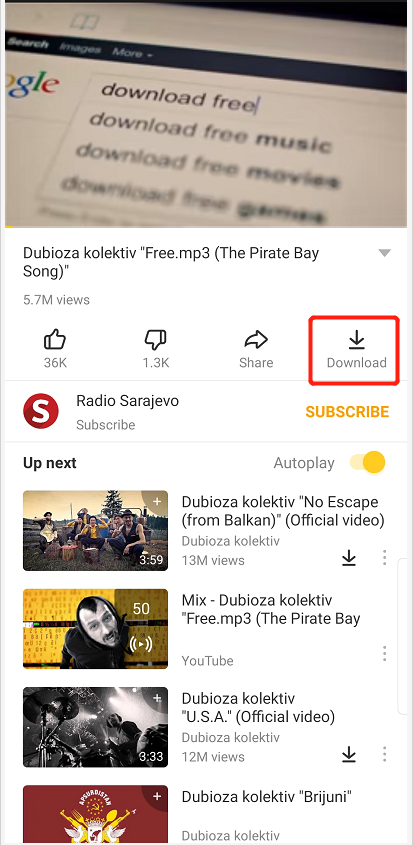
You can also enter the URL of the source on the search bar or simply submit keywords to get results from YouTube.
Step 3: Batch Convert MP4 to MP3 Files
Once you get the relevant results, you can just tap on the download icon adjacent to the video thumbnails and select “MP3” as the target format.
If you want, you can tap on the thumbnail and load the video or the playlist on the Snappea media player. Now, to bulk convert MP4 to MP3, you can tap on the download icon at the bottom and select a preferred format (like MP3).
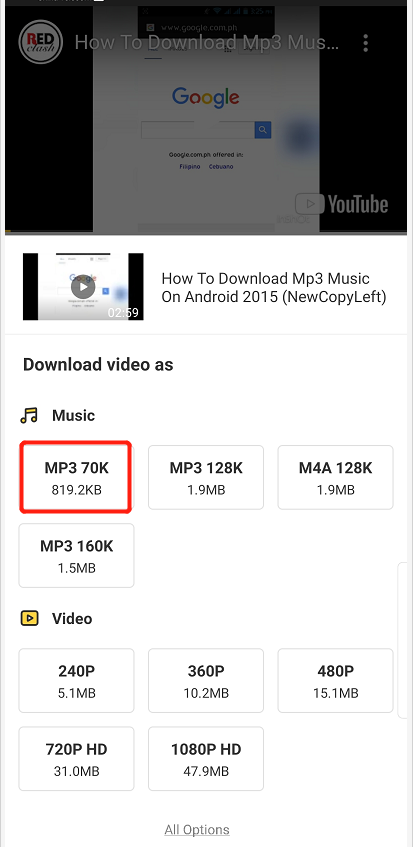
In this way, you can take the assistance of Snappea for Android to convert multiple MP4 to MP3 files whenever you want. The Snappea bulk MP4 to MP3 converter is extremely easy to use, is freely available, and has a batch convert option as well.
updated by on 3月 05, 2021


