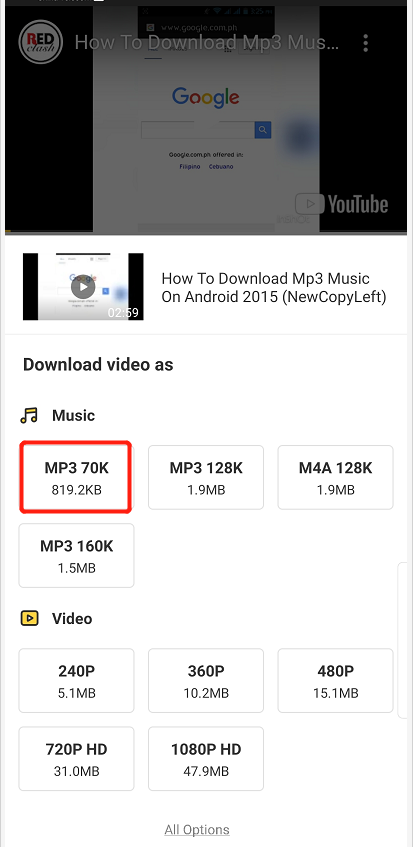On a number of websites, all you can do is view the video, stream it online, and that’s all. Every time, you wish to view a video and listen to music, you have to open your browser and spend mobile data on it. However, this doesn’t have to be the case. You can convert link to MP3 using the following solutions.
Part 1. Android Solution to Convert Video Links to MP3
Part 2. Online Solution to Convert Video Link to Audio MP3
Part 1. Android Solution to Convert Video Links to MP3
Snappea for Android is a solution by vendor Mobiuspace. They have curated this app with a vision of offering you unlimited access to videos, media, and music files.
Snappea has collaborated with more than one platform, like YouTube, DailyMotion, etc. You can copy link to MP3 from any of the platforms.

Download
- There’s a way to multitask using Snappea. Just minimize it and explore other apps. The picture-and-picture mode will keep Snappea open in the background.
- You can convert video link into MP3 as well as MP4. It is also possible to even select the resolution.
- The app features its night mode, which turns on automatically when you are working in the dark.
- Here’s the process of converting links into MP3 with Snappea for Android:
Step 1: Download MP3 Converter
To copy link to MP3 through Snappea, you need to download this app. For that, go to this website from your Android device and click on download.
When you do that, the APK will start downloading on your phone. However, some users face issues at this stage. If you are having some trouble, then go to the Security Settings of your phone to allow Unknown Apps Download.
After downloading the APK, click on it from the Downloads folder to install it. Once installed, Snappea will launch on your device.
Step 2: Video Link to MP3
This URL link to MP3 converter will help you download media to your phone in the MP3 format.
- Go to YouTube or Facebook or any other platform.
- Search videos that you want to convert to MP3.
- Right-click and copy the URL of the video.
- Go to the Snappea app and paste this URL.
- The exact video will come in search. Click on Download and wait.
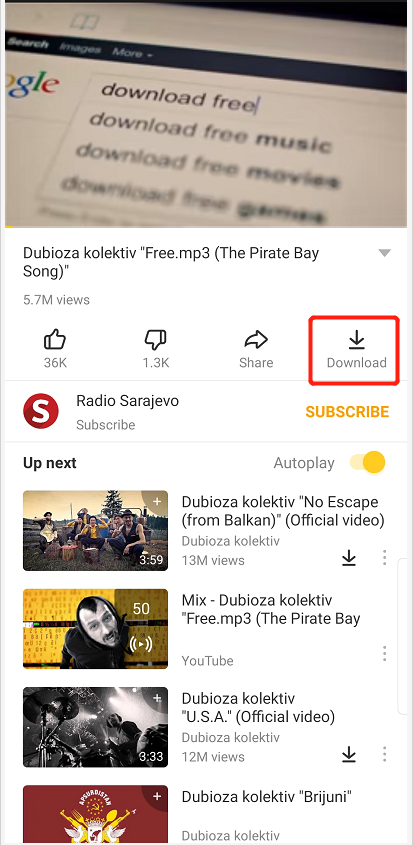
- Select MP3 and resolution to download.
Part 2. Online Solution to Convert Video Link to Audio MP3
Snappea also has an online solution for iPhone, Mac, and Windows users. This product by Mobiuspace helps you download YouTube videos in MP3 and MP4 formats.

Snappea Online Downloader is an online platform that offers options for YouTube video download. You can save any YouTube video on your phone.
- The platform doesn’t only offer downloading media in MP3 but also MP4 format. That too in various resolutions.
- Every download on Snappea is free. You just need to focus on converting to MP3 because there are no hidden charges.
- The platform has a Hot Chart to help you select top-recommended videos and download them directly.
- Here’s the process of converting the link to MP3 with Snappea Online Downloader:
Step 1: Open MP3 Converter
To starting using Snappea to convert links to MP3, you need to visit the website of the platform.
Use the link.
On this webpage, you can find a search bar, which can be used to download any YouTube video to MP3 format. Let’s see how:

Step 2: Video Link to MP3
Visit your YouTube account and use a term to find relevant videos. Once you have a video that you need on your iPhone or computer, copy its link.
Now, go to the Snappea platform and paste this link in the search bar. Snappea will give you the same video. Just click on the Download button and wait for the following page to load.

On this page, select MP3 and the relevant resolution. Once this is processed, you would be able to download the file on your computer or iPhone.
Snappea for Android and Snappea Online Downloader are the two best solutions when you need to copy links to MP3. Check how it works and start using it today!
updated by on 3月 12, 2022