To convert MP4 to MP3 online free, you have to use a website or an app. This is because there’s no way to directly download media from YouTube or other platforms, such as DailyMotion. For this reason, we have discussed Snappea in this article. Snappea offers a solution for every type of user; whether you are an Android, iPhone, Mac, or Windows user. Check how you can convert MP4 to MP3 online free unlimited times.
Part 1. Android Free MP4 to MP3 Converter App
Part 2. Online Converter MP4 to MP3 Free
Part 1. Android Free MP4 to MP3 Converter App
Snappea for Android is an application created to offer you unlimited access to media. This means that you can convert any number of files with this online MP4 to MP3 converter free.

Download
Snappea for Android is an app that has various collabs. This means that you can save MP3 files from various platforms, such as Facebook, YouTube, etc.
There’s an option to convert MP4 to MP3 and save it in various resolutions. Before the download, you can select this.
The picture-in-picture mode helps you go to other applications and explore your phone without shutting down Snappea.
The night mode is automatically enabled in the app. This free online converter MP4 to MP3 avoids eye strain.
Check how you can use free online MP4 to MP3 converter:
Step 1: Download the Application
The first step towards using Snappea for Android is downloading this app on your Android device. Open the Android device’s browser and visit the website.
Here, you have to download the APK file, which is used to install the app on the Android phone. After downloading this APK, click on the file and the installation will automatically start.
Some users are not able to download the APK only. In this case, allow Unknown Apps from the Settings of your phone.

Step 2: Convert MP4 to MP3
To convert MP4 to MP3, you have four options:
Use the Hot Chart. It contains popular choices. Use a keyword. The results would be from every collaborated platform. Find a particular platform from More on Snappea. Search and look for specific MP4 files. Paste a link from platforms, such as YouTube. After this, click on Download, convert to MP3, select resolution, and download the music file on your phone.
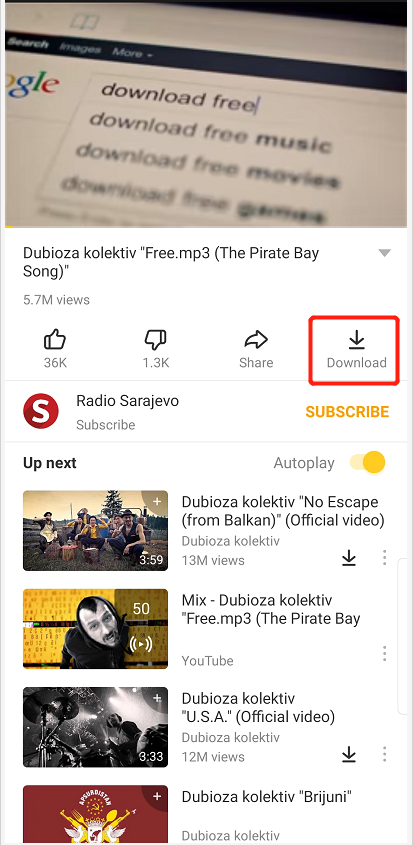
Part 2. Online Converter MP4 to MP3 Free
We understand that many non-Android users also wish to use a free online MP4 to MP3 converter. For these users, we have Snappea Online Downloader. Check some amazing features of Snappea:

The platform helps you download MP4 in MP3 format without downloading any app. Just visit the website, look for YouTube videos, and download in MP3.
Snappea is the best MP4 to MP3 converter free online when you don’t want to visit any other platform. Just search with a term and download MP3 files.
You can download in MP3 as well as MP4 – that too in various resolutions.
Snappea Online Downloader is free. So, you can use the website any number of times without any hassle or worries.
Check how you can use Snappea Online Downloader:
Step 1: Open the Downloader
Open Snappea Online Downloader through the website. It is a web application which doesn’t need downloading to use the platform.
So, here’s the link, visit it, and open Snappea Online Downloader.
Step 2: Convert MP4 to MP3
On the home page of the website, you have an option to find YouTube videos in various ways. Check the Hot Chart, which is an integration of popular user choices. If you don’t like any video here, then look on YouTube. Copy the URL and use it on Snappea.

You can even search with a term on Snappea. To download, click on the Downward arrow and wait for the next page to load. Here, select MP3 and the right resolution to download data.

Snappea is the best choice for MP4 to MP3 conversions. Visit the website now for unlimited entertainment.
updated by on 3月 05, 2021


