Are you looking for the fastest MP4 to MP3 converter app to download multiple songs on your phone or computer? In this case, this would be the last post that you would read about the fastest converter MP4 to MP3 solutions. Ideally, with the help of Snappea MP4 to MP3 fast converter, you can get unlimited MP3 files on any device. Here, I will let you know how to convert MP4 to MP3 online in a fast and hassle-free way.
Part 1. Snappea for Android: The Fastest MP4 to MP3 Converter App
Part 2. Snappea MP4 to MP3 Converter Online Solution
Part 1. Snappea for Android: The Fastest MP4 to MP3 Converter App
Snappea offers a popular and 100% secure fast converter MP4 to MP3 solution that anyone can use. You can explore the Snappea for Android app and browse the supported platforms or search for any video of your choice.
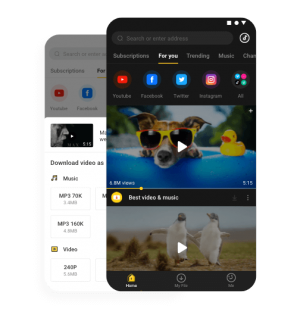
Download
- On this MP4 to MP3 fast converter, you can browse hundreds of social and video sharing platforms (like YouTube, Facebook, Instagram, and more).
- There is also an option to directly load the URL of the MP4 file on Snappea and download it.
- The selected MP4 video can be downloaded as an MP3 file on your Android directly.
- It will even let you save the MP3 file in different bit rates or sizes as well.
- The Snappea MP4 to MP3 converter is freely available and comes in a dark theme option too.
To use the Snappea fast converter MP4 to MP3 Android app, you can follow these instructions.
Step 1: Download Snappea MP4 to MP3 fast converter
At first, you can go to the official website of Snappea to download the APK of the fast MP4 to MP3 converter. Later, you can let your browse install the Snappea for Android APK on the device.

Step 2: Search for the MP4 video to download
Afterward, you can just launch the fastest MP4 to MP3 converter app and select any platform from its home. You can now browse the selected platform to find any video to download.

If you want, you can also enter keywords or the URL of the video on the search bar to get quick results.
Step 3: Convert the MP4 file to MP3 online for free
Once you find the video, just load it on Snappea or directly tap on the download icon. After loading the video, you can watch it and tap on the download icon from the bottom panel as well.

In the end, you can select MP3 as a target format and even pick a preferred bit rate to fast convert MP4 to MP3 online.
Part 2. Snappea MP4 to MP3 Converter Online Solution
Apart from Android, you can also access the Snappea MP4 to MP3 fast converter online solution. You can use this MP4 to MP3 converter online fast tool for free on any platform without installing anything.

- The Snappea fastest MP4 to MP3 converter online web tool can be accessed on any browser and platform.
- You can enter keywords to get results from YouTube or submit the video link on Snappea as well.
- Snappea MP4 to MP3 converter online fast tool will let you save the MP4 file as an MP3 and in different sizes.
- It is the fastest MP4 to MP3 converter online tool that is 100% free and is super-easy to use.
To convert an MP4 to MP3 file online and fast with the help of Snappea, the following steps can be taken:
Step 1: Copy the YouTube URL of the MP4 video
If you want, you can first go to the YouTube website or app to find any video of your choice. You can copy the URL of the video from the address bar or by tapping on the share icon.

Step 2: Load the MP4 video on Snappea
On a new tab, you can now just visit the website of the Snappea MP4 to MP3 fast online tool. Here, you can just paste the URL of the YouTube video or enter keywords to get results from YouTube.

Step 3: Convert MP4 to MP3 online (free and fast)
That’s it! Once you find the video, just select it, and let Snappea process it. You can now select the option to save the file in an MP3 format and a preferred bit rate. In the end, click on the “Download” button to fast convert MP4 to MP3 online on your device.

With the help of Snappea fastest MP4 to MP3 converter online or Android app, you can easily save unlimited MP3 files from the source of your choice.
updated by on 4月 21, 2022


