MP4 video files are difficult to convert. If you have a video that you need to listen offline in form of music, how will you convert it from MP4 to MP3 offline? Snappea for Android application can help. We have discovered an optimum, less time-consuming, and user-friendly method to use MP4 to MP3 converter offline. Let’s explore it!
Part 1. Android App to Convert MP4 to MP3 Offline
Part 2. Other Solutions to Convert MP4 to MP3 Offline Free
Part 1. Android App to Convert MP4 to MP3 Offline
Snappea for Android is an app developed by the vendor Mobiuspace. This app helps users to access unlimited entertainment without any hassle. From streaming any number of files to converting videos, you can do it all.
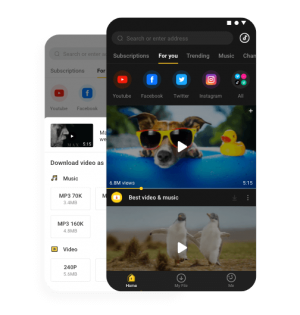
Download
- Snappea allows users to search on various platforms, such as Facebook, YouTube, Instagram, etc. Here, you can download MP3 from all these platforms.
- There’s an option to download in MP3 as well as MP4 is a suitable resolution. This option can be chosen right before downloading.
- The night mode is in-built in the app, which helps you avoid eye strain when downloading and exploring music in the dark.
- There’s a picture-in-picture mode that allows multi-tasking with the app. You can minimize it in the corner and use other features of your phone.
To use this MP4 to MP3 converter offline, follow the below steps:
Step 1: Download Snappea
Open this link on your Android phone.
On the website, click on the Download tab and allow APK to download. If the APK is not downloaded and you are receiving a warning message, then allow Unknown Apps from the Security Settings of your phone.
After downloading the app, use its APK to install it. Just click the file and wait for the APK to install and launch.

Step 2: Find MP4 Files
Once the Snappea app opens on your phone, you can find videos to convert to MP3. Search in the search bar to find videos and explore various options from multiple platforms. Look for a particular platform under the More section and search on it. For instance, finding MP4 files on YouTube.

Step 3: Use Offline MP4 to MP3 Converter
After finding media, click on the Download arrow. This will be popping on your screen. Click on it and select MP3 with the desired resolution. Wait for a few seconds and access these files from the Downloads folder on your phone.

Part 2. Other Solutions to Convert MP4 to MP3 Offline Free
There are 3 other MP4 to MP3 converter offline free download options. Start exploring to find the best converter offline software.
MP4 to MP3 Converter
MP4 to MP3 converter is an app for your phone. Download it and use it to convert to MP3. You can convert YouTube, WAV, video, and other formats through this application.
Free MP4 to MP3 Converter
Free MP4 to MP3 Converter also offers a similar option. Just visit the link, download the APK, install it, and convert MP4 to MP3. However, this player won’t allow MP3 to MP4 conversion.
MP4 to MP3
Download this player on your phone and start using it. From this link, download the app, paste the link to your MP4 file, and convert it to MP3. You can also convert a downloaded MP4 to MP3 through this app.
From all of the above-discussed options, Snappea is the best choice. So, without even thinking twice, download the Snappea app, open it, and start stream media. Download music to listen to it offline. Enjoy unlimited entertainment with Snappea.
updated by on 9月 03, 2021


