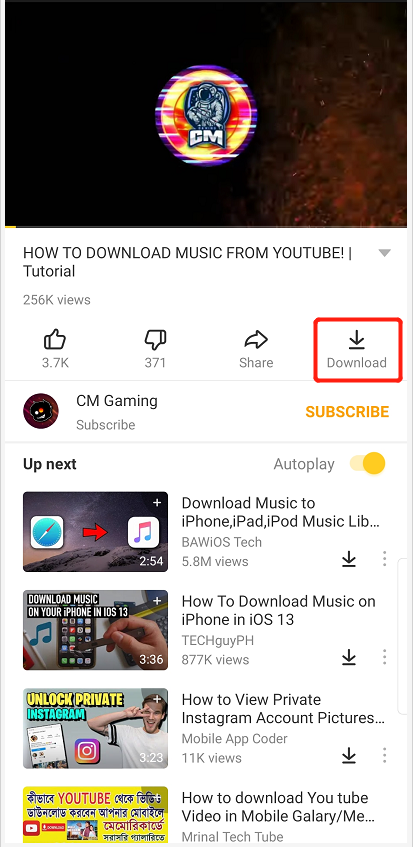Nowadays, your mobile phone has replaced your desktop computer. Indeed, on this device, you can easily complete any type of task, from sending an e-mail to doing your online shopping. For this reason, you also need a video to MP3 converter for Android free download so that you can get your favorite music on your phone without much effort. Depending on your needs in space, you can either use an online tool that you can access from your browser or choose to install the best MP3 converter app for Android.
Both of these options have multiple apps that you can choose from. However, Snappea is the tool that will cover your every need as it is extremely versatile and will give you the best results. For many users, Snappea is an excellent MP3 converter app for Android and for good reasons.
In this article, you are going to discover the MP3 converter APK download for Android and its many features.
Part 1. Snappea for Android Application
Part 2. Snappea Online MP3 Converter Android
Part 1. Snappea for Android Application
If you want an MP3 converter app download for Android, you should discover the many advantages of Snappea for Android. This application is lightweight and will run smoothly on your device. Moreover, you can get the APK from Snappea’s website for free, while you can keep using it without a fee.

Download
Snappea for Android is an application that you can use in multiple languages. However, the best thing about it is that it ensures comfortable navigation since it has implemented smart dark mode and picture-in-picture mode. In addition to this, the app has a built-in search bar so that you won’t have to switch apps to find the videos you want to save. Lastly, Snappea for Android features a personalized video feed and a trending video list to help you find the content you like much easier than before.
To install and use Snappea for Android, you have to follow this process:
- Visit Snappea’s homepage to download the APK completely for free.
- To be able to install the APK, you must first enable the installation of third-party apps through your mobile phone’s settings. This change will not harm your phone in any way. It just permits you to install apps that have been downloaded from sources other than Google Play.

- Once you have enabled this setting, you can install the APK. Follow the instruction that you will see on your phone’s screen to complete it.
- Then, you can find Snappea for Android on your phone’s home screen. Tap on the icon to launch the app and start searching for your favorite content.
- Once you have spotted videos to convert, just select the desired file format and quality, and tap the “Download” button. The conversion will be over in a few seconds and your files will be on your phone’s gallery.
Part 2. Snappea Online MP3 Converter Android
If your Android device doesn’t have enough memory space and you don’t want to install the video to MP3 converter app for Android, you can use Snappea’s online converter. This online tool is a great alternative to the MP3 converter for android APK since it can easily complete the task.
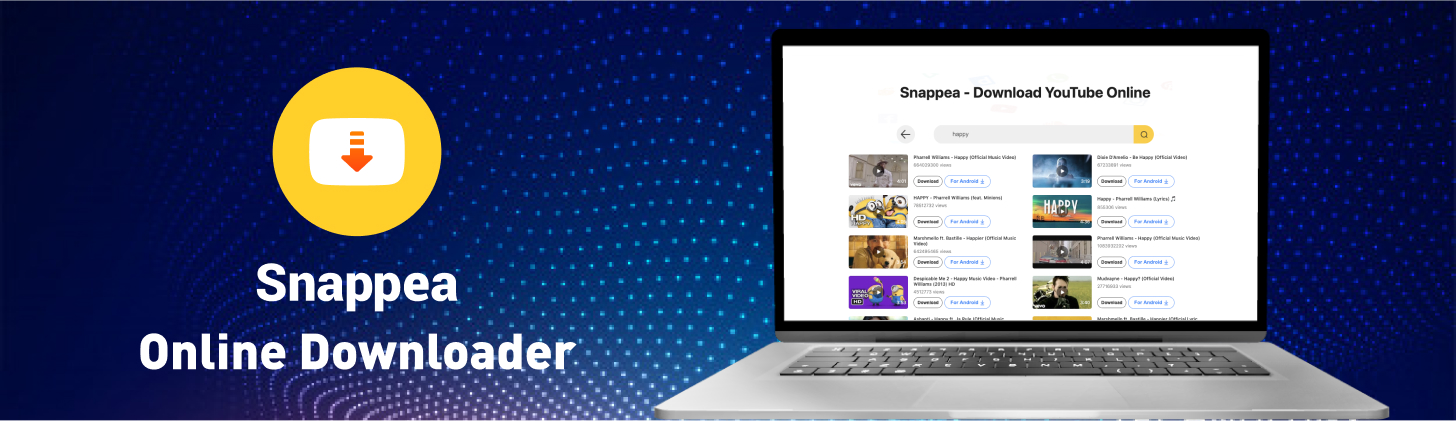
One of the features that you won’t find on the MP3 converter app download for Android, but you can enjoy on the online converter is the “Hot Chart”. This feature creates a list of the videos that Snappea’s users have downloaded the most. Through the “Hot Chart”, you can discover your new favorite content.
To use the online converter of Snappea, you must follow the process below:
- Find the videos you want to convert on YouTube and copy their URLs.
- Visit Snappea’s online converter and paste the URLs to the search bar at the top of the page.

- Instead of this, you can choose to omit steps 1 and 2 and use Snappea’s search bar to find the videos. You only have to type the video’s title or related keywords on the search bar.
- Then, you will see a list with all the related results. From this list, find the video you want to convert and click the “Download” button. It will appear as an arrow below each thumbnail.

- The next step is to choose the file format and quality that you want. At the moment, you can save the video in MP3 and MP4 file formats. Moreover, Snappea can convert the YouTube video in multiple bitrates and qualities.

- The last step is to click the “Download” button that you will see next to each combination of format and quality. The conversion will be completed in just a few seconds.
Snappea the go-to tool to use on your Android device. Both its application and its online converter are extremely user-friendly.
updated by on 3月 05, 2021