Do you want a convert video to MP4 Android solution but can’t find the right app? In this case, you have certainly come to the right place as there are so many ways to convert an MP4 to iPhone or Android offline. Therefore, to make your job easier, I’m going to help you pick the best video to MP4 converter APK by listing 5 different options.
Part 1: 5 Best MP4 Converter Android Apps
Part 2: How to Convert a Video on Android?
part 3: Snappea Online vs. Snappea Android
Part 1: 5 Best MP4 Converter Android Apps You Can Use for Free
If you want to pick the best MP4 video converter APK for your Android, then consider the following suggestions.
1. Snappea for Android
Snappea for Android provides a seamless solution to convert a video to MP4 on Android for free. You can explore hundreds of platforms on the native interface of Snappea for Android or can directly submit the URL of the video. The video to MP4 converter APK will let you save the file in different resolutions like 720p, 1080p, 2K, and more. You can also enjoy other features of the app like dark mode, picture-in-picture view, and so on.
2. FLVto
This is another free MP4 converter APK that you can use to download videos from YouTube and other sources. It is not as user-friendly as Snappea, and you have to directly submit the URL of the video you want to download.
3. ClipConverter
The best part about ClipConverter is that it can download videos from almost every platform. The drawback is that the MP4 converter for Android is not that safe and is not even listed on the Play Store.
4. 4K Video Downloader
As the name suggests, you can download MP4 videos in the HD 4K quality using this MP4 converter APK for Android. Although, you might have to encounter unwanted ads before being able to download a video.
5. FlashGot Video Downloader
Lastly, you can also try this free MP4 video converter APK on your Android to meet your entertainment needs. Once the video is loaded on the MP4 converter APK, you can choose to save it as either MP4 or MP3.
Part 2: How to Convert a Video to MP4 on Android via Snappea for Android?
Since Snappea for Android is the best video to MP4 converter APK, you can directly use it to download videos in the following way:
Step 1: Install the Snappea MP4 Converter Android app
To start with, you can just head to the official website of Snappea to download and install its MP4 video converter APK on your phone.
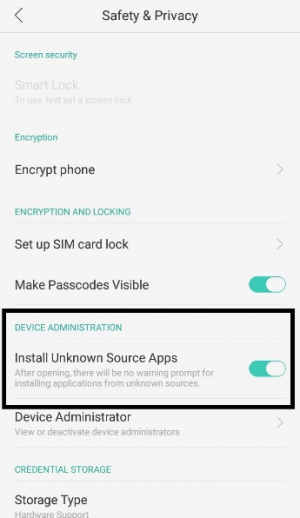
Step 2: Go to YouTube (or any other source) to find a video
Now, you can just launch YouTube or visit any other website/app to simply find a video to download.
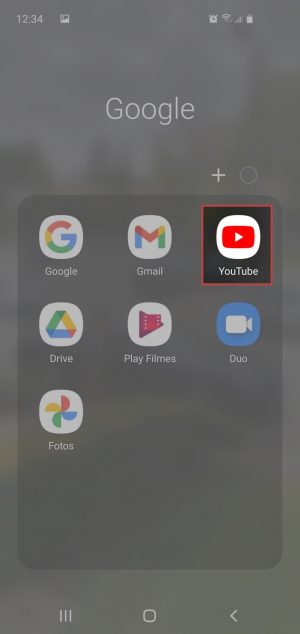
Step 3: Copy the original URL of the video of your choice
Once you find the video, tap on the share icon from the app or go to the address bar to copy its link.
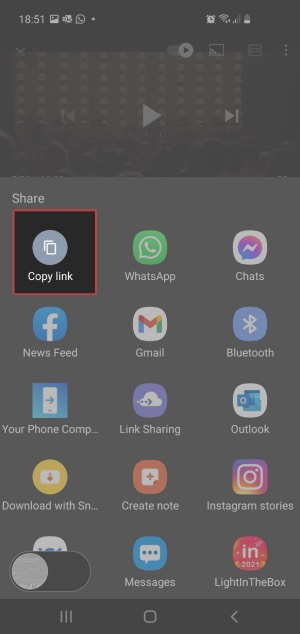
Step 4: Load the video to download on Snappea’s interface
Later, you can launch the Snappea link to MP4 video converter APK to simply paste and submit the URL you copied earlier.
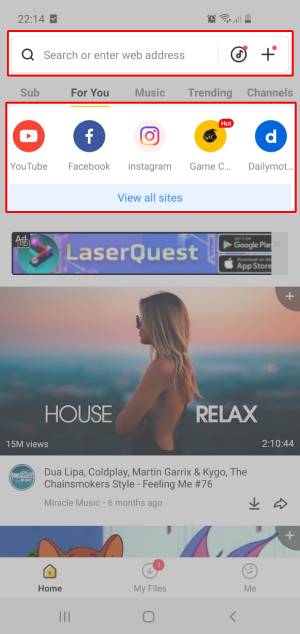
Step 5: Select MP4 as the preferred format to save the video
Tap on the download icon and wait as Snappea would provide options to save the video in different formats. To convert a video to MP4 on Android, select “MP4” and a suitable resolution.
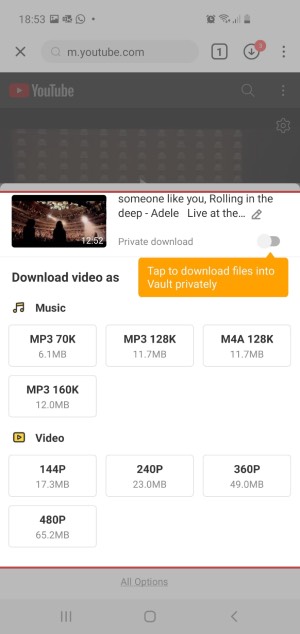
Step 6: Complete the downloading of the MP4 file
You can again tap on the download icon and wait as the Snappea MP4 converter APK will save the file on the device storage.
In this case, you can use the Snappea MP4 converter for Android to meet your requirements. Though, if you are looking for an MP4 converter for iPhone instead, then you can also use the web-based version of Snappea.
Part 3: Snappea Online vs. Snappea Android
updated by on 4月 21, 2022



