If you have been using YouTube, then you might already know the wide range of music that the platform hosts. While watching a YouTube video, you might wish to save its audio offline on your computer or phone. To convert any YouTube video to an audio file, you can use an online solution or a dedicated app. In this post, I’m going to make you familiar with the best YouTube video to audio converter that can be used on any platform.
Part 1. Snappea for Android: The Only YouTube to Audio Converter App You Need
Part 2. Snappea: The Top Online YouTube Video to Audio Converter
Part 1. Snappea for Android: The Only YouTube to Audio Converter App You Need
If you own an Android device, then you can use the Snaptube YouTube video to audio converter app. It is a freely available solution to download any media file from YouTube and other sources.

Download
- You can browse YouTube and hundreds of other video sharing platforms on Snappea for Android.
- There are provisions to look for a video by entering keywords or the URL on YouTube to audio converter app.
- Once Snappea will load the video, it will let you save it as MP3 or MP4.
- Furthermore, it will provide options to save the MP3 file at bit rates like 128 or 320 kbps.
- The Snappea YouTube video to audio converter app is free and doesn’t need root access as well.
- To perform unlimited YouTube video to audio converter free download using Snappea for Android, follow this drill.
Step 1: Install the Snappea YouTube to audio converter app
Firstly, you can just head to the official website on your Android device and tap on the download icon to install its mobile app.

Step 2: Load any YouTube video
Afterward, simply launch Snappea for Android and enter keywords in the search bar to find any video of your choice. You can directly paste the URL of the YouTube video here.
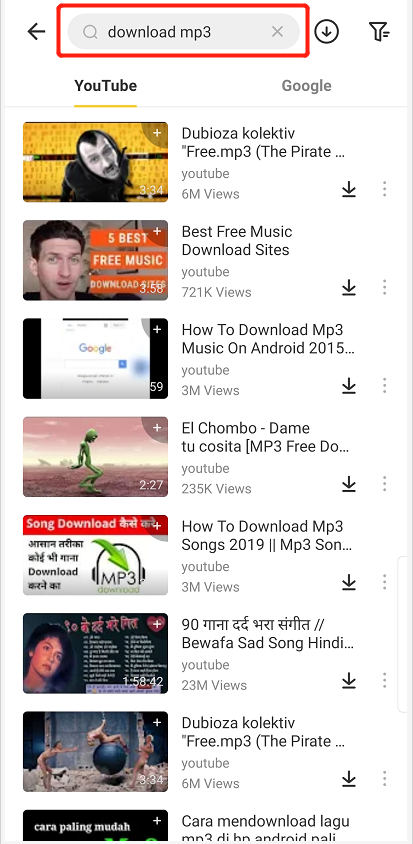
Step 3: Convert and save the video
Once you get the relevant results, load the video on the media player of Snappea and tap on the download icon from the bottom. You can now select MP3 as a target format and a preferred bit rate to save the audio file from YouTube.
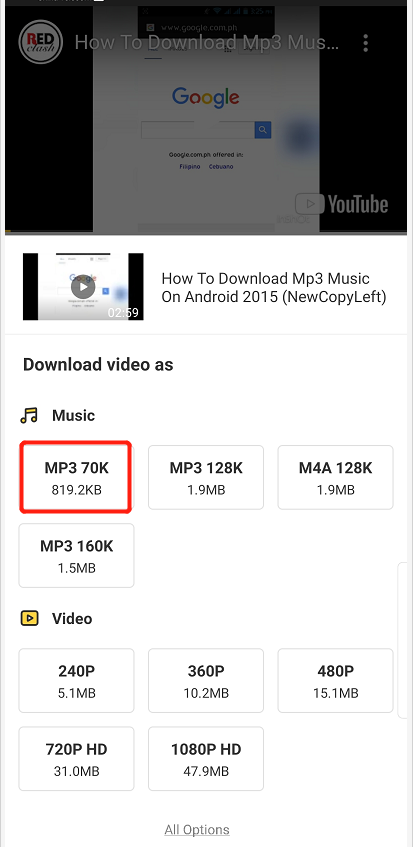
Part 2. Snappea: The Top Online YouTube Video to Audio Converter
Snappea is the best YouTube video to audio converter online free tool that you can access on any browser (without installing any software).
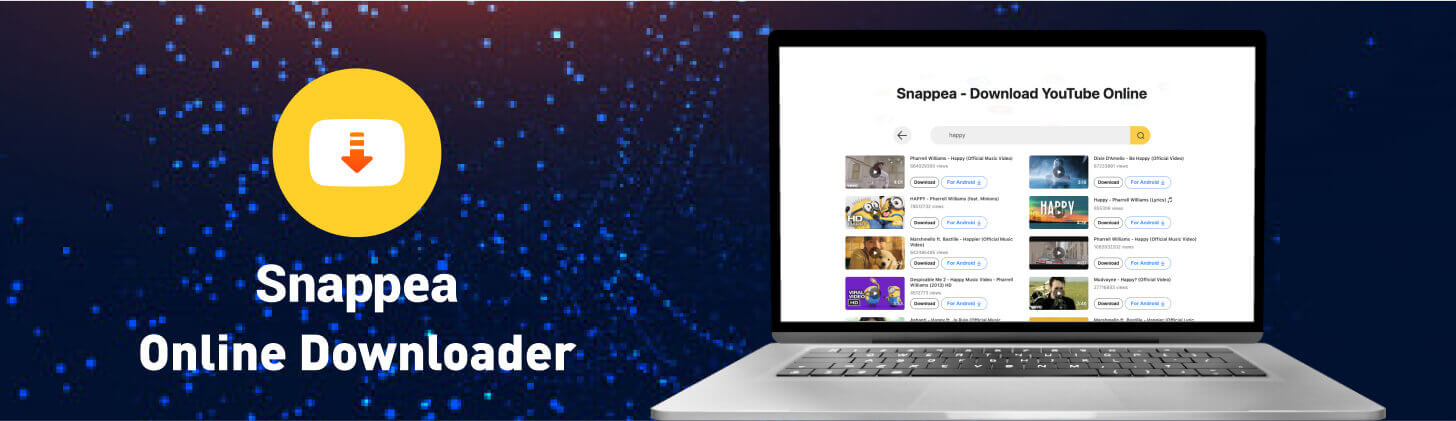
- To use the Snappea video to audio converter from YouTube, you can just access its official website.
- Users can directly look for a video by entering keywords or paste the YouTube URL.
- The online YouTube video to audio converter will let you save the file in MP3 (or MP4) format and different qualities.
- You can use the Snappea YouTube video to audio converter online tool for free without signing up.
You can make the most of the Snappea online YouTube video to audio converter in the following way:
Step 1: Get the URL of the video from YouTube (optional)
If you want, you can first head to the app or website of YouTube, look for any video, and simply copy its URL to the clipboard.

Step 2: Load the video on Snappea’s interface
Now, just launch the Snappea website on any browser and paste the URL of the video or just enter keywords to get results fetched from YouTube.

Step 3: Convert the YouTube video to an audio file
Lastly, just select the video on Snappea and select a preferred format (MP3) and a bit rate of your choice. Click on the Download button now to save and convert the YouTube video to an audio file.

Without much ado, simply take the assistance of the Snappea YouTube video to audio converter online tool or its Android app to save your favorite songs.
updated by on 3月 16, 2021


