On YouTube, you can watch videos of any type. There are tutorials, influencer activities, music videos, movies, and everything else. Sometimes, don’t you just want to download some of these things to your phone or computer? If you also want to download these videos to your phone or computer, then we have a solution. Our list contains two YouTube converter HD tools. One is suitable for iPhone, computer, and Mac users, and the other is right for Android users. Let’s see the functioning of both.
Part 1. YouTube Video Converter HD Android
Part 2. YouTube Online Converter HD
Part 1. YouTube Video Converter HD Android
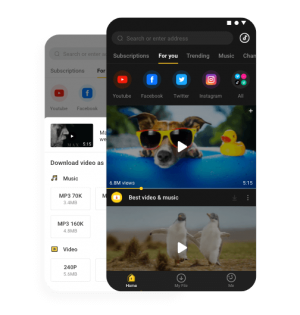
Download
Similar to Snappea Online Downloader, Snappea for Android YouTube full HD converter also helps in saving YouTube’s videos. There are so many features that this app has. Let’s explore some of these features:
- This HD video converter YouTube downloader has integrated with so many platforms. You can download videos from all, such as YouTube, Facebook, etc.
- You don’t have to pay to download media. There are no charges for using this app.
- There’s a night mode, which helps you work comfortably in the night. You can open the app and explore videos without hurting your eyes.
- There’s a picture-in-picture mode as well. This helps in multitasking. You can explore other apps while still listening to music on the Snappea app.
- The process of saving videos on your Android phone from Snappea app:
Step 1: Install YouTube Video Converter HD
The first step is to download the APK file. For that, visit this link and download the APK on your phone. You don’t need to download this file on your computer and then transfer it. Directly use your phone to download the APK.
Once downloaded, install it and let it launch. You can install it by clicking on the downloaded file; your Android phone will automatically install it.
If you can’t follow these steps, then you may have to enable Unknown Apps Download from Settings of your phone.

Step 2: Download Video
After downloading the app, you can start using it.
- Paste a link from YouTube in the search bar.
- Type a keyword and search.

-
- Go to More, find YouTube platform inside Snappea, and search videos.
- Check the Hot Charts.
- After finding the video, click on the download arrow popping on your screen, select the size and resolution, and download the file.

Part 2. YouTube Online Converter HD

Snappea Online Downloader
Snappea Online Downloader is an online website, which has the power to help you download YouTube videos. This YouTube converter full HD has so many in-built features. Here are some of these: - Snappea platform allows users to download from YouTube. Its integration with the platform helps in downloading any file you want.
- You can directly download from Snappea by searching for videos or using a link from YouTube to download media.
- There are no charges for using this platform. For any type of download and any number of downloads, you don’t need to pay anything.
- The platform is user-friendly. You would understand how to use it as soon as you are on the website.
The steps to download videos from YouTube using the Snappea Platform:
Step 1: Open YouTube Video Converter Online HD
The first step is to just open the website. But, remember to open the website on the device where you need to download media. For example, if you have to download media on an iPhone, then open the link from that iPhone.
On this website, everything else is easy. You can simply start using the search bar to download videos.

Step 2: Download Video
The three popular ways to download media on Snappea Online Downloader:
1. Use the Hot Chart and pick the favourite videos. This is the easiest and quickest.
2. You can search on Snappea with a keyword. It can be any keyword. You will see relevant YouTube videos related to this keyword.

3. Lastly, you can simply paste a link that you have copied from the YouTube platform.
When you have finally selected the video, you can use this YouTube converter HD to download media. Just click on the download arrow and select size and resolution.

Every type of user can utilize Snappea for YouTube video download. Check the above procedures and access unlimited entertainment.
updated by on 8月 31, 2021


