Every device needs to have a YouTube link converter as every user wants to have his favorite content available for offline viewing. Snappea is a tool that can be used on any device to save videos on both MP3 and MP4. Discover the features of this YouTube link to audio converter and save every video you need.
Part 1.YouTube Link Video Converter for Every Android Device
Part 2.YouTube Video Link Converter for PC and iPhone Devices
Part 1. YouTube Link Video Converter for Every Android Device
However, if you are using an Android device, you can take advantage of the best application to convert YouTube link to video. This application is none other than Snappea for Android. Through Snappea’s official website, you can easily download the APK for free and install it on your device.

Download
There are many reasons why this application is going to be very useful for you. First of all, you can search for the videos you need within the app, and so you don’t need to constantly change tabs. Moreover, you can register with your YouTube account on the app. After the registration, you will receive a personalized feed, based on the content you enjoy the most. Furthermore, Snappea for Android has made sure to implement smart dark mode that reduces your eye strain and picture-in-picture mode for better viewing.
You can install and use the YouTube URL converter through the following process:
- Visit Snappea for Android website and download the application APK.
- Transfer the APK to your Android device. Before you tap to install it, however, you need to head to your device’s settings. From there, you must enable installing of third-party apps. Don’t worry, this setting will not harm your device. It only means that you can install apps that you have found in various stores and not only in Google Play.

- Tap the APK and follow the installation steps. The process will only take a couple of minutes.
- Open Snappea for Android and search the videos you want to save in your phone for offline viewing.
- Pick the file format and the quality that you want and wait for the downloading to be completed.
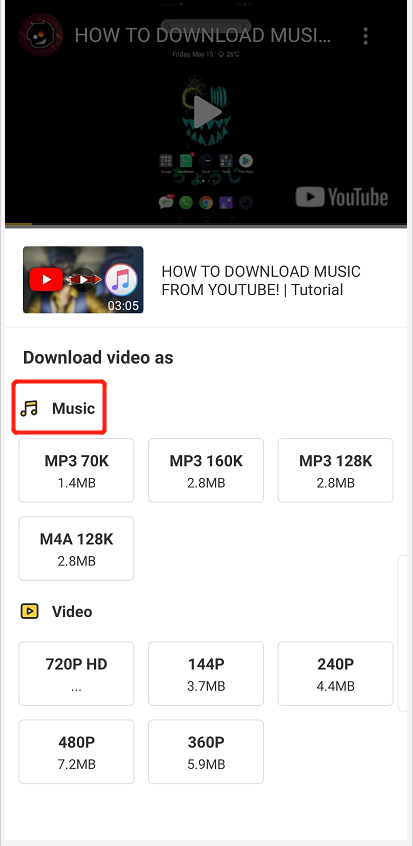
Part 2. YouTube Video Link Converter for PC and iPhone Devices
Every device has different solutions when it comes to an online YouTube link converter. For computers and iOS devices, you need to use Snappea online converter. This online tool is very effective as it can save any video very quickly. On top of that, it is very easy to use, helping even users that visit it for the first time.
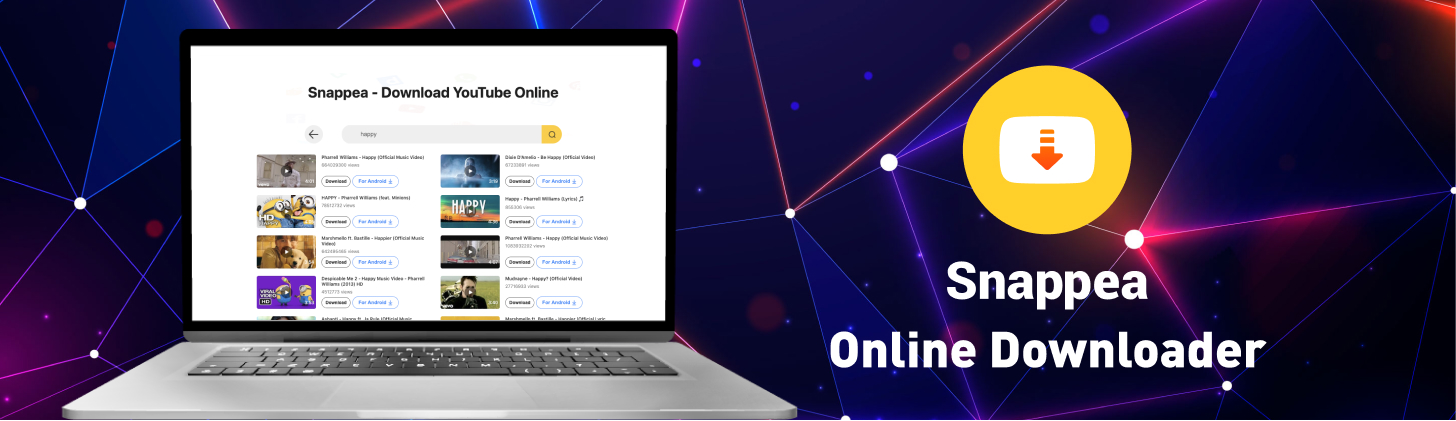
Snappea Online Downloader
If you choose to visit Snappea’s homepage, you will find a very interesting feature, which is a list of the most downloaded videos of the week. These videos show you what other users enjoy watching and you might find new content to convert. Snappea is also a great tool because it offers conversion to both MP4 or MP3 formats so that you can save either the video or the audio you need. Moreover, you also have a variety of resolution and quality options to choose the one that satisfies your needs.
This great YouTube video URL converter works in the following way:
- Find the videos you want to convert on YouTube. Copy their links. You will need to do this process for each video separately.
- Paste the link on the search bar on Snappea’s homepage. Instead of this, you can also visit Snappea and find the videos directly from the application. Type the title of the video or a keyword on the search bar.

- The search will bring you a list of videos from YouTube. Choose the one you are looking for and click on the “Download” button below the video.

- On the next screen, choose the file format and the quality you want. If you want an audio file, you need to choose the MP3 format in 50k, 70k, 128k, or 160k bitrates. However, if you want a video file, you need to choose the MP4 format in 360p and 720p HD qualities.

- At the step, you can also go back by clicking the arrow at the top of the page.
- To complete the process, you need to click the “Download” button that you will see next to your desired format and quality combination.
Snappea is a user-friendly YouTube video link to audio converter online. With this tool, you can have all of your favorite content on all of your devices in no time.
updated by on 4月 08, 2021


