Nowadays, almost every smartphone user browses and uploads images and videos on Instagram. This means that everyone should have an application that can complete the task of converting YouTube to Instagram. Snappea is probably the best YouTube converter for Instagram as it has versions that can work on any device. This way, you can always download videos and post them directly on your Instagram account. Now let’s learn how to use this YouTube to Instagram converter.
Part 1. How to Use Snappea on Android Device
Part 2. How to Convert Videos for Instagram on PC and iOS Devices
Part 1. How to Use Snappea on Android Device
In the case that you are using an Android device, you can download Snappea for Android. This YouTube to Instagram video converter works perfectly on every Android device, letting download any video and upload it immediately on Instagram. The APK is available on Snappea’s official website for free.

Download
This application has been designed specifically for mobile phone users. For this reason, it is the best YouTube converter to Instagram. First of all, it has implemented a picture-in-picture mode that is essential on mobile devices, like smartphones and tablets. Moreover, it offers you a personalized feed upon registering with your YouTube account. Furthermore, Snappea has a smart dark mode that gets automatically enabled every time that you watch a video to reduce your eye strain.
To install and use Snappea for Android, you need to follow the process below:
- Download the APK for free from Snappea for Android website. After the download is completed transfer it to your Android device.
- One important step before you install it is to head to your device’s settings and enable installing of third-party apps. This particular change means that you are now able to install apps that you have downloaded from various online stores, rather than Google Play.

- Install the APK by following the installation steps that you will see on your screen. In a couple of minutes, the process will be over.
- Find Snappea’s icon on your home screen and tap it to open it. Search for the videos you want to upload to Instagram and convert them to MP4 and your desired quality.<
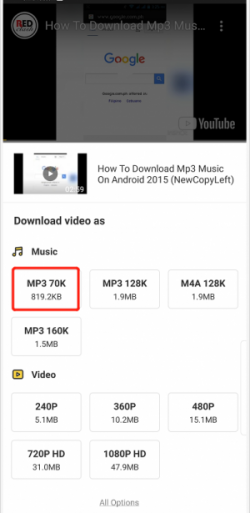 /li>
/li> - Once the downloading is completed, you will find the files on your phone’s gallery.
Part 2. How to Convert Videos for Instagram on PC and iOS Devices
If you want to convert Instagram video to YouTube on your PC or iOS device, then you need to use Snappea online converter. This online tool is very user-friendly and can complete the task quickly and without any effort. For this reason, it has become the favorite option for many users who want to upload videos on Instagram.

Snappea Online Downloader
Once you visit Snappea, you will see a very interesting feature on its homepage. This feature is none other than a list of the most downloaded videos of the week, which is called the “Hot Chart”. Among these videos, you will find popular content that you can use for your Instagram account. Moreover, Snappea offers you conversion to both MP4 or MP3 formats, even though on Instagram you will mostly need video and not audio files. Of course, you can get your videos in various resolutions.
This efficient YouTube video to Instagram converter works in the following way:
- Whenever you spot a video you want to convert on YouTube, copy its link. If you want to save several videos, you must repeat the process.
- Visit Snappea and paste the links on its search bar. Alternatively, you can directly visit Snappea and search for the videos from the search bar. Every time you type a title or keyword, the app brings you a list of videos from YouTube.

- Browse the list and pick the one you want to post to your Instagram account. Click on the “Download” button that you can find below the video.

- Then, you will be asked to choose the file format and the quality you want. For your Instagram, you will need a video and so, you need to pick the MP4 file format. The available resolutions for this format are 360p and 720p HD. If you notice that the video is not the correct one, you can go back by clicking the arrow you will see at the top of this screen.

- To start converting the YouTube video to Instagram, you have to click the “Download” button. Every combination of format and quality has one button like that.
Snappea is the best application to convert YouTube to Instagram. Use it to post your favorite videos to your profile and your stories and impress your followers.
updated by on 9月 02, 2021


