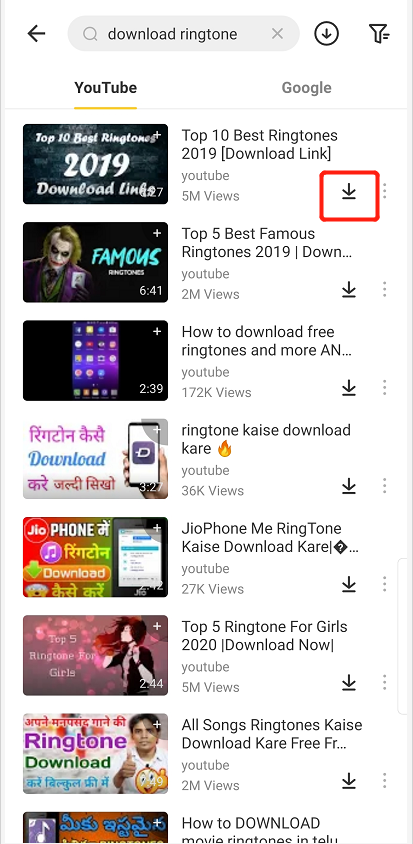You may come across a very nice tune and will want to download it. But because of YouTube’s policy, this is not possible. In fact, you can only download the audio for offline listening. But this file won’t be downloaded into your phone. This article will tell you how you can download audio YouTube.
Note: It is legal even in the US to download YouTube videos and audios just for personal use only.
Part 1: How Do I Download Audio from YouTube
Part 2: Can I Extract Audio from YouTube Videos
Part 3: Comparison Between the 2 Ways to Download Audio from YouTube
Part 1: How do I Download Audio from YouTube
As we mentioned earlier, you can’t download content from YouTube into your phone. You can only download it online for offline use when you launch the app. But this problem has been fixed by some amazing apps that allow you to download content from YouTube into your phone. Among these apps is Snappea for Android, which sure is one of the best apps, if not the best app for all your free downloads including youtube audio download. We will briefly look at the amazing features that make this app stand out among the best.
1.1Amazing Features of Snappea for Android
This app has the following features that have made it the best app for downloading YouTube audio.
- The app gives access to sites where you normally can’t download files from.
- It has an amazing download speed and also the “speed up” download option for an even faster download.
- You can add new video or music sites to the homepage for easy access to those sites.
- You can customize the homepage to your taste and also change it at any time. This allows you to change the way your homepage looks.
- The app has a user-friendly interface with night mood switching by default.
- The amazing ability to get audio files extracted from any site.
- It gives you various video and audio qualities to choose when downloading any file.
- It allows downloading of only the audio of videos if you don’t want the videos downloaded.
- The list of features just goes on. But these are just a few. Snappea for Android is really an amazing app.Let’s now show you how to download YouTube audio with Snappea for Android.
1.2 How to Download Audio from YouTube Online
Like we said earlier, Snappea for Android is the best app for you to download audio YouTube. To download just any audio from YouTube using Snappea for Android, follow the quick steps below.
Step 1: Download and Install the App
The app must be downloaded and installed into your phone before you can use it for any free downloads. The reason for this is quite clear. To download the APK file, visit Snappea for Android. The download will start once you click the “download” button.
By the way, your phone may display a warning to you against downloading from an unknown source. You should click on “allow” because Snappea for Android is very safe.
After the download is complete, click on the APK file on your notification bar. Doing so will take you to where you can initiate the installation process by just clicking on “install”. The app will install like any other app and you can find and launch it on your phone launcher.
Step 2: Search YouTube Audio
When you launch the app, you’ll see various sites on the homepage in the bookmark section. Click on YouTube. This will take you to youtube’s site where you can search the audio by name or by category.
Alternatively, you can just search the audio directly from the homepage. Just click on the search bar located above the bookmark section in the homepage and type the video name or URL.
Step 3: Download the Youtube Audio
After searching out the audio file, it’ll be played just like on youtube. When you’re certain it’s the audio file you are looking for, click on the download button on the lower right corner. This will display the resolution page to you so you can choose the audio quality you want to download. After selecting the quality, just click on ” download” in the lower right corner of the page to confirm and begin your download. Your download progress will be shown to you on your notification bar.

This wraps up the steps to download audio from YouTube.
A common question people usually ask is whether it is possible to extract the audio from YouTube videos online without downloading the video. We’ll answer this in part 2 of this article.
Part 2: Can I Extract Audio from YouTube
We are all acquainted with the slight restrictions we have when watching videos. Sometimes it’s better to just have the audio of the video and listen to it while doing some other things. So for those who wonder if it is possible to extract audio from YouTube videos online, it will suffice you to hear that it is possible. In fact, there are a lot of credible sites that convert YouTube videos to mp3 for free. Yes, absolutely free.
We’ll briefly talk about just 3 in this article.
1. Converto
This is a very simple, easy to use free online YouTube video converter. You use it by pasting the link to the video in the search box. Though not all YouTube videos can be converted for free with Converto, it is a very helpful tool. Your converted audio must be downloaded within 24hrs if not you’ll have to reconvert again. This is because you can only use the link within a 24hrs period. It has some ads and occasionally opens some spam tabs which, of course, are harmless.
2. Y2Mate
This is designed only for YouTube videos. It can only be used online. You can search for YouTube videos by inserting the video’s URL or by entering the search words. You can select either an mp3 or an mp4 download of the video. This can convert almost any YouTube video. But it has a lot of ads which pop up almost all the time.
3. YouTubeMP3
The last on our list, but surely not the least. In fact, it stands among the best YouTube video converters. You can get very quality free audio extracts with this online tool. This is very straight to the point and easy to use. Also, it can convert any YouTube video.
There are many other wonderful tools you can use to extract free audio from YouTube videos online. These are just a selected few.
Let’s wrap up this article with the last part.
Part 3: Comparison Between the 2 Ways to Download Audio from YouTube
The two ways you can use to download YouTube audio stated in this article are either use Snappea for Android mobile app or you use one of the YouTube video converters online. We’ll be looking at the comparison between these two platforms for free download of YouTube audios. First of all, let’s start with the similarities between them.
Similarities:
It is very obvious that they all can extract audio from YouTube videos. This is also done totally free. Also, the audio is downloaded into your device and you can play it using your phone’s audio player. We also notice that both Snappea for Android and the other YouTube video converters give quality audios at the end of the extract (there is a slight difference between the two when talking about the quality of downloaded audio YouTube). Lastly, they are both very simple to use and support the use of links to search out videos.
Let’s look at some differences between the 2 ways to extract audio from YouTube videos.
Differences:
1. While Snappea for Android can be downloaded and installed on your mobile phone, the others are only online tools. You’ll have to visit their website to use them for any YouTube video conversion.
2. While Snappea for Android enables you to either increase or reduce the quality of audio you are extracting, the other converters just reproduce the equivalent of the quality of the video.
3. While Snappea for Android downloads YouTube audio extracts directly, most of the YouTube video converters will have to convert the video first before you can ever have the option of downloading the audio.
4. While Snappea for Android can extract audio from any video site, YouTube video converters only extract audio from YouTube videos.
5. While Snappea for Android allows you to watch other videos while converting YouTube videos, you cannot watch other videos while converting a youtube video using the other YouTube video converters is all about the comparison between the 2 ways to extract audio from YouTube videos online.The purpose of this article was to clear the air and tell you how you can download YouTube audios online for free.
We introduced you to Snappea for Android, its amazing features and how you can use it to download YouTube audio for free. We also told you about some free online YouTube video converters and compared them with Snappea for Android. We hope this article has been helpful. Remember! Though you are free to download YouTube audios and extract audio from YouTube videos, do not violate the copyright by sharing it. You need permission to do this.
For PC and iPhone users, go to Snappea Online Downloader
updated byChief Editor on 11月 29, 2021