What is the best SoundCloud downloader out there? If a similar query about SoundCloud downloader apps has brought you here, then this would definitely be the last post that you would read. SoundCloud is a popular music streaming and sharing platform that is used by millions of people the world over. While it is pretty easy to find new songs or listen to our favorite music on SoundCloud, people often find it hard to download music from it. In this post, I will make you familiar with the 5 recommended SoundCloud downloader apk options as well as a tutorial to use one.
The Top 5 Free SoundCloud Downloader Apps
Although there are a handful of SoundCloud online downloader websites and applications, not all of them might fulfill your requirements. For your convenience, I have tried several solutions and have picked the 5 best downloaders for SoundCloud.
1. Snappea for Android
To have a hassle-free experience downloading unlimited content from SoundCloud, take the assistance of Snappea for Android. It is available for free and can be downloaded on your phone from its website. Apart from SoundCloud, it also lets us download video and audio content from several other sources as well.

- Users can either search for SoundCloud content from its URL or by browsing the App’s native interface.
- It provides different options for the format, size, and resolution for the audio to download.
- This SoundCloud downloader is a free downloader app and does not provide any restrictions on the number of songs you can save.
- There is also a provision to download content from several other platforms like YouTube, Facebook, Twitter, Instagram, and more.
- No need to root your phone to install this SoundCloud downloader Android app.
2. Free Music for SoundCloud
This is a third-party application that can access music from SoundCloud and let you download it on your phone. Although, you won’t be able to access the premium features provided by SoundCloud on it.
- It has an extensive catalog of free music available on SoundCloud.
- You can save any track offline from its interface.
- Users often complain that some songs are not available on this SoundCloud downloader app.
3. iMusic
This is a popular music streaming app that can also be used as a downloader for SoundCloud. Besides SoundCloud, you can also download music from a few other sources.
- Since the SoundCloud Download apk is not available on Play Store, you need to download it from its website instead.
- It has an extensive collection of music from SoundCloud that you can download on your phone.
- There is an inbuilt audio player in the App for managing playlists.
4. SoundCloudtoMP3.app
This isn’t an Android app, but a dedicated website that can directly download SoundCloud music. To access this SoundCloud downloader online, just go to its website, enter the URL of the file you wish to download and save it on your phone’s storage.
- It can download SoundCloud files directly by providing its URL.
- Since it is a website, it can be accessed on almost any device freely.
- Only the SoundCloud downloader feature is provided.
5. Scdownloader.io
Just like the above-listed solution, this is another popular SoundCloud online downloader website. It can download the provided SoundCloud file into an MP3 file.
- The MP3 file is directly saved on your device so that you can save it offline.
- No need to download the App as you can freely use its online SoundCloud downloader tool.
- Only SoundCloud music to MP3 converting support is provided.
How to Use Snappea for Android: The Best SoundCloud Downloader
As you can see, Snappea for Android is undoubtedly the best SoundCloud downloader app out there. To use this freely available SoundCloud downloader on Android, follow these steps:
Step 1: Install Snappea for Android
Firstly, go to your phone’s Security Settings to turn on app installation from unknown sources (if you haven’t already). After that, you can go to the website of Snappea and save the SoundCloud downloader apk on your phone.
Just tap on the downloaded apk file and complete the app installation process on your phone.
Step 2: Select the SoundCloud File to Download
You can just launch Snappea for Android on your phone and select SoundCloud from the list of the provided platforms. Here, you can browse the App and look for a file you wish to download.
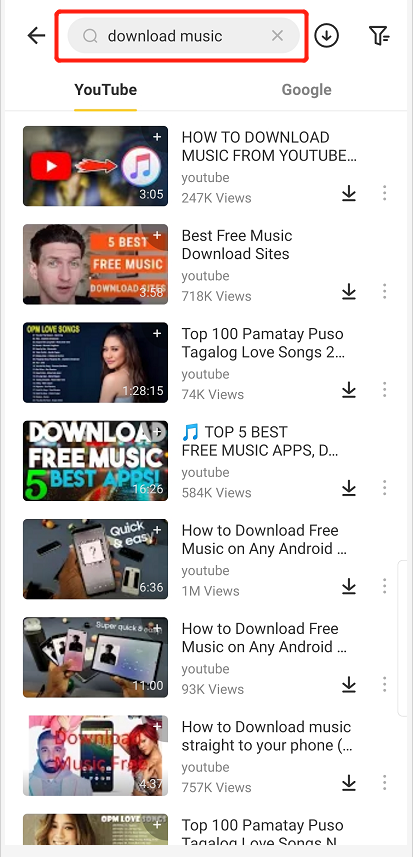
If you want, you can also first copy the link of the SoundCloud file you have to save and copy it on Snappea’s search bar.
Step 3: Save the SoundCloud File as MP3
Once the SoundCloud audio is loaded on the App, you will get an option to download the file. Just tap on the download icon and select your preferred audio size and format to save the file on your phone.
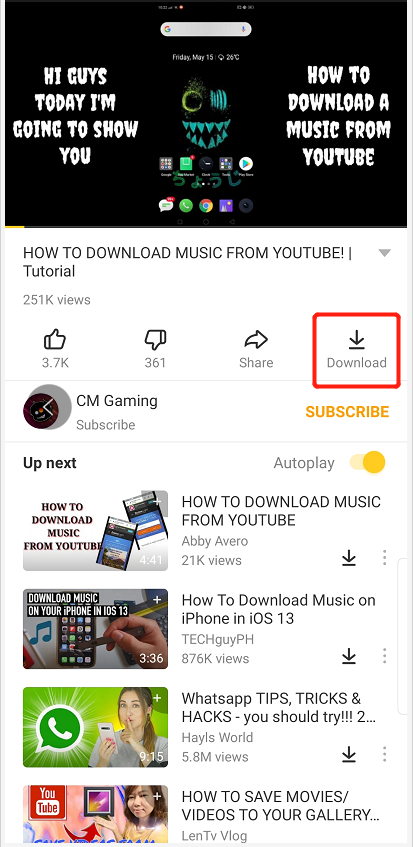
I’m sure that after reading this guide, you would be able to pick the best SoundCloud downloader for your phone. As you can see, Snappea is more than just a free SoundCloud downloader as it offers so many features. You can use it to download unlimited audio and video files from so many sources without any trouble. Go ahead and install Snappea for your Android on your phone – I’m sure you will not be disappointed.
For PC and iPhone users, go to Snappea Online Downloader
updated byChief Editor on 2月 26, 2022


