If you are a regular user of SoundCloud, then you must be familiar with the extensive catalog of songs that it hosts. The App is available for both iOS and Android and lets us listen to unlimited songs. Sadly, it only provides support for sharing and streaming music, with no option to download audio files from SoundCloud. Well, the good news is that you can rip audio from SoundCloud using a third-party tool. Read on and get to know about a working SoundCloud audio downloader right here.
Part 1: A Resourceful SoundCloud Audio Downloader
Part 2: How to Download Audio from SoundCloud Using Snappea for Android
Part 1: A Resourceful SoundCloud Audio Downloader
Snappea for Android is a freely available App that lets us download SoundCloud audio online directly to the device storage. There is no limitation to the number of downloads or any other catch as well. The App is 100% freely available and is extremely secure. Using it, you can save SoundCloud audio in different formats and sizes.
- Snappea has integrated SoundCloud to provide a one-click download feature for its users.
- There is a wide range of platforms that the App supports like YouTube, Facebook, Instagram, Twitter, and more.
- The tool will provide different file size and format options to download audio from SoundCloud online for free and in the format/size of our choice.
- It is a 100% secure application and will not ask you to root your device (or enter any other payment information).
- You can also use it to watch videos or access its night mode for a perfect experience in the dark.
Part 2: How to Download Audio from SoundCloud Using Snappea for Android
Snappea for Android is extremely easy to use and no prior experience is needed to rip audio from SoundCloud with it. All you got to do is download Snappea on your phone, look for a SoundCloud track, and download it on your phone.
Step 1: Install Snappea for Android on Your Phone
Firstly, you need to install the Snappea for Android App on your device. If you have never installed apps from third-party sources, then you need to go to its Settings > Security and turn on the App installation option from unknown sources.
Now, just launch any web browser on the device, go to the official website of Snappea, and download its Android App. Tap on the downloaded Apk file to complete the installation process.

Step 2: Select the SoundCloud Audio to Download
Great! Once Snappea for Android is installed, you can launch it, and select SoundCloud from the list of platforms it supports.
If you can’t find it listed on Snappea’s home, then tap on the more option, and manually add SoundCloud to its home. In this way, you can directly launch SoundCloud’s interface whenever you want and look for any audio to download.
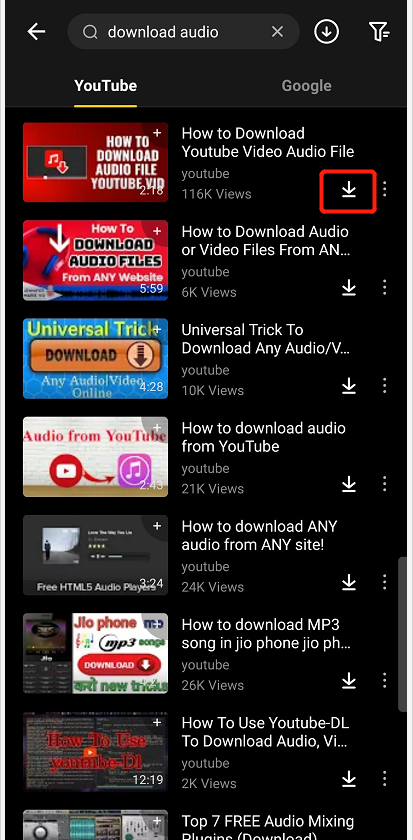
Alternatively, you can access SoundCloud’s website and App to look for any audio as well. From here, you need to copy the URL of the audio file and paste it on Snappea’s search bar.
Step 3: Download Audio Files from SoundCloud
As soon as you would load the audio file you wish to save, you will get a download icon on the bottom of the screen. Simply tap on the icon to save the SoundCloud audio to your device.
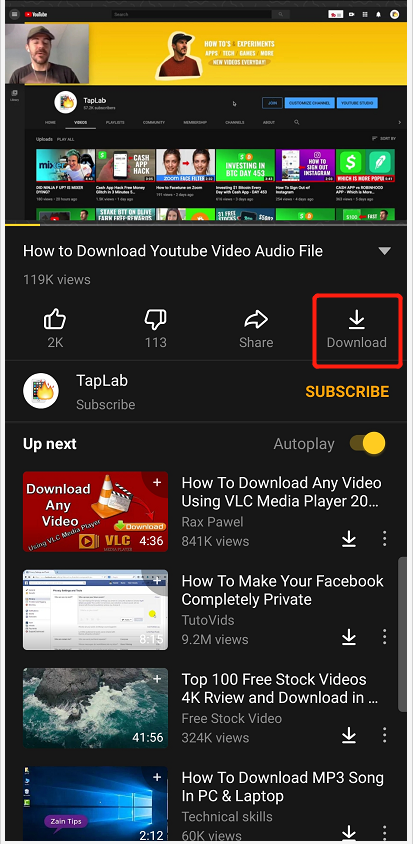
Snappea will list options for different formats (like MP3 or MP4) and resolutions/sizes for the loaded audio file. Just tap the preferred format and size so that you can rip audio from SoundCloud successfully.
Simply wait for a while and maintain a stable internet connection to download the SoundCloud audio online using Snappea. In the end, you can find the downloaded music under Snappea’s My Files section. You can also find it in the Music App on your phone or by visiting its File Manager. So what are you waiting for? Go ahead and install this SoundCloud audio downloader on your phone right away and never fall short of amazing music on your phone!
For PC and iPhone users, go to Snappea Online Downloader
updated by on 1月 26, 2022



