Every mobile device should have a YouTube movie downloader app. With this tool, you can save movies and YouTube videos on your phone’s gallery so that you can watch them when you are offline. Nowadays, there are plenty of tools that complete this task on both Android and iOS devices.
In this article, we are going to take a look at 5 of the most popular apps for the task and try to discover the best YouTube movie downloader APK.
Part 1. Top 5 Applications for Android and iOS Devices
Part 2. How to Save Video Using Snappea for Android
Part 1. Top 5 Applications for Android and iOS Devices
1.Snappea for Android
If you are searching for a fast, easy, and secure YouTube film download app, then you need to get Snappea for Android. The process is easy and intuitive and you can save any video without much effort. Moreover, you can link your YouTube account to get a personalized feed on the app.

Download
2.YouMp34
Another great choice for Android devices is YouMp34. This simple tool allows you to search and convert any movie or video from YouTube to MP3 and MP4 file formats. A great thing about it is that you can use it in many languages.
3.Private Browser with Adblock
The best iOS application for downloading YouTube movies is Private Browser with Adblock. This application ensures secure navigation without getting distracted by ads. Moreover, it has plenty of features, including the downloading of YouTube videos.
4.SaveFrom
SaveFrom is both an online converter and an Android application. It is easy to use, and for this, it has gained a lot of attention. Its great advantage is that it can download videos from many websites, like Facebook and Instagram.
5.LetVid
LetVid is another great choice for Android devices. This application downloads videos quickly and in great quality. One great feature it has is the automatic video detection that makes the process even faster.
Part 2. How to Save Video Using Snappea for Android
From all of the above options, Snappea for Android is the best solution for a YouTube movie downloader for Android. This application offers you many features that make it stand out compared to the rest of the apps. First of all, it is well-designed and easy to use. With Snappea for Android, you can get every video on your phone’s gallery in just a few seconds.
Nevertheless, its advantages are many more. Namely, this application has a built-in video and audio player with which you can access every video you would like to watch. Moreover, when you open a video it automatically enables a smart night mode that reduces your eye strain. Furthermore, many users find the trending videos list very helpful as they can discover what other users watch and download during this week. Snappea has also implemented Picture-in-Picture mode, an essential tool for every YouTube movie downloader app for Android.
All of the features we have mentioned above, make Snappea the best app to download movies from YouTube. To take full advantage of it, you need to download the APK, install it on your phone, and start using it. Below, you will find a step by step guide on how to do that:
1.Download the APK of Snappea for Android from its official website. A “download” link is at the top of the page so that you can easily do so.
2.Before you install the APK of Snappea for Android, you must go to the settings menu on your mobile device. From the settings, tap on the “Security” tab and then enable the installation of third-party apps. The majority of the other apps to download movies from YouTube require the same thing from you. However, you don’t need to worry about changing this setting. It only enables you to install apps that you didn’t download from Google Play.

3.When you have this setting enabled, you can start the installation of the APK. Tap it and follow the instructions you will see on your screen.
4.In a few seconds, Snappea for Android will be ready for use. Open it and start saving movies from YouTube. Type the title of the movie you want to watch offline and browse the results.
5.Once you find the movie, choose the file format and the quality that you want. Tap the “download” button and wait for the conversion to be completed. Once the file is ready, you will find it in your phone’s gallery.
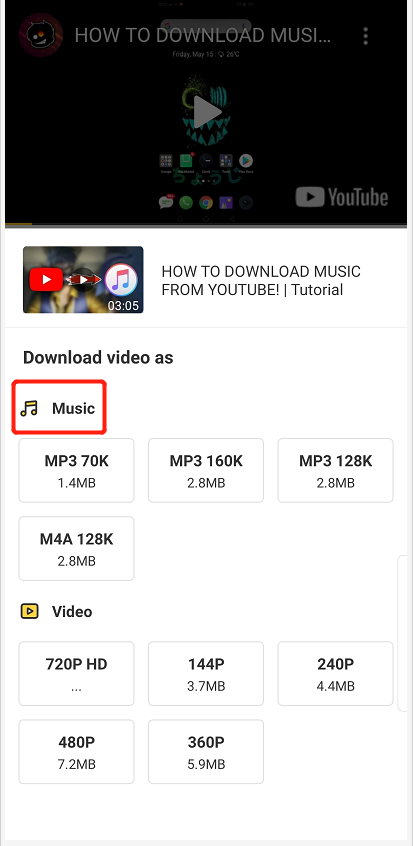
Snappea for Android is the YouTube movies free download app that will make the process much easier and faster for you. Download it on your phone and enjoy watching all the movies you want.
For PC and iPhone users, go to Snappea Online Downloader
updated by on 3月 22, 2021


