Snappea is the best free 4k YouTube video downloader APK right now. This free program allows you to save videos in the format of your choice and does not place watermarks on your downloaded clips. It gave you the fastest downloading speed. A user, once in his or her life who downloads something from this app, will never leave it.
Part 1. Five Best YouTube Video Downloaders for Android
Part 2. How to Download Video on Snappea 4k YouTube Video Downloader APK
Part 1. Five Best YouTube Video Downloaders for Android
1. Snappea for Android
Snappea for Android is a dynamic YouTube streaming downloader that provides numerous file downloads online. It supports previewing videos before you download them, and you can download your videos from multiple streaming sites, including YouTube, Vimeo, Facebook, Dailymotion, Instagram, along with many others. You can save a song instantly to the entire video with a free YouTube downloader, and no need to enable any added conversion app.
Furthermore, Snappea for Android app is free of charge. With pause and resume keys, you can quickly handle your video download. Snappea helps users to stream MP3 files directly without conversion, as well as images of varying resolutions. The fastest YouTube 4k downloader is here.

Download
Why Snappea for Android is the Best
Because you can connect your YouTube to get personalized results and browse the user-friendly app as you want. Explore trendy stuff, use its picture-in-picture mode, set the custom language, and do much more. Many of these high-end features make it the best 4k YouTube video downloader for Android.
Snappea YouTube 4k downloader is a 100 percent stable and trustworthy app. Why is it not available in the Play Store? Because it enables YouTube videos to be download, which is restricted by Google.
Pros
- Easy to download
- Free to use
- Support files of all formats
- Downloaded files saved in the gallery
- Dark mode for night use
Cons
- Not available on the play store
2. Y2mate downloader
Y2mate Downloader is another fantastic video downloader. It supports all video & audio formats that can be downloaded. You can download several videos at the same time, and it automatically resumes downloads that have been stopped when the system is re-connected to the network. It supports all old and modern MP3 converters. It’s very easy to open videos from your SD card or device memory after they’ve been downloaded, which makes it easy to handle the downloaded file.
Pros
- Easy to download
- User friendly
- Support all video and audio formats
Cons
- Does not save files in the gallery
3. WinX YouTube Downloader
Well, here’s a popular third-party download software for streaming. WinX YouTube Downloader-share related features such as audio extraction and up to 4 K HD download features, like many other apps. However, some of the excellent features provide an incredibly simple user interface and an even better user experience. No repetitive ads and unwanted pop-ups that ruin your download and viewing experience. The opportunity to stream not just from YouTube but also from other popular pages, such as Vimeo, Dailymotion, Twitter, among many others, is one of these highlights.
Pros
- User-friendly and simple interface
- Supports all file formats
- Not much adds
Cons
- Not available on Google play store
4. Snaptube YouTube Downloader
Snaptube YouTube downloader is another fantastic downloader for your android. You can stream or download and save videos of any desired format on your device storage. It can directly convert music videos to MP3 files, and it is totally free. You can do multiple tasking while watching videos with its floating video player. Another remarkable feature is dark mode, that’s you can enjoy watching your favorite videos while protecting your eyes.
Pros
- Free to use
- Easy to download
- Support all video and audio formats
- Dark mode for night use
Cons
- Not available on Google play store
5. Vidmate Video Downloader
So here’s another good HD video downloader Vidmate, with more than 10,000 users downloaded HD Video Downloader & Live TV-VidMate’s new edition of APKPure for free. Suddenly, it has recently become very popular around the world. This hot app was introduced in 2016. After you learn more, you’ll want to use it on your own mobile. Download the best movies, songs, HD videos, and Live TV to your Android smartphone for free. You can easily download new songs, videos, and movies for free. You can download videos and movies from thousands of websites supporting all video and audio formats. A user can directly watch or download live TV shows and other live streaming.
Pros
- Easy to download
- User-friendly and simple interface
- Available on Google play store
- Supports all video formats
Cons
- Does not save files in the gallery
- Too many ads
How to Download Video on Snappea 4k YouTube Video Downloader APK
Step 1: Choose the video to download

To start the download process on Snappea for Android, first, tap the page to import videos from YouTube, Dailymotion, Vimeo, or some other video website. Enter the URL or name, or keywords of the videos you want to download from the website on the search page.
Step 2: Select the right video to download
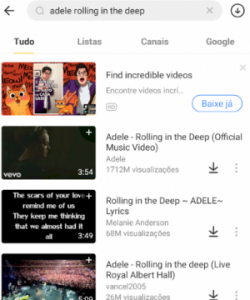
Snappea for Android will display the data according to your search results. You can pick a video from the results by clicking on it. You can play the video by tapping on it. It’ll play when you click on the file, and you can choose if it’s the one you want.
Step 3: Download and Enjoy the Video
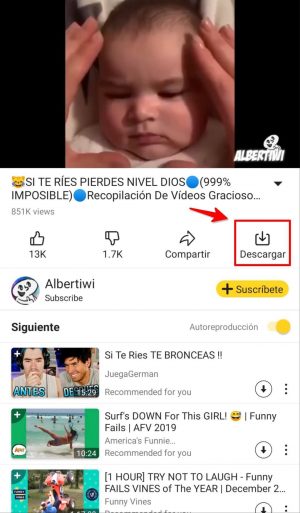
To start the download process, tap the ‘Download’ tab. By tapping the ‘Video’ button, pick the video resolution you want, and several resolutions will be displayed. The video will be downloaded and stored in the “Downloads” folder when you click on the resolution you want. You can then add or edit a video using a video editor.
For PC and iPhone users, go to Snappea Online Downloader
updated by on 8月 31, 2021


