There are many ways with which you can download YouTube videos to PC. From online converters to desktop applications, you have plenty of options. On the Internet, you can find the best YouTube video downloader free download for PC that suits your specific needs.
In this article, you are going to discover the best application that can complete the task fast and easily.
Part 1. Top 5 Desktop Downloaders
Part 2. How to Download YouTube Videos Without Installing an App
Part 1. Top 5 Desktop Downloaders
1.Vidus YouTube Downloader
Vidus YouTube Downloader is a desktop application that can download videos from YouTube and more than 1000 other websites. Moreover, it offers playlist downloading and conversion to multiple file formats, both video and audio.
2.Videoder
Videoder is a desktop application that works perfectly on every operating system. Moreover, the team has released an Android application so that you can use it on all of your devices. Because it is a free tool, it is easy to download YouTube video downloader for PC.
3.VideoProc
One of the apps that claim the title of the best YouTube downloader for PC is VideoProc. This tool can save videos from any site and will convert it to multiple file formats. However, the free version of VideoProc has limited features. To get all of them, you will need to purchase the app.
4.SnapDownloader
SnapDownloader is one more app that you can use when you want to download video from YouTube in PC. This software is compatible with both Windows and macOS. Moreover, it can convert your videos to up to 8K resolution.
5.Airy YouTube Downloader
Airy is another great choice for a YouTube downloader. With this converter, you can save unlimited videos and even download entire playlists. It’s a useful tool that you can use on any operating system.
Part 2. How to Download YouTube Videos Without Installing an App
All of the above desktop applications can save your favorite videos on your PC. However, they all require you to have enough space for their installation. If you want to avoid that, then you can use the best alternative you have, which is Snappea. This is an online downloader to download videos from YouTube on PC.
Snappea is a tool that you can learn how to use easily. Its intuitive interface helps you find the videos you want and save them in a matter of minutes. Compared to the other tools, this online converter is your fastest available option.
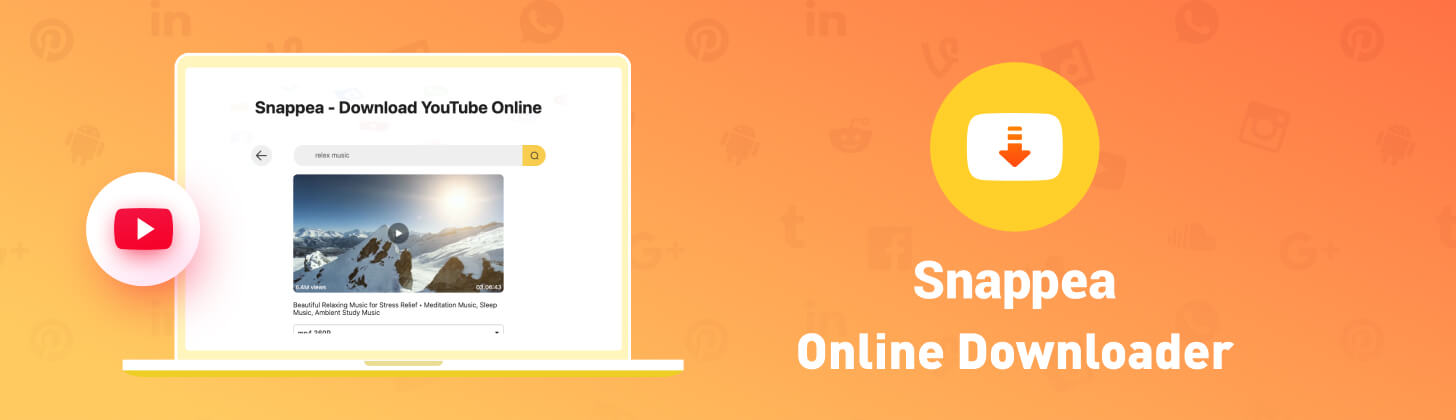
The first thing that you see on Snappea’s homepage is a list of the trending videos. This means that this content has been downloaded the most with this tool from users from all over the world. Moreover, Snappea lets you choose between the video MP4 format and the audio MP3 format while offering multiple qualities for both of them. In addition to this, Snappea has also developed an Android application that you can use on your mobile phone.
Snappea offers the YouTube downloader for pc free download. Below, you will learn how it works:
- 1.Browse YouTube and find the videos that you want to save on your PC. When you have found them, copy their links.
- 2.Visit Snappea and paste the link on the search bar you will see at the top of the page. Nevertheless, you can also choose an alternate and quickest way. Visit Snappea and type a keyword or the video’s title on the search bar. This search will bring you all the related results from YouTube.
- 3.From the list of videos, you must choose the one that you want to save to watch offline. Click the “Download” button that you will find under its thumbnail.

- 4.Then, you will see another screen, where you must choose the desired format and quality. If you want to keep an audio track of the video, then you need to choose the MP3 file format. The bitrates supported by Snappea are 50k, 70k, 128k, and 160k. However, if you want to keep the video as it is, you must go for the MP4 format. The Snappea can convert the YouTube video to 360p and 720p HD.

- 5.Next to each combination of file format and quality, there is a “Download” button. Once you click it, the conversion begins and you will have your video in a couple of minutes.
Snappea is the best YouTube video downloader for PC. Discover its great features to save all of your favorite content.
updated by on 3月 16, 2021


