If you want to save YouTube videos offline, then you are in the right place. YouTube platform is the best website for music videos and almost any type of video. However, while watching the videos, you can’t save them on your phone, as there’s no download option provided by YouTube. For this reason, we have discussed two ways to save YouTube videos for offline viewing. Check out how you can do it.
Part 1. Save Offline YouTube Video to Gallery on Android
Part 2. Save YouTube Videos To Watch Offline on iPhone and Computer
Part 1. Save Offline YouTube Video to Gallery on Android
As the name suggests, Snappea for Android is a product of the same company. However, this one is an app that saves YouTube videos offline. This means that Android users can directly download this app to save videos on their phones.

Download
- Snappea for Android has various integrations. These integrations, such as DailyMotion and Instagram, can help you download media from all these platforms.
- You can download data in MP4 and MP3 formats. This can be selected at the time of the download.
- The app has a night mode, which users simply love. It helps you to work comfortably in the dark.
- The app has other features as well, such as the picture-in-picture, which allows multitasking.
The process of saving videos with the Snappea app is given below:
Step 1: Download Snappea
The first step is to download the Snappea app. Open a browser on your Android phone and then go to this link. On this link, you will find a Download button. Click on it and wait for the APK to download.
Now, click on the downloaded APK and let it install.
Some users are unable to follow these steps because the APK doesn’t download. If that happens, enable Unknown Apps from your Settings.

Step 2: Save YouTube Offline Video in Gallery
Once you have the app on your phone, open it, and start saving media.
- Directly type a keyword on Snappea and wait for results. These results will be from various platforms like Facebook and YouTube.
- Open Snappea and click on More. Find YouTube, open it, and start searching videos on it.
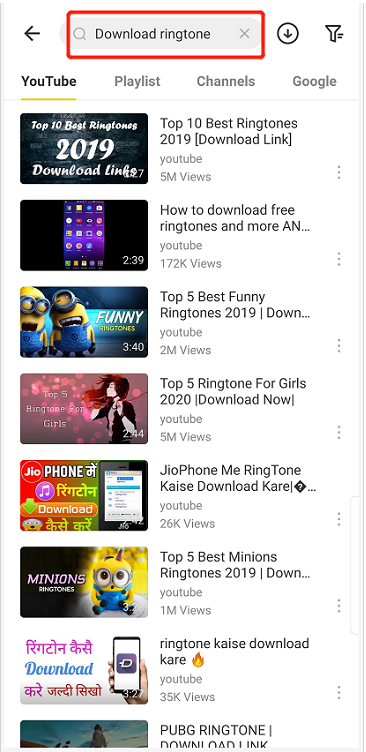
After finding the video, click on the Download arrow and wait for the file to process. Select the size and type to download it on your Android phone.
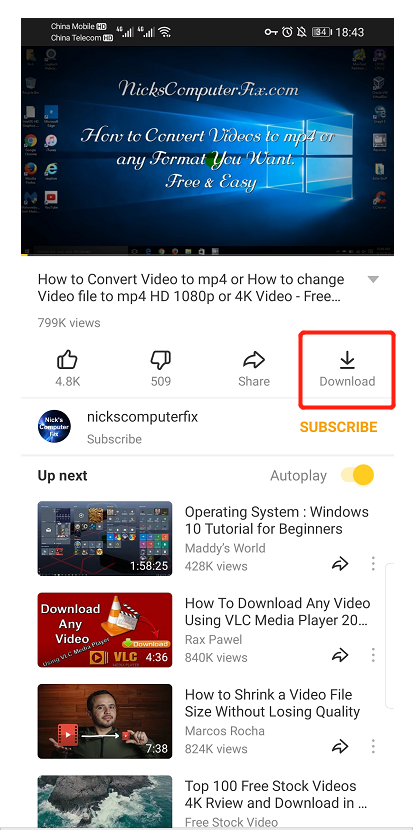
Part 2. Save YouTube Videos To Watch Offline on iPhone and Computer
Snappea Online Downloader is a website developed to help you save a YouTube video for offline viewing. You can utilize this platform for free. There’s no charge or hidden fee.

- Snappea empowers users for YouTube offline video save to gallery app. The platform has a YouTube collaboration, which enables this download.
- You can save videos offline in various formats. For example, you want an MP3 of a music video, you can save that.
- It is possible to use this platform for free downloads multiple times. You don’t need to pay money to start using it.
- The platform is user-friendly. Once you are on the website, you would automatically understand how to download or save videos from YouTube.
The process of saving music from YouTube is explained below:
Step 1: Open Snappea Platform
Open Snappea’s online website. The idea here is to access the link from the device where you want to download the media. For example, if you want to save videos on iPhone, then open the link on iPhone.
Once you are on the website, you can start using it.
Step 2: Save YouTube Videos Offline
Now, there are multiple methods to save the media. Let’s see what are these:
- You can save the video by copying the link of YouTube video and pasting it in the Snappea’s search box.
- You can also search with a keyword on Snappea to find YouTube videos on one website only.

Once you have the video, simply click a Download arrow below the player. Then wait for the options and select size and resolution to save the file on your computer or iPhone.

Snappea has amazing features for iPhone, Android, and computer users. Visit our platform now and start exploring why you should start using it.
updated by on 3月 09, 2022


