It doesn’t matter if you access YouTube on your phone or a computer, there are times when we wish to download a video offline. For this, you can just use a reliable YouTube offline downloader tool on your computer or phone alike. To make it easier for you to download a YouTube video to watch offline, I have come up with some tried-and-tested solutions in this guide.
Part 1. Snappea YouTube Offline Downloader App for Android
Part 2. Snappea YouTube Offline Downloader for iPhone and PC
Part 1. Snappea YouTube Offline Downloader App for Android
On the other hand, Android users can try the Snappea for Android free offline YouTube downloader to save videos from multiple sources. It provides a fast and user-friendly solution to download YouTube videos to watch offline on an Android phone.

Download
- On Snappea for Android, you can find 100+ different platforms (including YouTube) that you can switch between easily.
- If you want, you can directly submit the URL of the YouTube videos or enter keywords to get results from YouTube.
- The Snappea for Android YouTube offline downloader would let you save the video in MP4 and MP3 formats.
- It will also present options to save the video in different resolutions like 720p, 1080p, 2K, etc.
- Some other features of this free offline YouTube downloader are a dark mode and a picture-in-picture mode.
The following steps can be taken to download a YouTube video for offline viewing using Snappea for Android.
Step 1: Install Snappea for Android YouTube offline downloader
If you don’t have Snappea for Android installed, then go to its website, download its APK, and let your phone install it successfully.
Step 2: Search for any YouTube video

To download a YouTube video to watch offline, launch Snappea for Android, and enter keywords to search for the video of your choice. If you want, you can also copy the URL of the video first and directly submit it on the search bar of Snappea for Android.
Step 3: Do YouTube video offline download
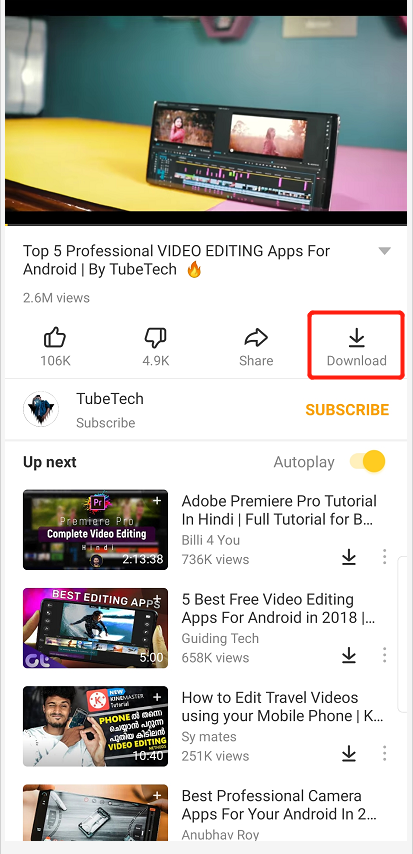
Once you find the video, tap on its thumbnail, and it will start playing on Snappea for Android’s media player. Now, tap on the download icon from the bottom panel and select a preferred format to save the video on your device.
Part 2. Snappea YouTube Offline Downloader for iPhone and PC
If you wish to download YouTube videos for offline viewing on your iOS device or a computer, then Snappea would be an ideal pick. It is a web-based free offline YouTube downloader that can be accessed on any browser.

Snappea Online Downloader
- You can do YouTube offline video download using Snappea without installing any app.
- It is a free offline YouTube downloader with no limits or restrictions.
- You can just submit the URL of the YouTube video or look for a video via its native interface.
- Also, Snappea will present options to download the video in different formats and resolutions.
- You can also download from YouTube for offline listening by converting the video into MP3.
To use the Snappea YouTube offline downloader, the following steps can be taken.
Step 1: Get the YouTube URL
At first, you can go to the YouTube website or its app and browse the platform to look for any video. Now, copy the video’s link to the clipboard first.
Step 2: Load the video on Snappea

Afterward, just go to the website of Snappea YouTube offline downloader and just submit the URL of the video. You can also look for any video by entering keywords here.
Step 3: Download the YouTube video

You can now select a preferred format and resolution of your choice and click on the “Download” icon to download the YouTube video to watch offline.
That’s it! With the help of Snappea online downloader and Snappea for Android, you can download a YouTube video to watch offline and meet your entertainment needs.
updated by on 4月 08, 2022


