When you want YouTube video download for mobile, then you need an external app to do so. From the YouTube app or platform, you can’t download videos and save it to your phone or computer. This is not currently available on YouTube.
But, you can use a mobile app to download YouTube videos. This app is a third-party product, which helps you save media.
Below we have discussed solutions for Android, iPhone, and computer users. Here are the apps to download YouTube videos on mobile.
Part 1. YouTube Video Download for Android Mobile
Part 2. YouTube Videos Download Online for Mobile And Computer
Part 1. YouTube Video Download for Android Mobile
Similar to Snappea Online Downloader, we have a solution for Android users as well. While you can go to the above platform, the Snappea app is the best solution for Android users. Here’s how:
- Snappea app enables downloads from various platforms like Facebook, Instagram, etc. There are multiple options.
- You can download video in multiple formats and qualities. Select the type of download on the app itself.
- Use other apps with Snappea without exiting the app. Minimize its window through the app’s picture-in-picture mode.
- Your eyes will never get strained on Snappea. It has a built-in night mode to reduce stress and strain on your eyes.
The process to download YouTube video from Snappea:
Step 1: Install App to Download YouTube Videos on Mobile
Using the app is only possible when you have it on your phone. For this, open the link from your phone only and download the APK.
Once the APK is on your phone, you need to click on it and install it. The app will launch on the phone automatically. After this, you can start using it.
Some users are unable to download the APK only. In that case, you can enable Unknown Apps on your phone from Settings.

Step 2: Download YouTube Video
To download the video, search on the Snappea app and check results. From the results, find a video you want to save and click on the download arrow. This arrow will appear on your screen in the bottom right corner.
From the options, select size and resolution to save the video on your phone in the desired format.
If you want, then you can also go to YouTube inside Snappea for dedicated and specific results from YouTube only.
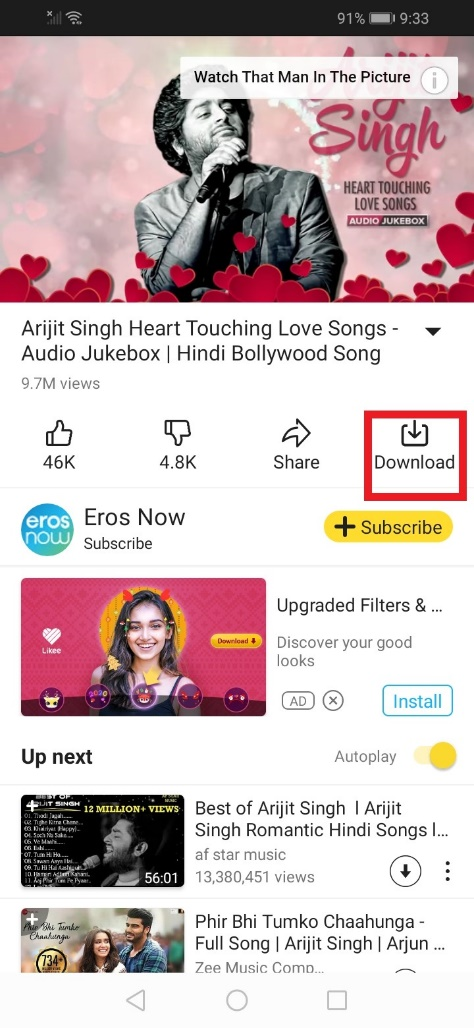
Part 2. YouTube Videos Download Online for Mobile And Computer
When you wish to download YouTube videos in mobile directly or on your computer, use Snappea Online Downloader. This downloader is designed to make your work easier. Let’s see how:
- The Snappea YouTube video download site for mobile phones allows users to download media from YouTube. You don’t need to go through any hassle for the task.
- You can select the type of video that you need on your phone. You can even download only the music part.
- It is possible to search on Snappea and receive results fetched from YouTube. This decreases the task by eliminating visiting YouTube and copying the link.
- The platform is free for unlimited downloads. Just visit the website and start using it.

Snappea Online Downloader
The process of downloading media from YouTube:
Step 1: Open Mobile YouTube Downloader Online
The task is simple. Go to this link from your computer, Mac, or iPhone.
On the website, you will find a search bar. That’s where you can download YouTube videos. It is simple and self-explanatory.
Step 2: Download YouTube Video
Once you are on the website, you can use 3 ways to download YouTube video:
- Check the Top Chart. This has so many options.
- Go to YouTube and normally explore options. When you find a video, copy the URL and use it on Snappea.
- Use a keyword on Snappea and explore options. When you find a video, download it.
To download the video, click on the arrow below the player. This will take you to the next page, where you have to select the resolution and size to download the video.

Snappea has the best solution for every user. Visit our website and explore more.
updated by on 4月 17, 2022



