If you have been using YouTube, then you might already know how easy it is to find all kinds of videos on it. Sadly, there are no options to save YouTube videos on our computer to watch them offline. For this, you can use a reliable YouTube downloader online tool that can save the video in a preferred format. In this post, I’m going to help you pick the best YouTube video downloader online tool by listing 5 different solutions.
Part 1. List of the Best 5 YouTube Video Online Downloaders
Part 2. How to Use Snappea: The Best YouTube Downloader Online Tool
Part 1. List of the Best 5 YouTube Video Online Downloaders
1. Snappea Online Video Downloader
Snappea is probably the fastest online YouTube downloader that you can use on any platform. The web-based solution can be accessed on any browser and is available for free.
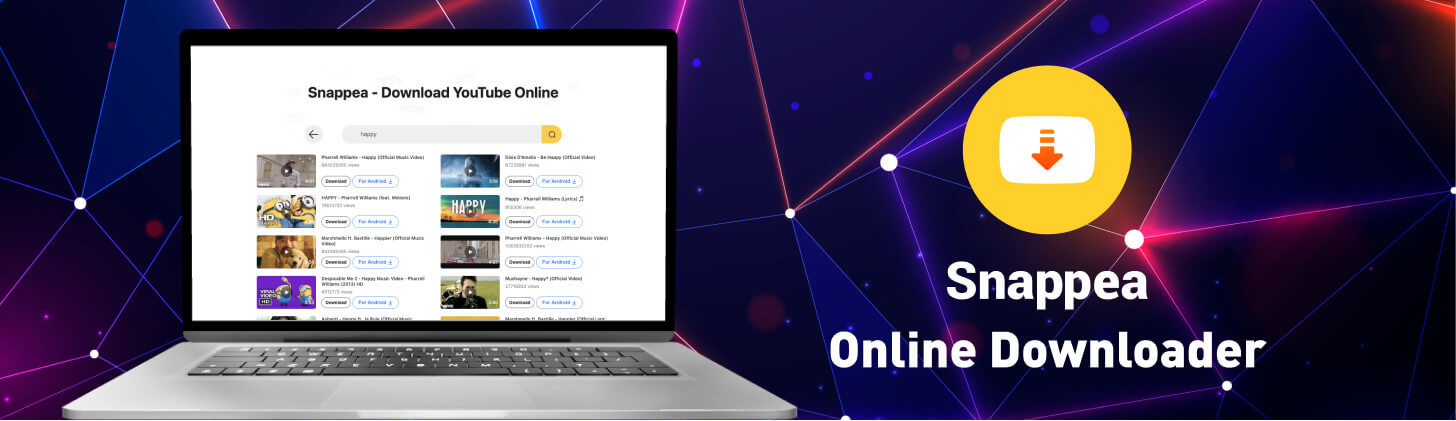
- You can simply submit the video link from YouTube to let Snappea process the media file.
- If you want, you can directly search for YouTube videos on Snappea by entering keywords.
- The processed video can be downloaded as either MP4 or MP3 for free.
- The free online YouTube downloader also lets us save the video in full HD formats like 1080p or 2K.
2. Free YouTube Downloader
As the name suggests, this is a free online YouTube video downloader solution that you can try. The online solution is freely available, but you would have to close a few ads before accessing its tool.
3. YMP4 Download
Using the YMP4 online YouTube video download site, you can save videos in the MP4 format on your computer or smartphone. All you need to do is copy the YouTube URL and submit it to the YMP4 website.
4. Loader
Loader also provides an all-in-one video downloading solution that you can access online. Apart from being a YouTube downloader online solution, it can also be used to download videos from several other sources. Although, the overall interface of this online YouTube video download site is not that user-friendly.
5. YTD Downloader
Considered as one of the best YouTube video downloader online tools, it has been around for a while. You can look for a YouTube video by entering keywords or its URL to save it on any device.
Part 2. How to Use Snappea: The Best YouTube Downloader Online Tool
Since Snappea is the best YouTube downloader online tool, you can easily take its assistance to download videos in the following way.
Step 1: Copy the video link (optional)

If you want, you can first head to the YouTube website or app to look for any video to save. You can copy its URL from the address bar or tap on the share icon to get the video link.
Step 2: Load the video on Snappea
Now, you can just go to the Snappea online YouTube video download site and simply submit the video link that was previously copied. You can also enter keywords on the search bar to get direct results from YouTube.
Step 3: Download the video

In the end, you can just select the video and view the available options regarding the formats and sizes to save the file. Mark your choice and click on the “Download” button again to save the video on the local storage.
Now when you know how easy it is to use the Snappea YouTube downloader online, you can explore it on your own. Since it is the fastest online YouTube downloader, it will let you save unlimited videos from YouTube for free.
updated by on 4月 13, 2021


