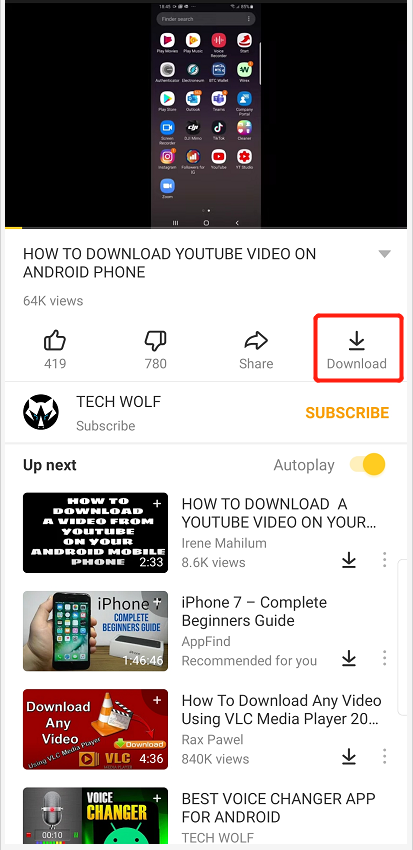Whether listening to any YouTube audio or watching a YouTube video, the first thing most people will be concerned with is the video quality and audio quality. However, some people give no thought to the quality of audio they are listening to. But low-quality audio will most definitely distract audiophiles. Are you an audiophile looking for how you can get YouTube high quality audio download? This article will present to you the best way you can have a YouTube high-quality audio download.
Whether listening to any YouTube audio or watching a YouTube video, the first thing most people will be concerned with is the video quality and audio quality. However, some people give no thought to the quality of audio they are listening to. But low-quality audio will most definitely distract audiophiles. Are you an audiophile looking for how you can get YouTube high quality audio download? This article will present to you the best way you can have a YouTube high-quality audio download.
Part 1: What is the Best Way to Download High-Quality Audio Files from YouTube
Part 2: What’s So Good About High-Quality Audio
Part 3: What do I Need to Play High-Quality Audio
Part 1: What is the Best Way to Download High-Quality Audio Files from YouTube
Are you looking for the best way to download high-quality audio on YouTube? We have the right place for you. We recommend you use Snappea for Android to download your high-quality YouTube audio.
Snappea for Android is an amazing app that aids you to download videos and audios from numerous sites, including some social media platforms. It has a simple and user-friendly interface with a download speed that will leave you mesmerized. You can see more details about this app on the website Let’s now see how you can download high-quality audio from YouTube.
1. Get High-Quality Audio Resources from YouTube
It is important for us to mention that though Snappea for Android will help you download from YouTube, you must be able to search out high-quality audio from YouTube. Many people post videos and audios on youtube and to be honest, not all of the content has high-quality audio that you can download. So to get high-quality youtube audio, you need to be able to find official artist channels or music channels that have high-quality content. We have a few recommendations of official artist channels and music channels for you. See below.
- TheSoundYouNeed:They have almost every kind of music for your taste. Here’s the link.
- Majestic Casual: They have high-quality collections for you to enjoy. You can check them out.
- Chill Masters: A music band with amazing songs.
- Future House Music: A house of electric music that feeds your soul.
- Justin Bieber: If you are a fan of this artist or love his songs, join his 53 million subscribers and get high-quality YouTube music from him.
- Ed Sheeran:This is another great musician with quality music.
2. Download High-Quality Audio Files
To download your high-quality youtube audio, you will need to follow just 3 steps that we’ll explain to you.
Step 1: Download and Install Snappea for Android
Downloading and installing the app on your phone is essential since Snappea for Android is an APK file. To get the APK file, visit the website. The file is just available for Android users but not on the Play Store because of Google’s copyright policy against apps that download Youtube content. When on the site, click on the download button to initiate the download. “Allow” any warning popping up from google play protect.
When the APK file is downloaded, click on it from your notification bar to start the installation. After installing, you can access and launch Snappea for Android from your phone launcher.
Step 2: Search Youtube Audio
When in the app home screen, you can click on the search bar and input the URL or name of the audio you want to download. Also, you can navigate to YouTube’s site in the bookmark section. You can then search the music channel or the particular audio by name or URL.
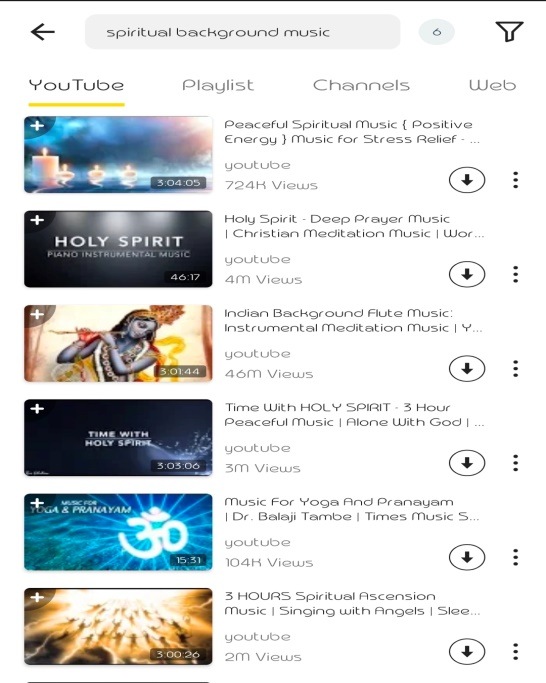
Step 3: Download the Youtube Audio
When you have found the Youtube video or audio you want to download, click on the download button at the lower right corner of the screen to select the resolution or quality you want to download. For video content, you can select the audio quality of that video you want to download. Since you want the best quality, select the best from the available options. However, the higher the quality of the audio, the bigger the size of the file. Some high-quality formats are:
- Mp3
- FLAC
- APE
- WAV
- AIFF
After this, confirm download by clicking on the download button. Your download will be completed as quickly as possible, depending on the speed of your network.
Part 2: What’s So Good About High-Quality Audio
One would wonder what’s in high-quality audio that most people prefer over lower quality ones. Well, the high-quality audio gives you a better sound and you’ll appreciate the message of the audio you are listening to more.
It also makes you listen to the audio for a longer duration of time since the sound is good.
We believe this is the reason why high-quality audio is good. Audiophiles will always look for high-quality audios which suit them better and help them connect more to the audio or video.
Part 3: What Do I Need to Play High-Quality Audio
After downloading your high-quality audio from YouTube using Snappea for Android, you can now use your phone’s media player to play the audio. But we know how boring these media players can be; having little or no fun gestures at all. So if you want to try out something new and cool, here’s our recommendation. Snappea for Android video and audio player.
This is another amazing app from the developers of Snappea for Android. This media player makes your viewing and listening experience smooth. With very cool gestures and a nice user interface, you can experience the true quality of your downloaded content. It supports virtually all kinds of video and audio formats. It also has multi-track audio and subtitles. You can find and browse your audios or videos in the library.
This app is available on Google Play Store. Go check it out and enjoy the experience.
The message and thrill of a video or audio are better appreciated when you get it in high quality. That is why we have shown you how you can get the best high-quality download from Youtube using one of the best free YouTube downloaders. We also recommended Snappea for Android video and audio player for your downloads.
We hope this article is helpful to you.
For PC and iPhone users, go to Snappea Online Downloader
updated byChief Editor on 3月 14, 2021