Are you looking for the easiest way to download YouTube videos and watch offline? If so, then you’ll be glad to know that this article includes everything you need to know about the best YouTube offline download app available for free in 2020. In this guide, I’ll brief you on the 5 best YouTube offline download apps for both Android and iPhone users.
Part 1. Best YouTube Offline Video Download Apps for Mobile
Part 2. How to Download YouTube Videos and Watch Offline on Android
Part 1. Best YouTube Offline Video Download Apps for Mobile
With the release of new and improved software and web-based tools every single day, it may be difficult to look for the absolute best ones. Same is the case with apps to download music from YouTube and listen offline. However, you don’t need to worry because this article will guide you on the very best tools that can come in handy for this purpose.
1. Snappea for Android – Android Users
Snappea for Android is a perfect app to download YouTube videos offline. Several might consider it the best for this purpose die to its sleek user-interface and efficient functionality. The main reason why this software has made it to the top of this list is the several unique features like the Intelligent Night Mode that it has to offer. Snappea For Android allows you to download video and audio files from multiple sites including YouTube, Facebook, Instagram, Snapchat, and more! It is especially popular because of its unusual downloading and conversion rates unmatched by any other YouTube video downloader. The best part is that Snappea for Android is free to use!

2. Wondershare UniConverter – Android And iPhone users
Second is the list is another amazing YouTube video downloader app that is compatible with both Android smartphones and iPhones. Wondershare UniConverter not only allows you to download YouTube and watch offline, but with this tool, you can download content from over 1000 platforms directly onto your phone. That’s not all! UniConverter allows downloads in over 1000 distinct formats including MP3, MP4, MOV, and more! With all these amazing features, Uniconverter gives you absolutely no reason to complain. Wondershare Uniconverter allows a free trial with somewhat limited features and in order to gain full access to the software, you must purchase the app.
3. TubeMate – Android Users
TubeMate YouTube downloader is a really popular YouTube downloader app for Android users. TubeMate has a lot to offer as it entertains users with a number of great features. With this app, you can download videos from YouTube directly onto your smartphone. Background downloads as well as multiple downloads are supported by the app. Where TubeMate lacks behind in sleekness and intuitiveness, it covers in its highly efficient workability.
4. Cloud Video Player – iPhone Users
As compared to Android users, iPhone users have a very limited number of YouTube downloaders to choose from. The Cloud Video Player proves to be the perfect app to download YouTube videos offline. Cloud Video Player may even prove to be better than several Android YouTube downloaders in terms of user-friendliness and highly effective functionality. Its single tap download feature is what aids to add to the popularity of this tool.
5. Best Video Downloader – iPhone Users
The Best Video Downloader lives up to its name with its fast functionality and unique features. It provides you with a real-time background download feature as well as a playback option even when the app is closed. Best Video Downloader makes it extremely simple for iPhone users to download YouTube and watch offline without putting in much effort.
Part 2. How to Download YouTube Videos and Watch Offline on Android
If you’re new to YouTube offline video download apps then don’t worry because, in this section, I’ll guide you on the complete procedure of using one of the best YouTube video downloaders to download your desired video from YouTube. Read the steps below to learn how you can use Snappea for Android to download your favorite YouTube videos for free:
- Download and install Snappea for Android on your Android smartphone. Launch the app once the download completes.
- Locate your YouTube video by either searching for the appropriate keywords within the app or by copying the video link from YouTube and pasting it in Snappea For Android. After you find your video, tap on it to open it.
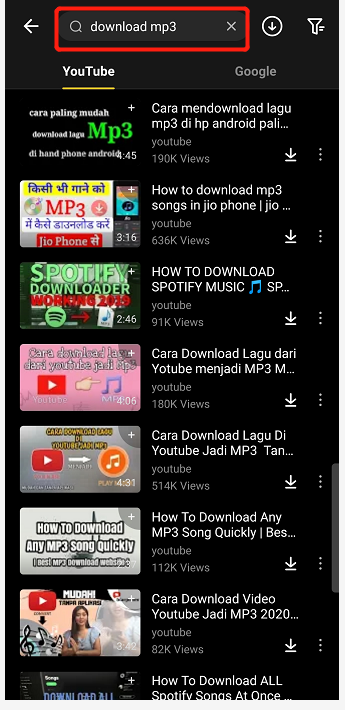
- Now, you’ll get the option to either download an MP3 version of the video or an MP4. Go to the desired format and you’ll see a list of available versions for the video. The several versions would be differentiated by bit rates and overall quality.
- Select the desired version and press download for this version. Your video will soon be downloaded on your smartphone.
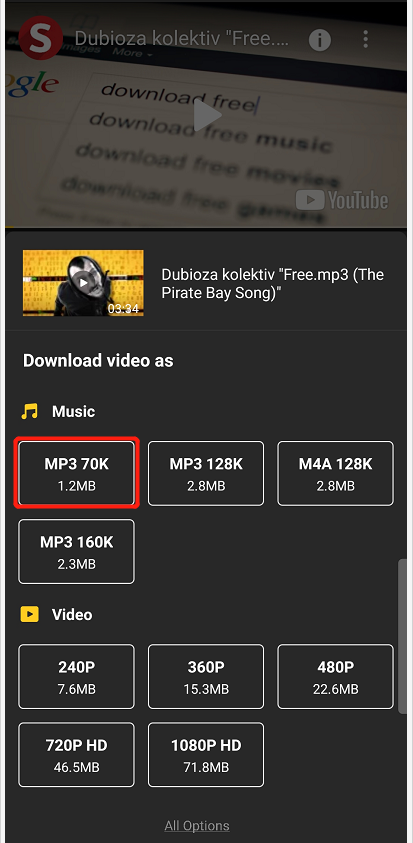
For PC and iPhone users, go to Snappea Online Downloader
updated by on 3月 15, 2021


