If you are a video geek and love downloading videos from YouTube or other media channels such as DailyMotion, Facebook, Vimeo, etc., YTD downloader for Windows 7 is providing easy downloading solutions. However, there are always some limitations to every great product. Therefore, we are going to talk about the best alternative to the YTD downloader, which is Snappea online downloader.
So let’s have a look at the major pros and cons of these two online resources for video downloading.
Part 1. Alternative to YTD – Snappea Online Downloader
Part 2. Comparison between YTD and Snappea Online Downloader
Part 1. Alternative to YTD – Snappea Online Downloader
Snappea is undoubtedly the best online YouTube downloader for the PC. This method can be used free of charge and facilitates unlimited conversions. You just need to copy/paste the link of the videos you want to download to take advantage of its services. In addition, without leaving its homepage, Snappea enables you to check for videos. This is possible by typing the title of the video on the search bar of Snappea. You can see a list of videos taken from YouTube once you enter the keywords. Choose the one that you want to convert, then choose the format of the file and the quality.
Snappea is the best online application to help you download any form of YouTube video to your Windows 7 PC. It can be accessed from any operating system. Snappea is run from its official website, which is a fantastic tool for downloading high-quality videos from YouTube and a completely fletched browser.
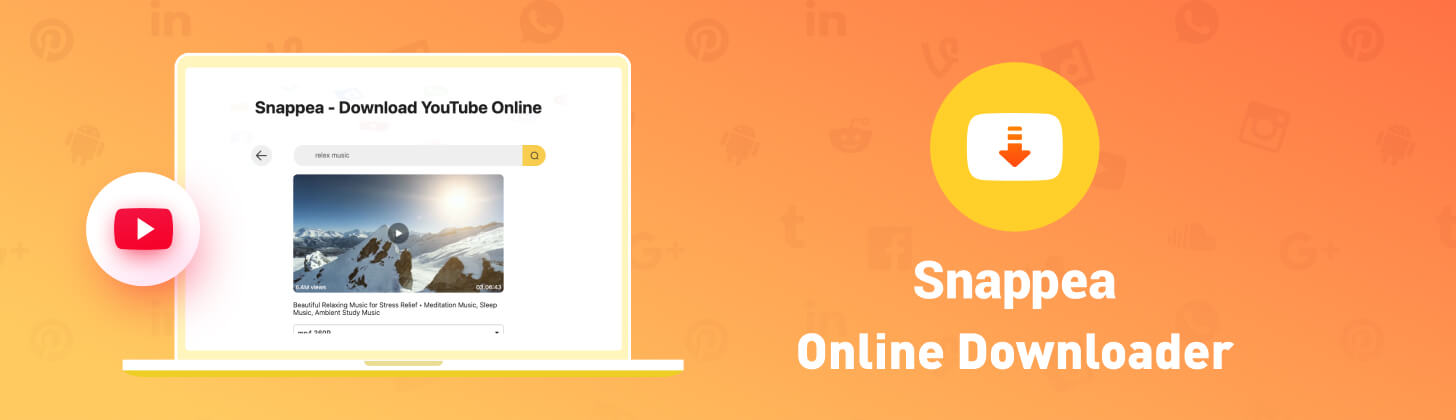
Snappea Online Downloader
How to download video and music from YouTube using Snappea online downloader
Snappea is offering an excellent and powerful solution to download videos from YouTube with ease of access. Below we are going to discuss the step by step process to download videos from YouTube using Snappea online video downloader.
Step 1: Search for Your Favorite Video
Open any web browser on your Windows PC. To download your favorite video, just go to Snappea’s official website (https://www.snappea.com/tutorials/) and input the keyword of the video you want to download in the search bar.

Step 2: Select Your Favorite Video
Once you have entered the keyword into the search bar, you will get many results opened below the search bar. Choose the video of your choice and then choose the format of the download.
Step 3: Download the Video
After selecting the right video format, click on the download option. The video download will immediately start. Once the video download is completed, it will be saved into your local drive, and you can enjoy watching it anywhere without an internet connection.

Part 2. Comparison between YTD and Snappea Online Downloader
YTD Video Downloader for Windows 7
- Pros
You can download unlimited videos and playlists from streaming sites with YTD Video Downloader PRO and access your videos while you’re offline. You can track video downloader and video converter operation with the advanced YTD Video Downloader screen and download multiple videos at the same time.
- Cons
While YTD downloader is an excellent option to download videos on your Windows PC, there are some limitations. Users are always interested in some free stuff, and this downloader lacks it. It’s only providing limited free features, and you have to buy the pro version for converting videos into high-quality formats. Therefore, it’s not an ideal solution if you are looking for some free stuff.
Snappea Video Downloader
- Pros
Why do we think Snappea is the best option? As we discussed earlier, everyone is interested in free stuff, and what else can be the best option other than Snappea when it comes to free stuff. Using Snappea, it is absolutely free. There is no need to log in to download the file. It has a user-friendly layout, so anybody can easily use this tool.
Snappea is the best free YouTube downloader for Windows 7 with these unique features. In addition, the software doesn’t have to be downloaded on your PC; without installing the actual software, it will function online.
You can easily search for the link in Snappea online video downloader, and there is even no need to go to YouTube. You just need to put the right keyword into Snappea’s search bar, and all the great videos are enlisted below the search bar.
- Cons
There are no apparent cons of using Snappea online YouTube video downloader.
- Final Thoughts
You might find various video downloaders like YTD video downloader for windows 7, but they are not totally free to use. Snappea, on the other hand, is offering massive free resources and downloading video solutions for internet users. Therefore, our choice to download videos from YouTube on your Windows PC is Snappea.
updated by on 3月 16, 2021


