One of the best things about the smartphone is that you can customize nearly everything about your device. One of the most customizable aspects of your device is the ringtone. You can change it to any song you like. Since most of us don’t like the ringtones the device came with, we often try to change the ringtone. To change the ringtone to your favorite songs, you have to be able to download free music ringtones. And it can be difficult to find the right app or website to get them from. In this article, we will learn how to do ringtone download using the most perfect way for your Android device. This means we will take a look at some of the best places to download free music for your ringtones and how to download them.
Part 1: What Is the Best Ringtone App for Android
Part 2: How Do I Download Ringtones to My Android Phone
Part 1: What Is the Best Ringtone App for Android
Free websites can be great for finding free ringtone to download, but apps that can be installed on your device are even better. They allow you easier access since there is no need to transfer the downloaded ringtone to your device. But more importantly, they make it easy for you to manage the downloaded ringtones and other content more easily.
One of the best apps to help you download free ringtones on your device is Snappea for Android. With this tool, you can very easily download your favorite videos and music on your device for free. This app gives you access to all the songs there are in the world. All you have to do is search for the song or video you want. And the app will download it for you, allowing you to set it as your ringtone.
The following are some of Snappea for Android’s most useful features
- It is completely free to use
- You can use the search function on the app to find and download as many songs and videos as you want
- Music videos can be easily converted to MP3 where you can set them as your ringtone
- It supports the download of music and videos from numerous sites including YouTube, Facebook, Instagram, Vimeo and more
- The app’s interface is fairly uncomplicated, making it very easy to use even for the beginner.
Part 2: How Do I Download Ringtones to My Android Phone
To use Snappea for Android to download ringtones on your Android device, follow these simple steps.
Step 1: Download And Install the App
The first thing you need to do is to download the Snappea for Android app on your device.
To do that, go to the official website of Snappea for Android and then tap on “Download”
When a popup appears notifying you that the app may not be safe for your device, click on “Accept” to download is anyway.
Snappea for Android is not available on the Google Play store because of Google’s policies. But it is safe and clean, with no viruses or malware.
Step 2: Search Ringtones
Once the app is installed on your device, open it, and on the main page, you should see a search bar.
You can type in the name of the song you want to search for in the search bar to download it.
You can also tap on the “YouTube” tab or any of the other tabs in the main window to find the song you want.
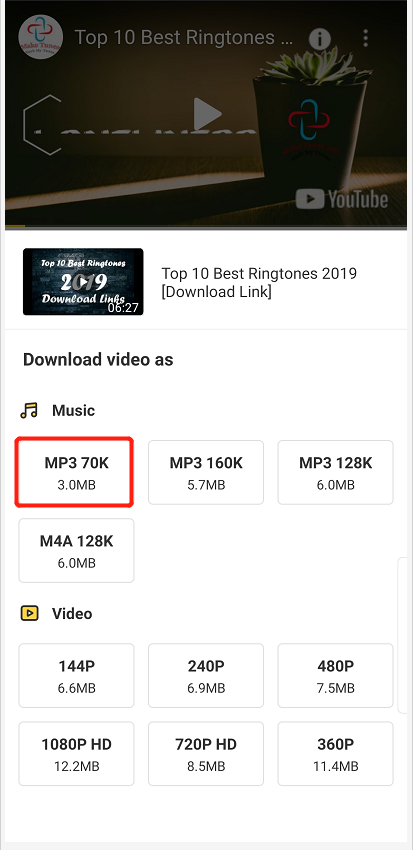 Step 3: Download Ringtones
Step 3: Download Ringtones
Searching for the song you want to download will open some options that match your search terms.
Tap on the most appropriate result to go to the details page. And then tap on the “Download” button to choose a resolution and the download will begin immediately.
Even if the song was in video format, you can choose an MP3 format. It`s inside the download page to get the song in MP3 format and set it as your ringtone.
Snappea for Android makes the process of fining and downloading the music you want very easy. All you have to do is search for the song you want and it will be on your device in minutes. You can then very easily set the downloaded song as your ringtone in settings.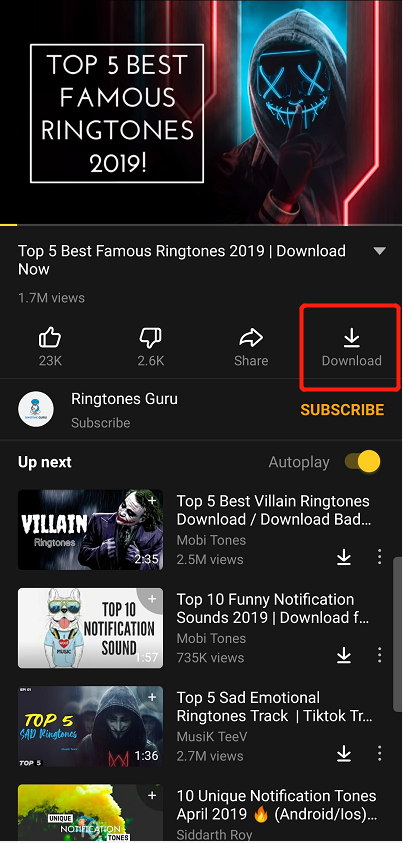
This process is very easy. If you have any problems with the process, let us know in the comments section below. Including how to download the app or problems with downloading the songs, we’ll do our best to help you out.
For PC and iPhone users, go to Snappea Online Downloader
updated byChief Editor on 4月 21, 2022



