 “I am bored with the old message ringtones of my WhatsApp account. Can I change it to something new? What are the top trending WhatsApp ringtones on the internet, and What is the method to perform WhatsApp ringtone download.”
“I am bored with the old message ringtones of my WhatsApp account. Can I change it to something new? What are the top trending WhatsApp ringtones on the internet, and What is the method to perform WhatsApp ringtone download.”
In this article, we will look into the method to download Whatsapp ringtones. Additionally, we will also share the names of the top ringtones that you could enable on your Android phone.
Part 1: What App Can I Use to Download Free Ringtones
Part 2: How Do I Change WhatsApp Ringtone on My Android
Part 3: Most Popular WhatsApp Ringtones in 2020
Part 1: What App Can I Use to Download Free Ringtones
Youtube has an advanced list of ringtones that you could make as your messenger’s default ringtone. The Snappea for Android application for Android, which is available from its official web has what it takes to download ringtones from several platforms for free. Here are the steps.
Step 1: Download and Install the App
You can go to Snappea for Android homepage and download the application. Install the app and then follow the instructions stated in the next step.
Step 2: Search Music
Search “WhatsApp Ringtone” on the interface to locate the best WhatsApp ringtone that you could download on your Android phone, or navigate to YouTube tab and search.
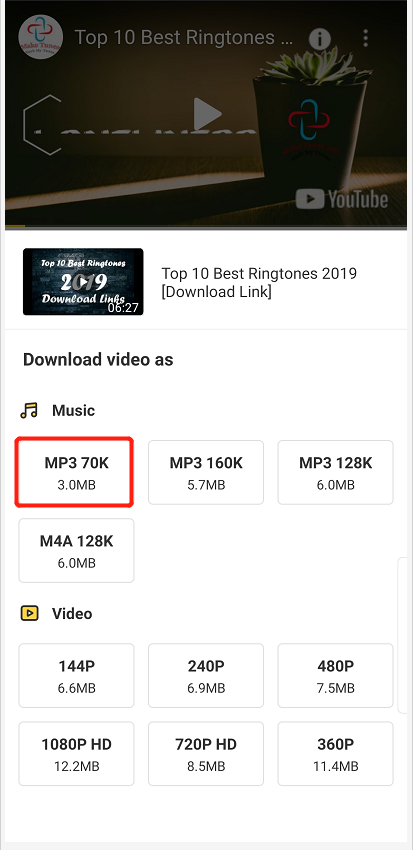
Step 3: Download Music
Select any result from the list and tap on download to add the ringtone on your phone. Now, choose the audio format that you like. We recommend downloading the WhatsApp ringtone in mp3 format.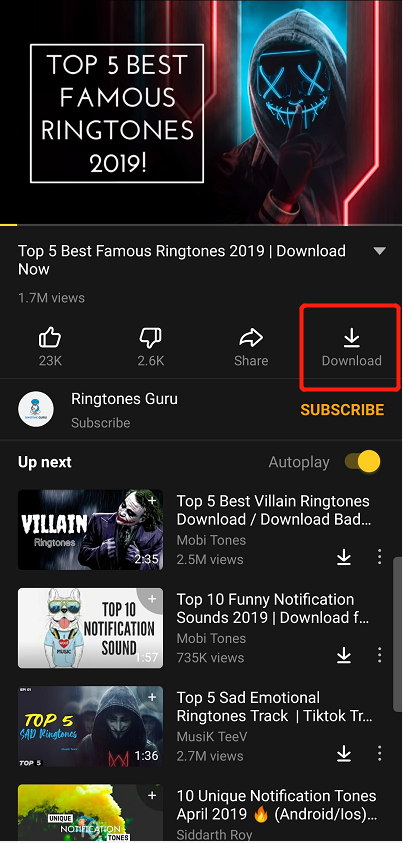 After selecting the file format, select the location of the folder where you would want to store the tone on your phone. The audio file will become a part of your phone’s memory in no time.
After selecting the file format, select the location of the folder where you would want to store the tone on your phone. The audio file will become a part of your phone’s memory in no time.
Part 2: How Do I Change WhatsApp Ringtone on My Android
Enabling a new ringtone on your WhatsApp messenger is surprisingly simple. You will be able to select any audio file from your phone’s default music app, the file manager, or any relevant platform. The instructions to change WhatsApp message ringtone are as follows:
- Open WhatsApp on your Android device and tap on the dotted menu button. From there select the “Settings” option and proceed;
- Pick the “Notifications” option from the list;
- Under the “Messages” section, select “Notification tone” and pick the “File Manager” app;
- Choose the WhatsApp ringtone that you have recently downloaded, and the messenger’s interface will make it as your account’s primary ringtone.
Part 3: Most Popular WhatsApp Ringtones in 2020
Given how popular The WhatsApp messenger is among the user of smartphones, it is only natural that there would be some kind of list for the most popular WhatsApp ringtone that you could download. You will find the list across many websites and app platforms across the internet. The most popular WhatsApp ringtones are as follow:
1.R2D2 – Robot voice;
2.Minions;
3.Mission Impossible Ringtone;
4.Bugs Bunny;
5.James Bond Theme Song;
6.Tweety Bird Ringtone;
7.Screaming Message;
8.Funky Tone;
9.Text Text Text;
10.Darth Vader.
WhatsApp is taking the place of conventional texting and phone calls thanks to its intuitive interface and other utilities. Naturally, you would want to add new ringtones to the platform like you would add as the caller tune for the frequent phone call. It is why we have discussed the direct method to download WhatsApp ringtone is using Snappea for Android and the steps to enable that tone on the messenger, once downloaded.
For PC and iPhone users, go to Snappea Online Downloader
updated byChief Editor on 11月 21, 2021



