YouTube is the best place to find trending and classic ringtones. YouTube has an immensely rich library of music and ringtones, and anyone can download YouTube ringtones for free. However, YouTube doesn’t allow the downloading of YouTube ringtones through its official app. Thus, if you want to download YouTube ringtones for free on your Android, you’ll need to follow the methods mentioned in this article. In this article, we will be looking at how you can get YouTube ringtone download within seconds.
Part 1: How Do I Download YouTube Ringtones to My Android Phone
Part 2: Tips: How to Turn a YouTube Video into a Ringtone
Part 1: How Do I Download YouTube Ringtones to My Android Phone
You can download YouTube ringtones to your Android phone for free using Snappea for Android. With the use of Snappea for Android, you can surf through unlimited YouTube ringtones and download them. Snappea for Android is a highly reliable YouTube ringtone downloading app, and it comes totally safe from any sort of virus threat. The method to download YouTube ringtones for free on your Android is extremely easy. All you need to do is to follow the steps elaborated below.
Step 1: Download and Install the App
The very first step in the process of YouTube ringtone downloader is to download and install Snappea for Android on your Android phone.
How to Download Snappea for Android
To download the YouTube ringtone downloader app Snappea for Android, you need to browse to the official Snappea for Android website through any browser on your Android phone. On the Snappea for Android website, you need to click on the “Download” button fixed at the top of the Home page. This will initiate the download.
How to Install Snappea for Android
A security feature on your Android phone restricts you from installing apps from unknown sources. To install Snappea for Android, you need to navigate to “Settings > Security> Unknown sources” and then enable the installation of apps from unknown resources.
Now, click on the downloaded Snappea for Android file on your Android, and click on the “Install” button on the installation tab to successfully install the app.
Step 2: Search Music
Once you have successfully installed Snappea for Android, you need to search for the YouTube ringtone you want to download for free. On the home tab of Snappea for Android, you can use the search panel on top of the tab to enter your search query and proceed with the search. If you want to surf through YouTube ringtones directly in the YouTube app, then you can click on the “YouTube” tab listed below the search panel.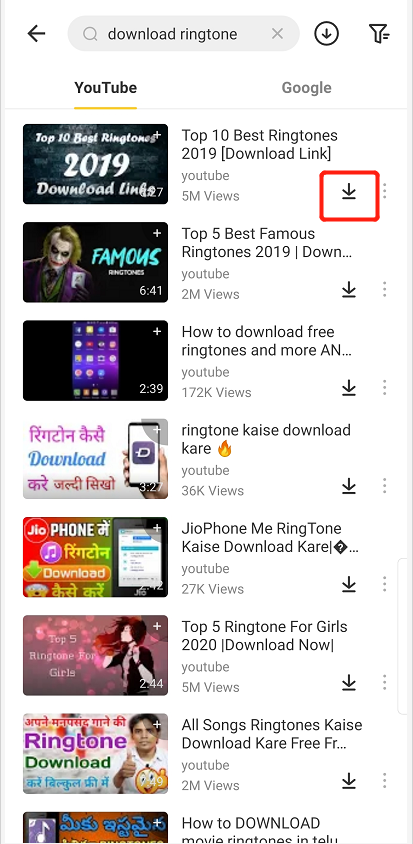
Now, you will see an interface the same as YouTube. You will see videos related to your search queries listed on the tab in the same way as YouTube. You can also look for the videos on various tabs such as Playlist, Channels, Web, etc. on your search result window.
Step 3: Download Music
Now, as you have the search results for the YouTube video ringtones you want to download, click on the one that you want to download among all. You’ll be directed to the streaming page for the selected video. Click on the “Download” button placed beneath the streaming window. You’ll now see a quality selection tab popping-up. The tab will have various available download qualities mentioned under “Music” and “Video”. Now, as per your download requirements, select a file download quality, and then click on the “Download” button that appears after selection.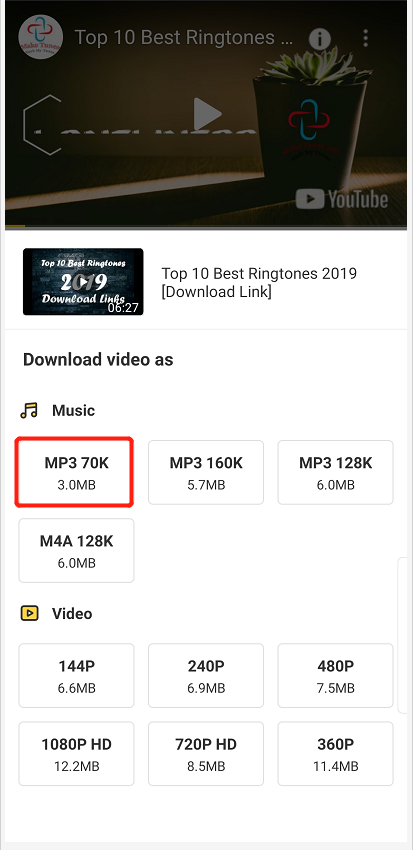
Following this process will help you in easily downloading YouTube ringtones on your Android phones.
Part 2: Tips: How to Turn a YouTube Video into a Ringtone
Now, there are various ways to turn a YouTube video into a ringtone. You can browse through Google and find a dozen such converting websites and tools. But there are two main issues with it.
Two main issues with downloading and converting YouTube video ringtones:
- YouTube doesn’t let your download videos to your Android phone. The downloaded videos remain inside the YouTube app only. Thus, if you will download YouTube ringtones for free on YouTube, you will never be able to transfer those in your phone to convert them in ringtone and set them as ringtones.
- Converting YouTube Videos to ringtones is a lengthy process. Even if you have managed to download YouTube ringtones to your Android phone, they’ll still be in video format. Now, you’ll need a video to audio converter to convert those YouTube video ringtones into audio ringtones that are compatible with you Android.
Snappea for Android makes the job buttery smooth for you:
Basically, the method of downloading a YouTube video and converting it into audio to set as ringtone requires two different tools and a lot of efforts.
However, Snappea for Android has the ability to save all those efforts. Yes, Snappea for Android can do the work of two tools alone. When you have Snappea for Android, you don’t need a YouTube video downloading software and a separate YouTube video to the audio converting tool.
Snappea for Android makes downloading of YouTube video very easy for you:
Snappea for Android is the best tool to download videos from YouTube. Yes, unlike many other methods that require you to lengthy process to be able to download videos from YouTube, Snappea for Android actually does the work easier for you. You can simply search for the video that you want to download from YouTube in your Snappea for Android, and then you can simply download it with no extra efforts.
With Snappea for Android, you can also manage the file quality:
Snappea for Android is known for its video to audio converting capabilities. However, Snappea for Android doesn’t compromise on file quality while conversing and downloading. Before downloading, you get to choose the file quality of the video or music you want to download. Depending upon your need i.e. downloading video or audio, you can choose the video or audio quality from various listed file qualities.
Turn a YouTube video into a ringtone using Snappea for Android:
To do so, you need to do only one thing. When you have searched and selected the YouTube video ringtone that you want to download, all you need to do is to select one of the file qualities from the “Music” section. Yes, you will see two sections while downloading i.e. “Music” and “Video”, both will have mention of multiple files downloading qualities. You need to select a downloading quality under the “Music” section.
Now, when you’ll download the video, it will automatically convert into an audio ringtone for you.
Now you know how to download YouTube ringtones for free and convert them to set as ringtones on your Android. There are many other methods to download YouTube ringtones for free, however, using Snappea for Android is the easiest possible way.
For PC and iPhone users, go to Snappea Online Downloader
updated byChief Editor on 3月 14, 2021



