Are you a fan of Hindi movies and fell for every new song that you have come across? The majority of the people who watch Hindi movies must have experienced a situation where a song always keeps on playing in their heads. Sometimes, you like a song or the background music of a movie so much that you want to set it to your phone’s ringtone. If you too are among these people, then you are in the right place. We are going to discuss the easiest ways to do Hindi ringtone download mp3.
Part 1: Are Free Ringtones Safe to Download
Part 2: How Do I Download Free Hindi Ringtone MP3 to My Android
Part 3: How Can I Set Hindi Mp3 Ringtone in Android Phone
Part 1: Are Free Ringtones Safe to Download
This question pops into the head of the majority of the people who are continually doing Hindi ringtone download mp3. But the answer to this question is entirely subjective and depends upon the source from where you are downloading the ringtones. There are plenty of websites that are shady on the internet and try to lure you in by offering free ringtones.
There are some tactics to know if the website is safe to use or not. You can check if the source has plenty of ads and asks for money. Another useful test is that the website will, at first, show you some ringtones, but when you click on the download button, it will try to download something else. It is an alarm for you that the website is not entirely safe to use. You should always check out the file extension to cross-check if this is the file that you have requested to download or not.
Finding out a reliable source is not a piece of cake. You can spend hours and still end up on a shady website where you can lose your device’s data. If you are looking for a reliable and convenient source of carrying out Hindi ringtone download mp3, then Snappea for Android can be your best choice. The App is 100% secure to use and is a reliable source to get bug-free latest Hindi ringtones.
Part 2: How Do I Download Free Hindi Ringtone MP3 to My Android
Before jumping on to the downloading, let’s briefly discuss the process of downloading the App and how it operates.
Step 1: Download And Install the App
To use the App properly, you need to download it in your device and install it. You can download the Snappea for Android by simply clicking this website. Once you have downloaded the Apk version, you need to install it on your device. You need to enable the App installation from unknown sources as you will be directly downloading the App from our website and not from the Google play store. For enabling the settings, go to your phone’s setting > security in the first place. Then allow the option of installation from unknown devices, download the Snappea for Android Apk, and that’s it.

Step 2: Search Hindi MP3 Song
Once you have installed the App on your phone, you can use the amazing features to download any music track or ringtone of your choice from multiple sources like YouTube, Facebook, WhatsApp, Tik Tok, and much more.
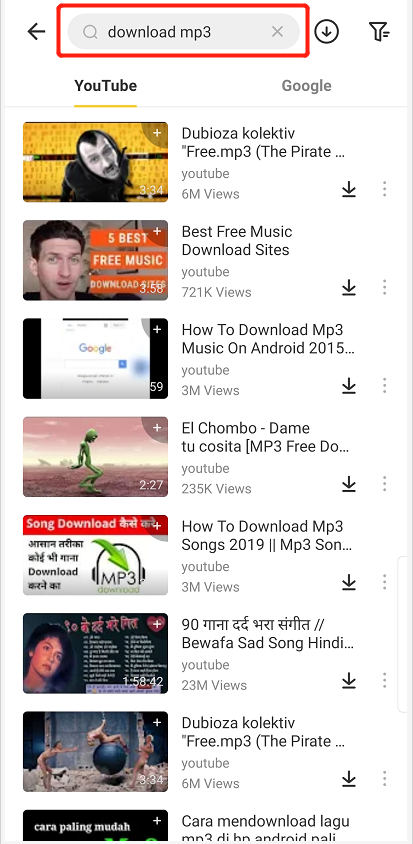
You can simply search the music or can do Hindi ringtone download mp3 in the most convenient ways. Type in the song you want to search in the search bar of the App. You will get a list of your search results from which you can choose.
Step 3: Download the Hindi MP3 Song
Once you have got the list of your search, you can look for the file that you would like to download. Check for the resolution and go to the detail page. Click on the download button that will pop up on the lower right side of the video. Choose the resolution that you want the file in and your file will be downloaded. Yes! It is as simple as that.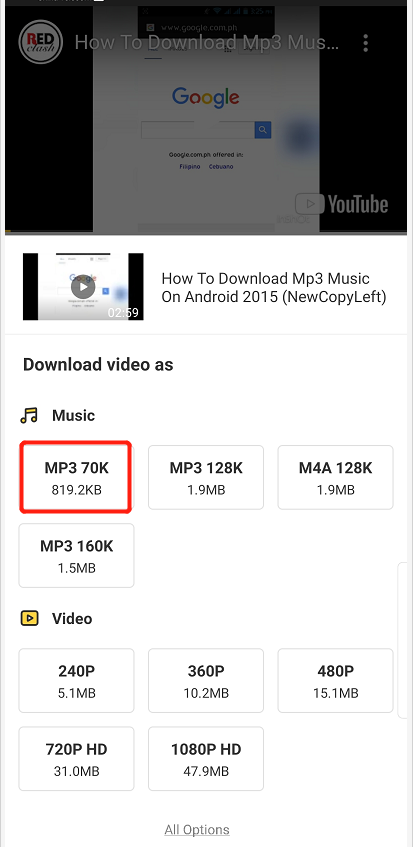
Part 3: How Can I Set Hindi MP3 Ringtone in Android Phone
To set your favorite music as a ringtone in your Android phone, you need to add the song into the ringtones folder of your phone. Below are the easy steps to follow to set your favorite Hindi song as the ringtone:
- Download the Hindi mp3 ringtone to your android phone
- Open the music folder and play it on your phone
- Open up the tab in which he ringtone in playing and click on the three dots
- You will see an option of setting the soundtrack as the ringtone
- Select that option, and your ringtone is now set to your favorite track
Now, try using Snappea for Android and then set a fabulous Hindi ringtone for your phone!
For PC and iPhone users, go to Snappea Online Downloader
updated byChief Editor on 3月 14, 2021


