These days, downloading MP3 files of our favorite songs has become easier than ever. After all, you just need a reliable MP3 music download app to meet your requirements. Since there can be so many options out there, picking the best MP3 music downloader app can be tough. Therefore, I have shortlisted the 5 best APKs to download MP3 music in this friendly post.
Part 1: 5 Best Downloader
Part 2: How to Download on Android
Part 3: Snappea Online vs. Snappea Android
Part 1: 5 Best MP3 Music Downloader Apps for Android
If you are looking for the best MP3 music downloader app, then I would recommend going through the following options.
Snappea for Android
Snappea is often known as the best MP3 music download app for Android as it offers tons of features and is available for free. You can load any video from YouTube (or various other sources) on Snappea and download it as an MP3 or MP4 file.
Users can even select the bit rate and size in which they want to save the MP3 file on their device storage. There are no restrictions on the number of downloads in this MP3 music video downloader APK.
SaveFrom NET
This is also a free APK to download MP3 music that you can install on your Android phones. You just have to submit the URL of the YouTube music video and can save it as an MP3 on your phone.
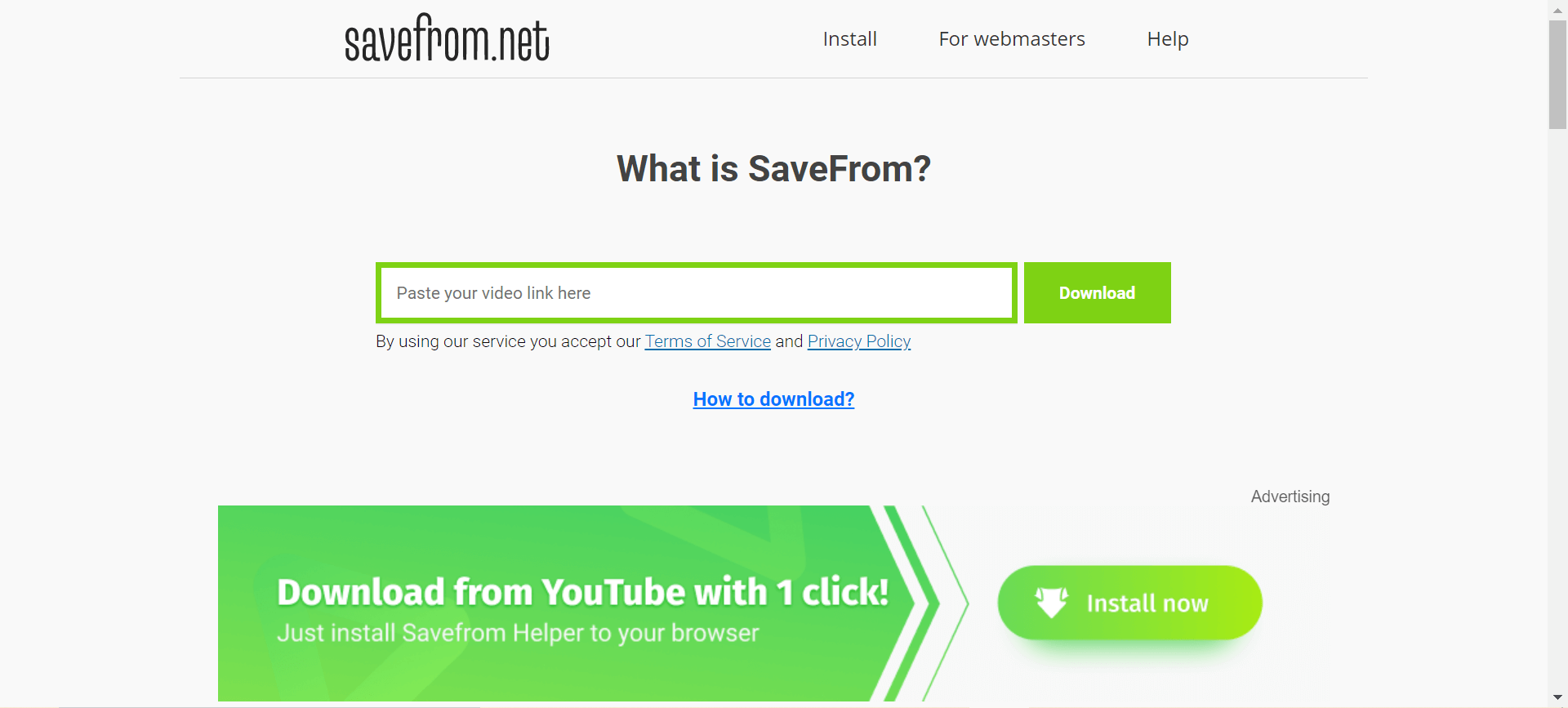
KeepVid
KeepVid is a popular MP3 music downloader APK that you can install for free. Though it is not available on the App Store, and to get its ad-free features, you need to upgrade to its premium version.
Y2Mate Android Downloader
Y2Mate also offers an online and an Android MP3 music download best APK that you can try. Though, unlike Snappea, it can only download music from YouTube videos.
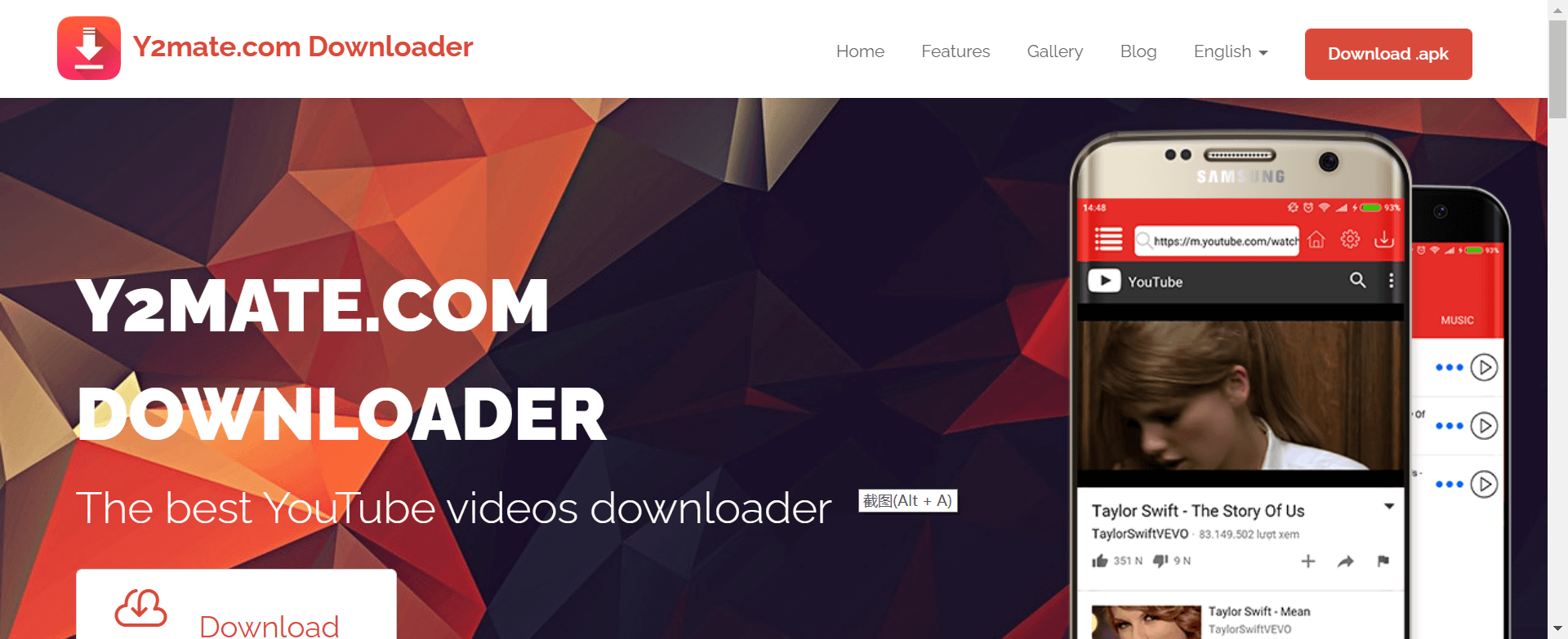
FLVto
Lastly, you can also try FLVto as an ideal MP3 music video downloader APK. The app is compatible with almost all Android devices and supports the downloading of videos in MP3 or MP4 formats.
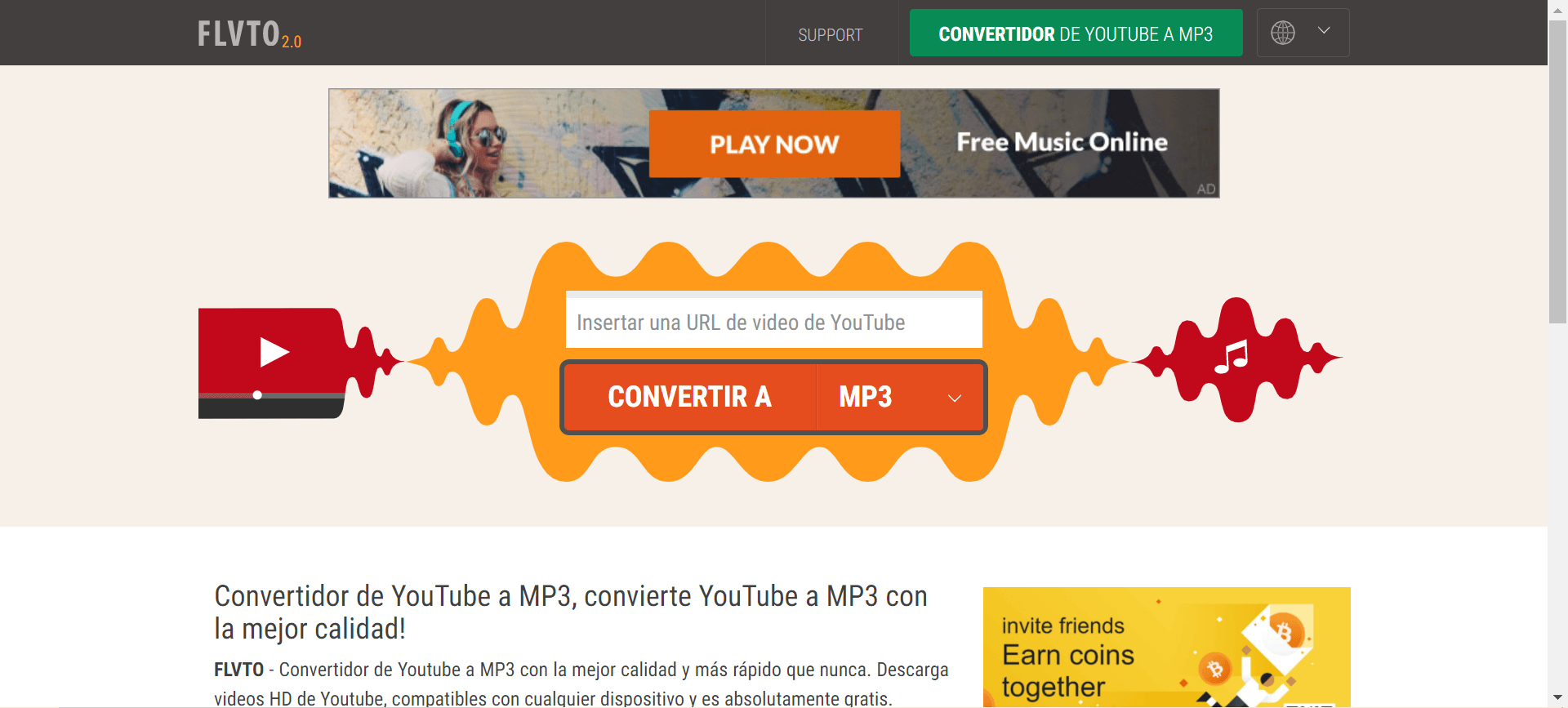
Part 2: How to use Snappea for Android MP3 Music Download App
Since Snappea for Android is the best MP3 music downloader app, you can also take its assistance in the following way:
Step 1: Download the MP3 music downloader APK
At first, you can go to the official website of Snappea for Android and simply save the MP3 music downloader APK on your device. Later, you can tap on the Snappea APK and complete its installation.
Step 2: Browse the YouTube app/website to find any video
Before you use the Snappea music downloader MP3 music download app, just go to YouTube to find any video to download.
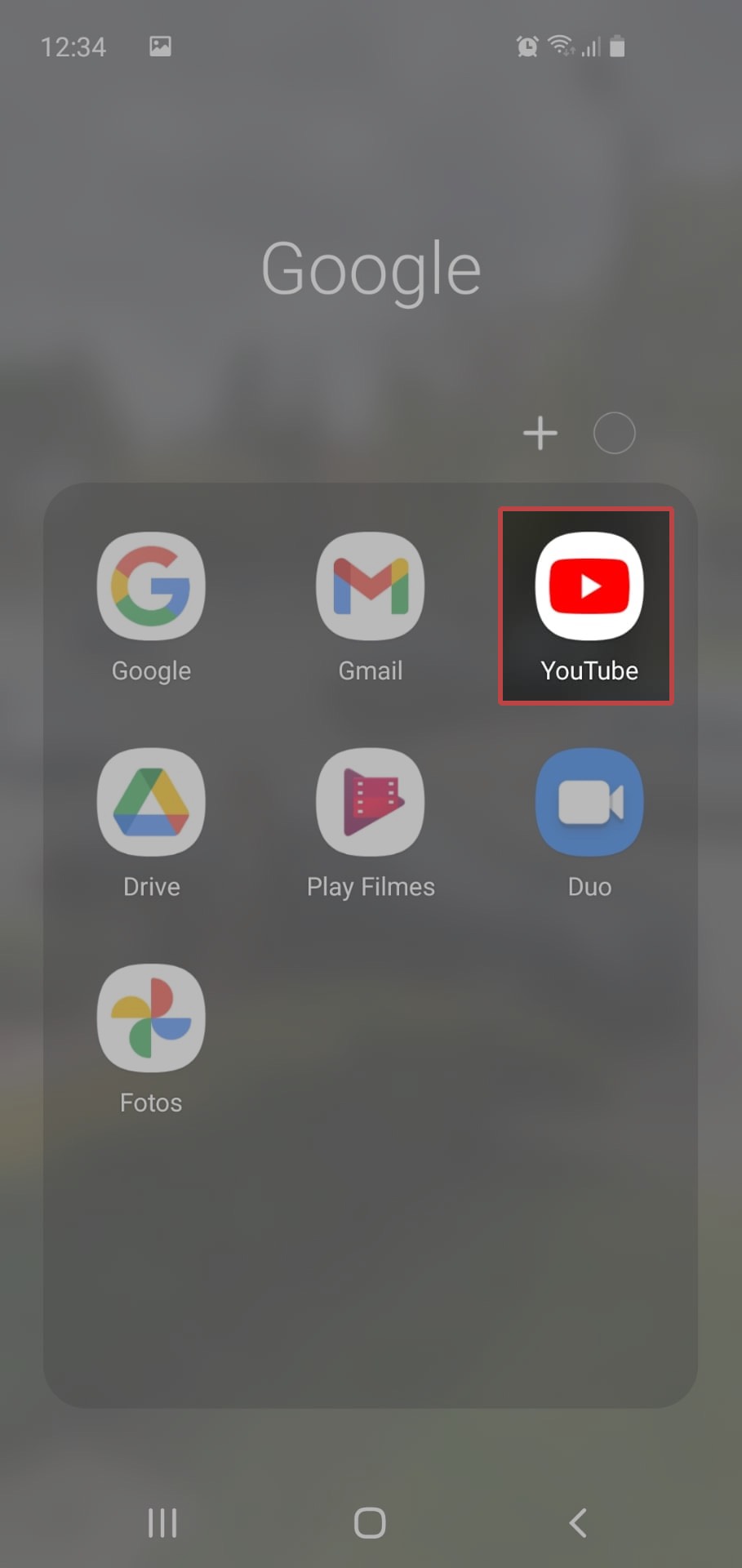
Step 3: Get the video’s URL and copy it to the clipboard
Once you load the video on YouTube, tap on the Share icon to copy the URL of the video.
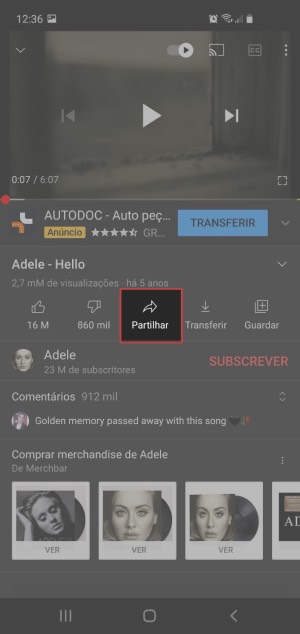
Step 4: Load the Music Video on Snappea’s Interface
Afterward, you can launch the Snappea MP3 music video downloader APK and submit the URL that you previously copied.
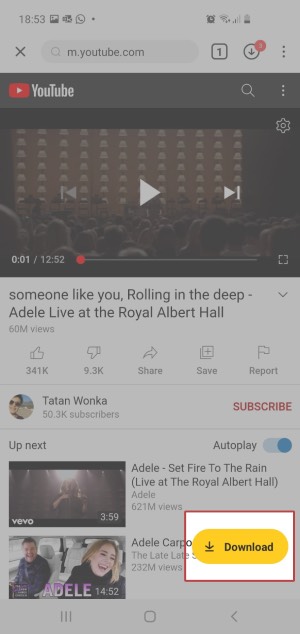
Step 5: Select MP3 as the Target Format
Tap on the download icon from the bottom and select MP3 from the list of the supported media formats.
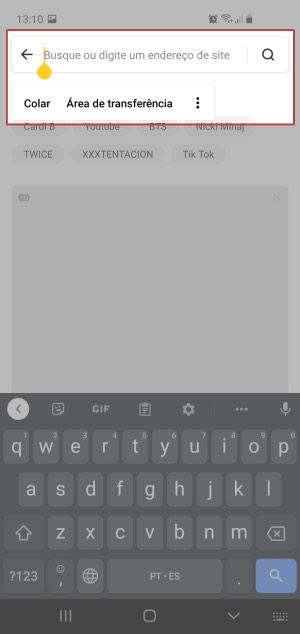
Step 6: Download the MP3 song on your phone
In the end, tap on the download icon again and wait as Snappea for Android would save the MP3 file on the device storage.
Go ahead and take the assistance of Snappea for Android, which is the best MP3 music downloader app to meet your entertainment needs.
Part 3: Snappea Online vs. Snappea Android
updated by on 4月 17, 2021



