SoundCloud is widely known the world over for hosting millions of songs. Too often, users find a track on SoundCloud that they wish to save on their phones. Since SoundCloud only provides a streaming service, users look for third-party tools to convert SoundCloud to MP3 files. Don’t worry – now you can download music from SoundCloud to MP3 and that too for free. Read on and get to know about the best SoundCloud to MP3 converter in this post.
Snappea for Android: A One-click SoundCloud to MP3 Converter
Out of all the third-party apps, Snappea for Android is an ideal and 100% free SoundCloud to MP3 converter that works on every leading Android device. You can install this best SoundCloud to MP3 converter on your Android and download as many songs as you want in the selected quality.
- There is no restriction to the number of songs you can download from SoundCloud.
- Snappea for Android is extremely easy to use and will provide a one-click SoundCloud to Mp3 download option.
- It will give you options to download songs in different quality (like 320 kbps).
- Apart from SoundCloud, you can download videos and audios from multiple sources as well.
- It has an intuitive night mode, YouTube integration, and numerous other friendly features.
How to Download SoundCloud Songs to MP3
Using Snappea for Android is extremely easy and you can download music from SoundCloud to MP3 directly on your phone. To use this SoundCloud to MP3 converter, you can follow these basic steps:
Step 1: Install Snappea for Android on your phone
To begin with, you can just go to your Android phone’s Settings > Security and turn on the feature to download apps from unknown (third-party) sources. Don’t worry, it will not harm your phone, and would only allow it to download apps from sources other than the Play Store.

Now, go to the official website of Snappea and click on the “Download Android Version”. This will download the APK file of Snappea for Android that you can launch to install the application on your phone. You can find the downloaded APK in the device storage or the notification bar.
Step 2: Look for Any SoundCloud Song
Once the Snappea app for Android is downloaded, you can look for any song on SoundCloud. If you want, you can launch the SoundCloud website on a browser and just copy the URL of the file. Alternatively, you can also copy its link from the SoundCloud app’s share option.
If you want, you can also launch Snappea for Android and tap on SoundCloud from the list of the available platforms. If you don’t find SoundCloud listed here, then tap on the “More” option and add SoundCloud. From here, you can open SoundCloud on Snappea and log-in to your account.
Step 3: Download SoundCloud Songs to MP3
If you have copied the URL from SoundCloud’s app/website, it will simply load on Snappea’s interface. Alternatively, if have opened SoundCloud on the app, then browse the song you wish to download.
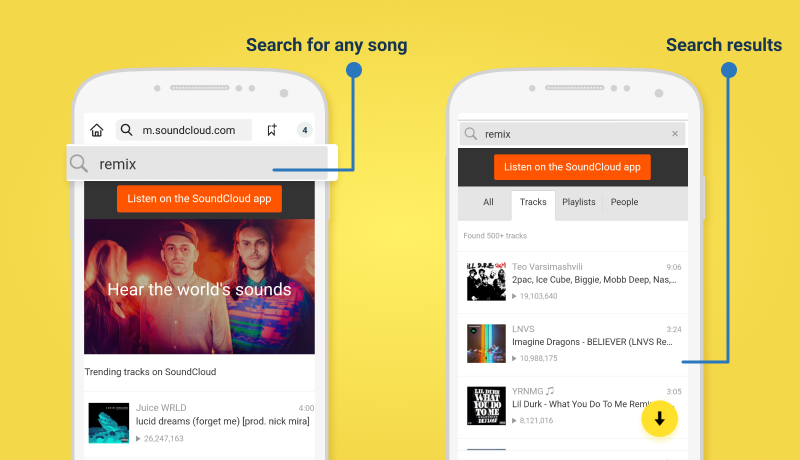
As soon as the song would load, you will get a download icon at the bottom of the screen. Simply tap on it to download music from SoundCloud to MP3.
This will give you options for different file formats and sizes in which you can download the song. Just select the relevant option and wait for a while as the MP3 file would be saved on the device storage.
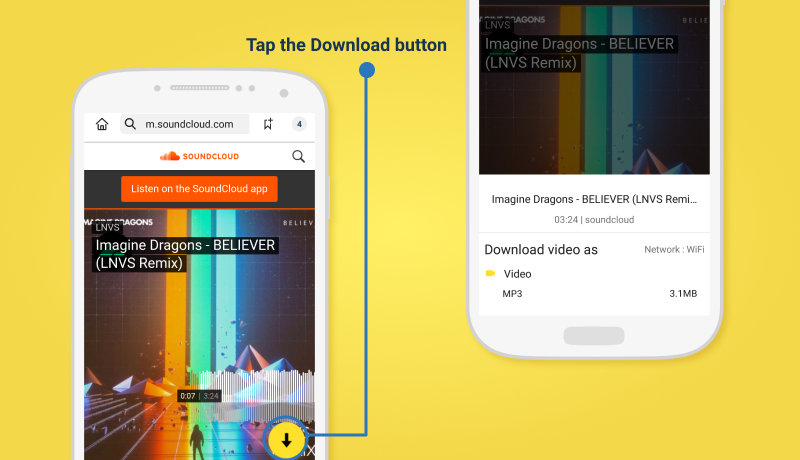
That’s it! In this way, you can download as many SoundCloud songs as you want on your Android. Go ahead and give Snappea for Android a try as well. It won’t cost a thing and is an extremely secure SoundCloud to MP3 converter that would come handy to you on different occasions.
Why is SoundCloud so Popular
If you are a regular user of SoundCloud, then you might already know that it is a Mecca of music. Founded in 2007, the app has more than 175 million active monthly users and an impressive library of 125 million songs. One of the best things about SoundCloud is that most of the songs are available for free. This means, users can listen to their favorite songs for free and even download them on their phone. Though, to download SoundCloud songs to MP3, you would need a third-party app.
For PC and iPhone users, go to Snappea Online Downloader
updated by on 3月 12, 2022


