Apart from standalone videos, YouTube is also known to host tons of playlists of all kinds. You can either come up with your own playlist or watch any playlist created by other users. Though, if you want, you can download YouTube playlist on any Android or iPhone directly. While there are plenty of YouTube list downloader apps out there, I’m going to discuss the top 5 YouTube playlist downloader apps in this post.
Part 1. Top 5 Apps to Download Playlist from YouTube
Part 2. How to Download Playlist from YouTube with Snappea for Android
Part 1. Top 5 Apps to Download Playlist from YouTube
-
Snappea for Android
Snappea for Android has to be the best YT playlist downloader that is available for free. Using it, you can directly download the playlist of YouTube as MP3 or MP4 format on your Android.
- Snappea for Android has listed 100+ different platforms (including YouTube) that you can browse without leaving the app.
- You can download playlist on YouTube by entering its URL or by looking for it via keywords on Snappea.
- Once the playlist has been loaded, it will give you options to download it as either MP3 or MP4.
- Apart from that, the YouTube list downloader will let you save the file in different sizes, resolutions, and bit rates.
- This best YouTube playlist downloader is available for free and does not need root access as well.
As the name suggests, this YouTube playlist downloader free option works smoothly on leading Android phones. You can download playlist on YouTube by entering its link or keywords. Also, it will let you save videos in MP4 or MP3 formats.
If you own an Android device, then you can also take the assistance of the TubeMate YT playlist downloader. This option to download YouTube playlist is not listed on the Play Store though. Also, users often encounter unwanted ads on this YouTube playlist downloader free app.
This is a modified version of the YouTube app that is available for iOS devices. To download playlist on YouTube using this app, you have to jailbreak your phone. Ideally, it will let you browse YouTube the usual way and you can tap on the download icon to save the playlist.
Lastly, you can also try this Cydia tweak to download YouTube playlist on your iPhone. This best YouTube playlist downloader for iPhone is freely available, but it will need jailbreak access to be downloaded. It will present an add-on option to download YouTube playlist and videos directly on iPhone.
Part 2. How to Download Playlist from YouTube with Snappea for Android
From all the available options, Snappea for Android is the best YouTube list downloader. To download YouTube playlist using Snappea for Android, follow these steps:
Step 1: Install Snappea for Android
At first, you can just download Snappea for Android by visiting its website on any browser. Once the APK file is saved, tap on it, and complete the app installation. Beforehand, visit your phone’s security settings to ensure you can download apps from unknown sources.

Step 2: Search for Any Playlist
Once Snappea for Android is installed, you can launch the application, and look for any playlist to download. For this, you can enter keywords or a URL on the search bar. Also, you can browse YouTube on its native interface to look for any playlist to download.
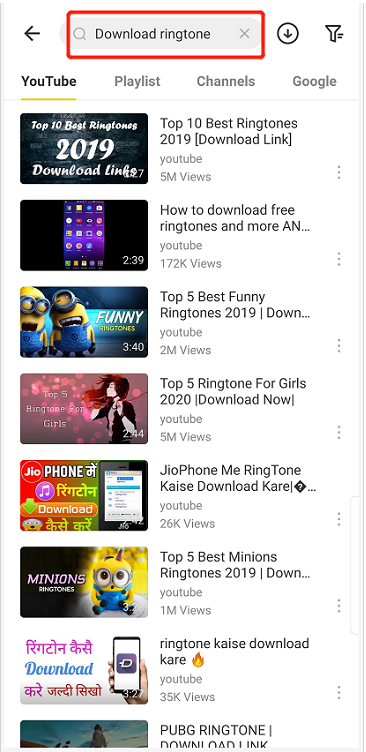
Step 3: Download YouTube playlist
After finding the appropriate playlist, just load it on its media player and tap on the download icon. This will let you select a preferred format and resolution to download the YouTube playlist on your phone.
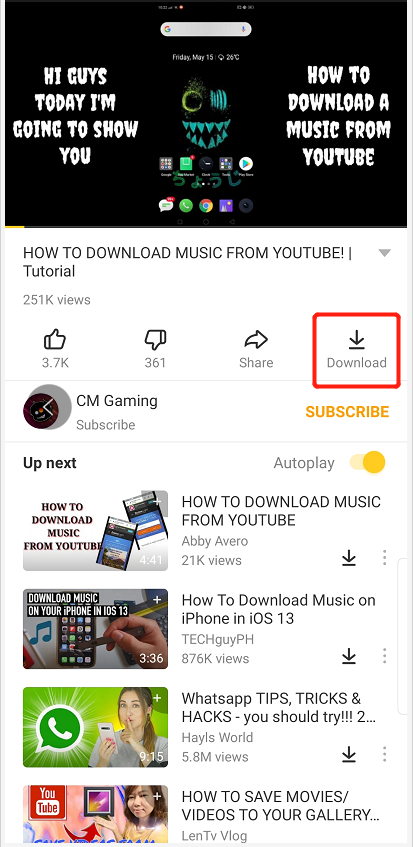
Now when you know how to download YouTube playlist on any Android or iOS device, you can watch your favorite videos on your phone offline. From the listed solutions, Snappea for Android is the best YouTube playlist downloader app that offers a wide range of features for free.
For PC and iPhone users, go to Snappea Online Downloader
updated by on 11月 19, 2021



