If you regularly utilize the YouTube platform, then you may already know that it is not possible to download audio from YouTube videos directly. But, some videos are so amazing that you need to have these on your phone necessarily. Hence, to help you download YouTube videos as an audio file, we have created a list. In the following sections, we have discussed how Snappea Online Downloader and Snappea for Android can help iPhone, Android, and computer users to download YouTube audio from video.
Part 1. Download YouTube Video in Audio Format from Android Phone
Part 2. Best Audio Downloader from YouTube for iPhone and Computer Users
Part 1. Download YouTube Video in Audio Format from Android Phone
Similar to Snappea Online Downloader, Snappea for Android is an amazing tool for Android users. If you have an Android phone, then there’s no better solution than this app for downloading audio from YouTube:

- The app has various integrations from platforms like Instagram, DailyMotion, etc. When you search media in the app, you get results from all these platforms.
- You can download media in MP3 and MP4 formats in various resolutions and sizes. You can select this during the download only.
- The app has an outstanding night mode feature, which decreases strain on your eyes when the light is low.
- Another great feature is its picture-in-picture mode. This helps you use other apps like Facebook while still being on Snappea.
Here’s the process to download audio from Snappea for Android app:
Step 1: Download Snappea for Android
To use Snappea for Android, it’s necessary to download the application. This application can be downloaded from the website. So, from your Android phone, go to the website and click on Download.
This would start the download of the APK file. If you click on the file after it is downloaded, it would install on your phone and launch the Snappea app.
When you are unable to achieve any of this, you may have to enable Unknown Apps on your phone. For this, go to Settings and then Security.

Step 2: Copy Audio From YouTube Video
After opening the Snappea app, search for media:
- You can search with a keyword on Snappea. This would give you outcomes based on various platforms. For example, Facebook, YouTube, and Instagram.
- If you want outcomes only from YouTube, then go to Snappea and look for YouTube in it. Here, you would be able to find only YouTube videos.
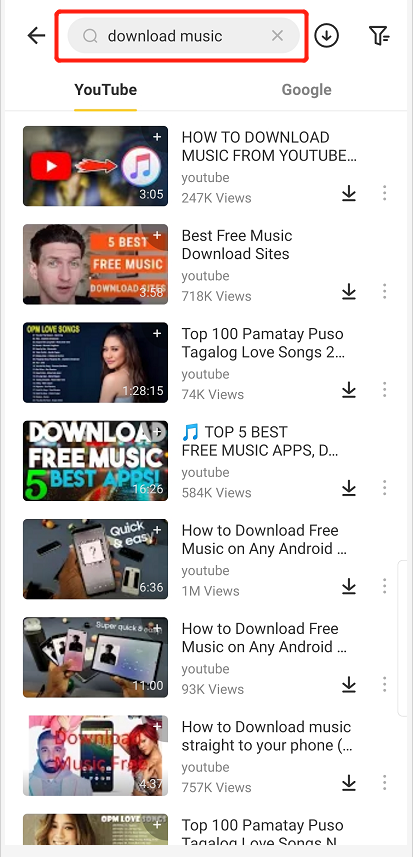
Click on the Download arrow below the video to download it. You would be asked to select the size and resolution, after which the audio file will download on your Android phone.
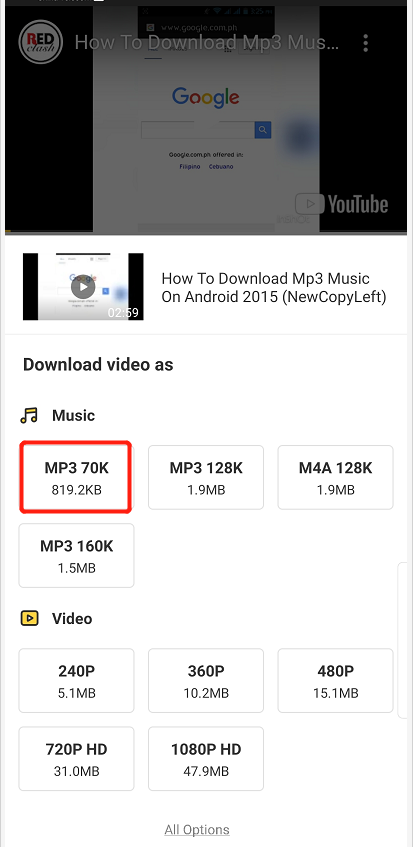
Part 2. Best Audio Downloader from YouTube for iPhone and Computer Users
Snappea Online Downloader is an online platform to get audio from YouTube videos. You only need to visit the platform and search for media to download it.
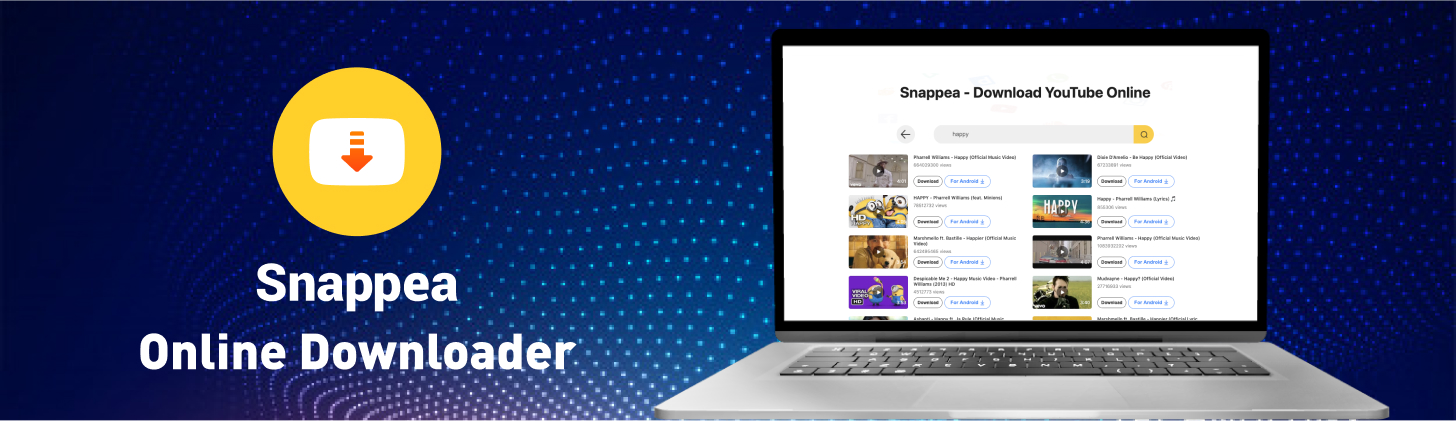
- The platform has integrated with YouTube. This gives you the power to search video files directly from a keyword. Just use a keyword to convert to audio.
- You can download videos in various formats and resolutions. For example, MP3 and MP4.
- The platform is completely free. There are no charges, whatsoever, for using this platform.
- Snappea has no limit on downloads. You can download as many files in audio form as you want.
Here’s a way to download audio from Snappea Online Downloader:
Step 1: Go to Snappea Online Downloader
To start downloading YouTube videos to audio format, you need to go to Snappea’s website. Here’s the link to Snappea Online Downloader. Once you are on the website, you can start using the downloader. Simply paste a link to YouTube or type a keyword in the search bar to start downloading media in audio format.
Step 2: Take Audio from YouTube Video
After going to the website, you can either paste a YouTube video’s link or a keyword:
- If you use a keyword in the search bar, you would receive results from YouTube. Here, you can explore which video you need in audio format and click on the Download
- If you use a link from a YouTube video, you would be taken to this video directly. Click on the Download arrow to start the download.

On the following page, you would get options for resolutions and formats. Select the type to download media on your iPhone or computer.

Snappea is the best solution for all types of users. Visit our website now and explore how these platforms can help you download audio from YouTube videos.
updated by on 3月 16, 2021


