You might already know how resourceful YouTube is with the unlimited variety of videos that it hosts. Apart from that, a lot of people also create dedicated playlists on YouTube. If you have also stumbled upon a YouTube playlist and would like to download it, then this guide will come handy. In this post, I will let you know how to download full playlist from YouTube without much effort for free.
Solution 1: Snappea for Android: A Full YouTube Playlist Downloader for Android
Solution 2: Snappea: The Best Full YouTube Playlist Downloader for PC And iOS
Solution 1: Snappea for Android: A Full YouTube Playlist Downloader for Android
If you own an Android device instead, then you can take the assistance of the Snappea for Android app to download all videos from a YouTube playlist. The Android full YouTube playlist downloader is free to use and doesn’t need root access as well.

Download
- You can download a full playlist from YouTube in MP3/MP4 and at a preferred resolution.
- Snappea for Android has integrated 100+ different platforms in one place.
- You can search for YouTube videos by entering their links or via keywords.
- The Android application is extremely user-friendly and also offers an intuitive night mode.
You can download the whole YouTube playlist on your Android in the following way:
Step 1: Install the Snappea for Android App
Firstly, you can visit your phone’s security settings and enable the option to download apps from third-party sources.

After that, you can just go to the Snappea website, download its APK, and install it on your device.
Step 2: Search for a YouTube Playlist to Download
Once Snappea for Android is downloaded, just launch it, and look for any playlist from its search bar. You can also copy the URL of the playlist from YouTube and enter it on Snappea’s search option.
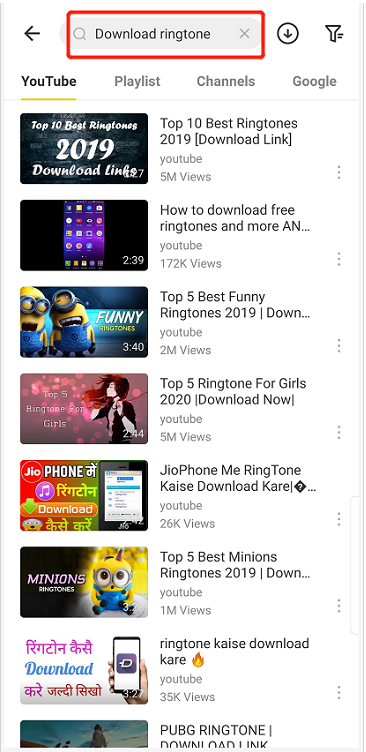
Step 3: Download the Entire YouTube Playlist
In the end, you can just load the playlist on Snappea’s interface and tap on the download button from its bottom panel. You can now select a preferred format and resolution to download all videos from the YouTube playlist on your device.
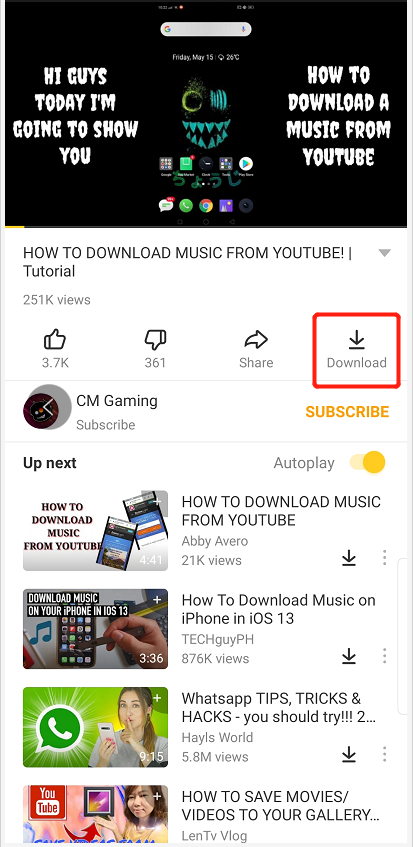
Solution 2: Snappea: The Best Full YouTube Playlist Downloader for PC And iOS
If you wish to download a complete playlist from YouTube on iPhone or a computer, then Snappea would be an ideal solution. You can just access its website on any platform to download the entire YouTube playlist for free.

Snappea Online Downloader
- Users can enter a YouTube playlist URL to download it in MP3 or MP4 formats.
- Snappea will extract the playlist and would present options to download it in different formats and resolutions.
- Using its video to MP3 converter, you can also download all songs from a YouTube playlist.
- Since Snappea is a web-based solution, you can use it to download the entire playlist from YouTube on any browser.
Here’s how you can use the Snappea full YouTube playlist downloader for free.
Step 1: Get the YouTube Playlist URL
You can just head to the official website of YouTube or use its app to look for any playlist. Once you have found the playlist, just copy its URL to the clipboard.
Step 2: Load the Playlist on Snappea
Afterward, you can visit the official website of Snappea, copy the URL of the YouTube playlist, and load it on Snappea’s search.
Step 3: Download the Entire YouTube Playlist
Snappea will automatically process the playlist and will present options to download it in different formats. You can simply select the option of your choice and click on the “Download” button to save the video as MP4 or MP3.
In this way, you can easily download the entire YouTube playlist on any device in a preferred format. Go ahead and explore the Snappea website or use its Android app to download a complete playlist from YouTube in minutes!
updated by on 3月 15, 2021


