When you look for a way to get YouTube song download fast and safe, you are bound to come across a wide range of solutions; most of them are even free. But only a few are effective enough to allow you to download the video in MP3 format or in a different resolution. If this is something you’ve been looking for, you’ve come to the right place. Here, we will share with you one of the best ways to download songs from YouTube.
Part 1: How Do I Download a YouTube Song
Part 2: Is It Illegal to Download a Song from YouTube
Part 1: How Do I Download a YouTube Song
You can only easily download songs from YouTube if you have the right tool. The best tool makes it easy for you to find the YouTube song you want to download and automatically convert the song to MP3. The problem is that there are a lot of YouTube downloaders online that all claim to be the best.
But none of them are as good as Snappea for Android. To begin with, Snappea for Android is an app that you install on your device. This eliminates the problem of having to download the video to your computer and transferring it on to your device, or worse needing to convert the video to a version that is compatible with your device.
Some of the other features that make Snappea for Android the best tool to download a YouTube song include the following;
- When you open the app, you’ll see a large YouTube option that you can tap on to easily access YouTube and find the song you want.
- You can also use the search function to find the song from a variety of other sources.
- The app is very easy to use. Once you locate the song the download process is automatic.
Here’s how you can use Snappea for Android to download a song YouTube;
Step 1: Download and Install the App
To install the app on your device, open the Snappea for Android webpage on any browser on your device and then click on “Download”
You may see a warning about the download but click on “Accept” anyway.
The app is safe to download and use. The only reason it is not available on the Google Play Store is because of Google Play Policies regarding music downloads.
Step 2: Search for the YouTube Song
Open the app after installation and then tap on the “YouTube” tab to search for the song you want to download.
This will take you to YouTube where you can use the search function to locate the song you want to download.
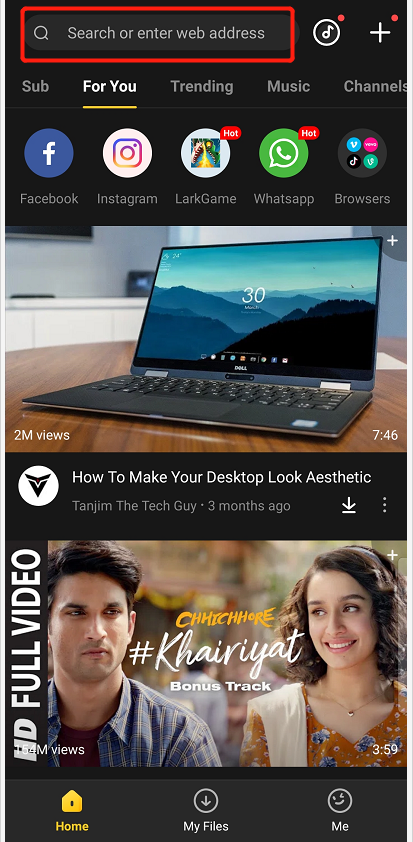
Step 3: Download Song
Once you find the song you want to download, tap on the big yellow arrow to begin the download.
In the next window that appears, select the MP3 format you desire to download the video in MP3 format. The program will automatically convert the video to MP3 format during the download.
The selected song will be downloaded to the device and it will be available in the device’s downloads section.
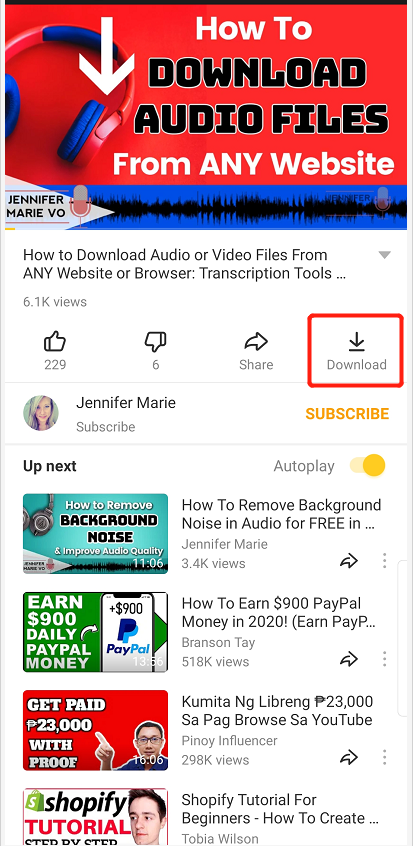
Part 2: Is It Illegal to Download a Song from YouTube
This is a question that we get from most people and while it may be understandable to assume it is illegal to download music from YouTube since you are not paying for the music, the answer is no. When you download the video for personal use and you don’t intend to distribute or sell it to others for profit, you are well within the copyright laws and therefore the action is not illegal.
To be more specific, it is only illegal to download copyrighted content if the value of the content exceeds $1000 within a period of 180 days. Therefore if you are downloading just one or two songs for your own personal consumption, you are well within your rights to do so and you will not get in trouble for a few download a month.
Snappea for Android is one of the best tools to download videos and music not just from YouTube, but also from other video sharing sites. Let us know what you think of this tool in the comments section below. You can also share any questions you may have about this process or any problems you may encounter when using Snappea for Android and we’ll do our best to find solutions for you.
For PC and iPhone users, go to Snappea Online Downloader
updated byChief Editor on 12月 03, 2021




