Are you having trouble looking for the ideal YouTube music playlist downloader for your phone or computer? If so, then you’ll be glad to know that you’re in the perfect place. Downloading complete music playlists from YouTube brings to you immense benefits and perks. You’ll be able to listen to your favorite artists anytime and anywhere for free! You won’t require an internet connection every time you feel like listening to music. You’ll basically be helping yourself with unlimited access to YouTube music, what else could you possibly desire? Therefore, if you’re interested in knowing more about how you can download playlist audio from YouTube, then be sure to read through to the end so that you don’t miss out on any interesting features. With that said, let’s head straight into the topic, shall we?
Part 1. Solution for Android Users – Snappea for Android
Part 2. Solution for Computer and iPhone Users – Snappea Online Downloader
Part 1. Solution for Android Users – Snappea for Android
If you’re an Android user and want to download songs from YouTube playlist, try the Snappea for Android tool. Snappea for Android is an amazing tool that allows you to download content from 100+ sites is just a single click. Some of the most popular sites supported by Snappea for Android are YouTube, Twitter, Instagram, Facebook, Snapchat, and many more! Apart from a YouTube music playlist downloader, Snappea for Android also acts as an efficient video to MP3 converter. Snappea for Android also provides users with a unique Intelligent Night Mode allowing you to personalize the app to fit your demands. The best part is you get all this for free!

The steps below illustrate how you can use Snappea for Android to download audio playlist from YouTube.
Step 1: Download And Install Snappea for Android
First of all, you must download and install Snappea for Android on your Android phone. Visit the site and press the ‘Download’ button to initiate the downloading process.
Step 2: Use Snappea for Android to Find Your Video
Snappea for Android allows you to search and find your desired video from the app. Search for the appropriate keywords or enter the YouTube link for the videos in the search bar. Once you find your video, click on it to open it and then, move to the next step.
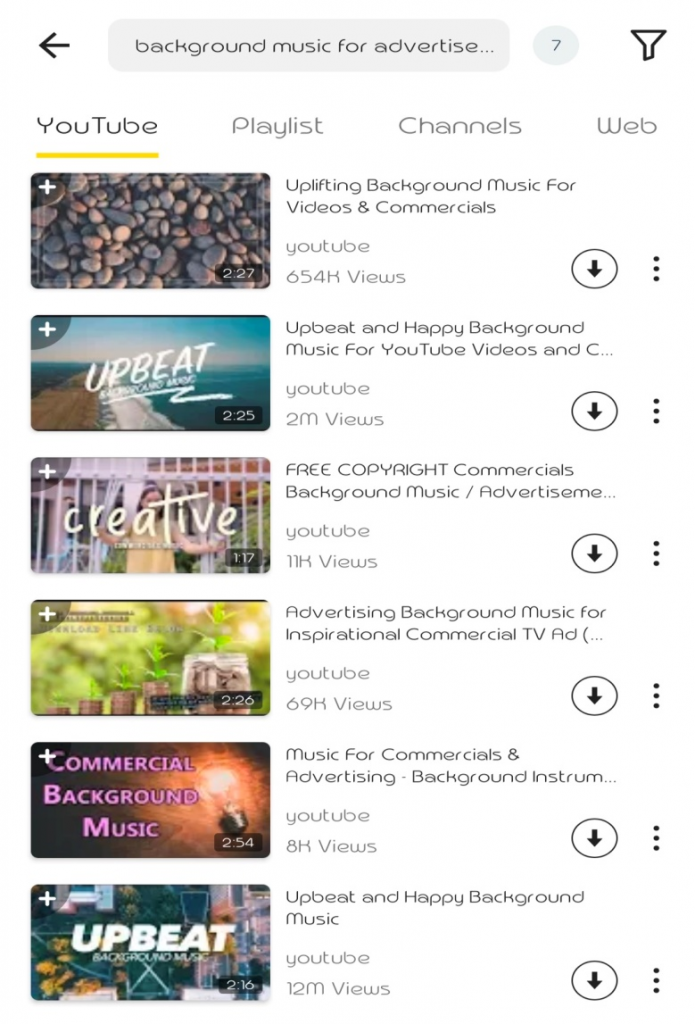
Step 3: Download Each Playlist Video
Finally, you can now download the video on your Android phone. After you’ve opened the video, scroll down till you see the ‘Download’ option, press it. You can now select the desired file format and the bit rate and download the video. Follow the steps for every single video included in the playlist to gain offline access to the complete YouTube playlist.
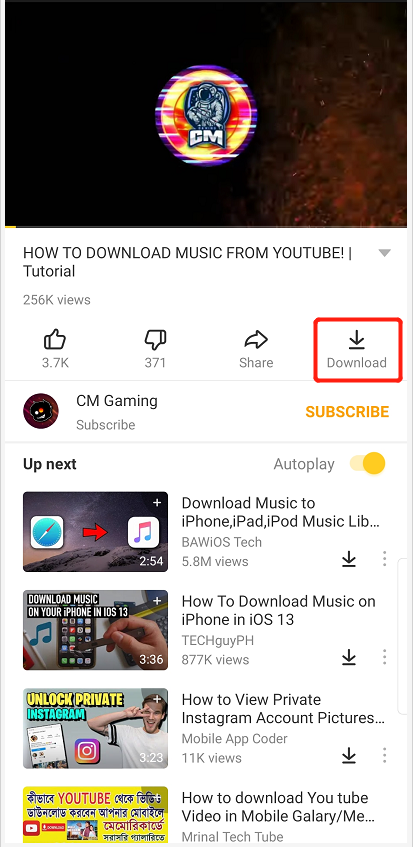
Part 2. Solution for Computer and iPhone Users – Snappea Online Downloader
If you wish to download YouTube playlist audio on your computer or iPhone, then Snappea Online Downloader is the solutions for you! Snappea Online Download is an online YouTube downloader that allows you to instantly download any video across the YouTube streaming platform. As long as the video exists on YouTube, you can easily get it offline in just a few clicks. Snappea Online Downloader supports both MP3 and MP4 formats in full HD quality. Follow the steps below to learn how to download songs from YouTube playlist through the Snappea Online Downloader.
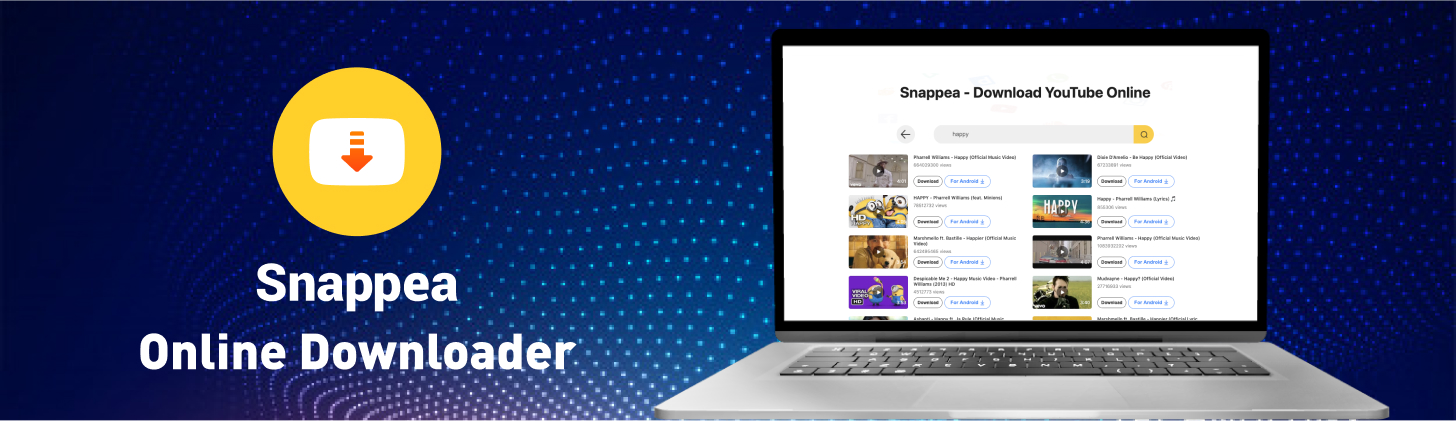
Snappea Online Downloader
Step 1: Go to Snappea Online Downloader
First of all, open your browser and search for ‘Snappea Online Downloader’ and go to the first link in the search results. Alternatively, you may direct yourself straight to the Snappea Online Downloader with this link.
Step 2: Find And Add Your Video to the Online Downloader
The next step to download songs from YouTube playlist is to actually find your video. Now there are two ways through which you can accomplish this. First is to launch YouTube, find and open the desired video and copying the link to Snappea Online Downloader. Secondly, you can try to find the video from the Online Downloader tool directly by entering appropriate keywords in the search bar. I’d recommend you to copy the link from YouTube as it is much more efficient and easier.
Step 3: Download the Video
Once you’ve found and opened your video from the Snappea Online Downloader, you can now start to download the video or audio on your device. Here, you’ll get the choice to either download an MP4 or an MP3 file. You can also select the desired quality of video or audio that you need. Note that better quality files will require more space. Once you’ve selected the format and quality, press ‘Download’, and soon, the file will be downloaded on your device. You can follow the same steps for all videos from the playlist.
Just like that, you can easily download playlist audio from YouTube in a matter of seconds. With Snappea, the task of downloading content from YouTube has been made incredibly simple and requires little effort. Undoubtedly, Snappea proves to be one of the best, if not the best YouTube music playlist downloader app for 2020!
updated by on 3月 15, 2021


