YouTube converter FLVTO is a popular downloader for videos and music. A lot of users visit this website, paste a YouTube URL, and convert videos to MP3, MP4, or AVI formats. However, the experience is not entirely endearing, which is why we have found the best FLVTO YouTube converter download free alternative.
Part 1. Android Alternative to YouTube Video Converter FLVTO
Part 2. Online Alternative to FLVTO YouTube Converter Download
Part 1. Android Alternative to YouTube Video Converter FLVTO
Snappea for Android is an app for Android devices. You just have to visit the website, download the app, and start using it. Here are some features of the app:

Download
- Snappea FLVTO YouTube converter free download helps you download media from YouTube and other platforms, such as DailyMotion, Facebook, etc.
- You can use the app to download media in a required resolution and format, such as MP3 and MP4.
- The app makes your work easier by helping you multitask through its picture-in-picture mode. You can minimize Snappea and explore other apps.
- Snappea FLVTO YouTube downloader converter also saves you from the strain. When you are exploring media in the dark, the app turns on the night mode to secure your eyes.
Download Videos with Snappea App
Step 1: Install the Snappea App on Android Device
Downloading Snappea for Android app is simple. Open this Snappea on your phone’s browser and Download the APK file. You will find a Download button on the home page only.
Sometimes, when your Unknown Apps Download is not enabled, the browser asks you to enable it. You can do it from the Settings of your phone.
Once you download FLVTO YouTube converter’s APK is on your phone, you can click on it and install it, after which the app will launch on your Android device automatically.

Step 2: Use Snappea App to Download Videos
To use the Snappea app, you just have to type a keyword in the search bar and find videos. But, these results would be from every integrated platform of Snappea. You can also dedicatedly search by finding the YouTube app inside Snappea from More. Open it and search for videos.
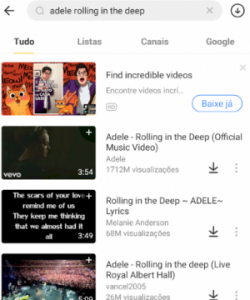
To download the video, click on the Downward arrow and select the resolution and size of the file. These files would be available in the My Files section of your phone.
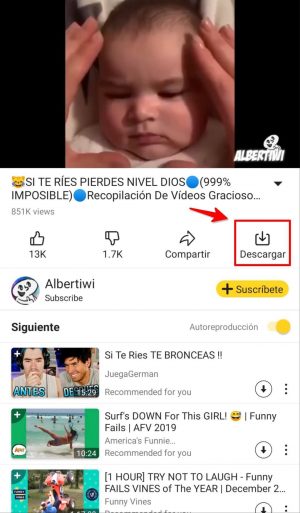
Part 2. Online Alternative to FLVTO YouTube Converter Download
When you don’t have an Android device, you can use Snappea Online Downloader. This platform helps you find files and download them directly on the website. Here are some features of the Snappea platform:

Snappea Online Downloader
- On Snappea, you can find any YouTube file. It has integrated into YouTube, so you have the power to search for any video.
- You can directly use a keyword or term in the search bar. This will help you find media on the website only. No need to visit any other site.
- It is possible to download media in MP4 and MP3 formats in various resolutions.
- Snappea’s products are free. There’s no limit, no ads, and no in-app charges. It is simple and hassle-free.
Download Videos with Snappea Platform
Step 1: Open the Snappea Platform on Any Device
To start using the Snappea platform for downloading music and videos, you have to visit its website. Open this link on your phone or computer and start downloading and saving videos and media.
Step 2: Use Snappea Platform to Download Videos
On the platform, you can search for music in a way you like.
- Go to your YouTube and find videos. You just have to copy the URL to paste on Snappea.
- You can use the same process on Snappea and directly download from there.
- When you don’t know what you are looking for, check the Hot Chart. It contains popular user choices.

After finding the video, click on Download and wait for the following page to load. Once that is done, click on the desired resolution and type to process the video. That’s all.

FLVTO Converter or Snappea
Snappea is an easy-to-use platform. Here’s why you should use it:
- It is user-friendly, which means you can understand working almost immediately.
- There are fewer ads, so a better experience is delivered to users.
- The app takes 5 minutes to download media. It is simpler.
- There are no charges, even when you download hundreds of files in a day.
Snappea is the preferred choice of users. Visit the website and start using it today!
updated by on 8月 31, 2021


