An app that can download video from any website is an essential tool that everyone should know how to use. This tool allows you to save videos so that you can watch online or use them on your projects. However, you need to find an app that can download any video from any site quickly so that you don’t have to wait for a long time.
In this article, you are going to discover the most essential tool that you can use on any device and operating system.
Part 1: For Android Users
Part 2: Snappea Online vs. Snappea Android
Part 3: For PC Users
Part 1: The Fastest App to Download Video from Any Site on Android
If you own an Android device, then the best app for you is none other than Snappea for Android. This tool has been specifically developed to bring you high-quality results at a great speed. Its many amazing features will make it one of your favorite apps.
First of all, Snappea is a free app to download any video from any website without registration or hidden charges. For example, it doesn’t place a watermark on your downloaded videos. In addition to this, you can use this app to save posts you have found on all social media and video and music platforms. Lastly, Snappea offers the best viewing experience as it has a smart dark mode and picture-in-picture mode.
To download any video from site with this app, you need to do the following:
- 1. Download the APK for Snappea for Android. You can find a download link, on Snappea’s website. Then, tap on the APK to start the installation process. Snappea for Android will appear on your home screen, once the installation is completed. Tap the icon to launch it.
- 2. Visit YouTube or any other site to find the video you want to download.
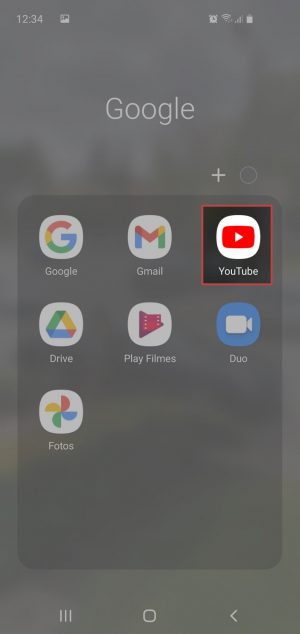
Copy its link and repeat the process for the rest of the videos you want to save.
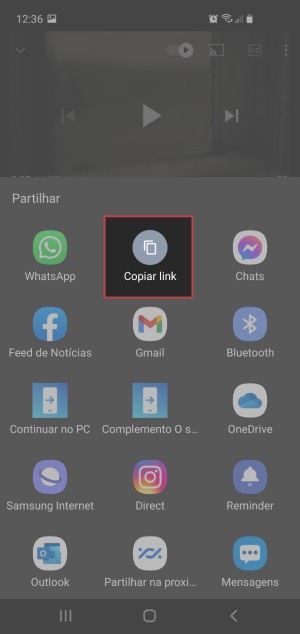
- 3. Open Snappea and paste the URL on the search bar. Tap the “Search” button to start the downloading process.
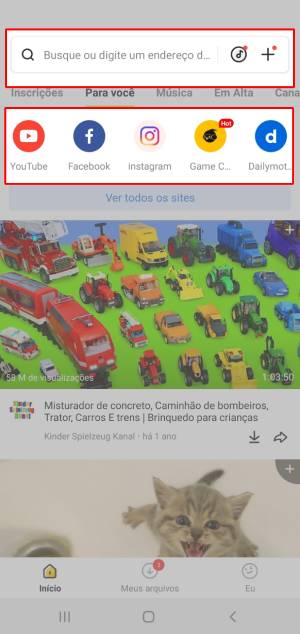
- 4. You will see a list of the available file formats and resolutions. Choose the combination you want, and tap the download button. Your file will become available to you in a few seconds.
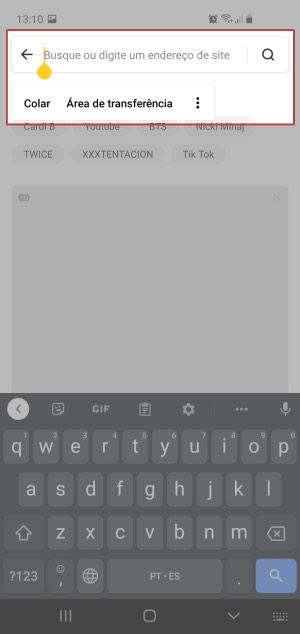
Part 2. Snappea Online vs. Snappea Android
Part 3: The Best Video Downloader from Any Website for Desktop Computers
If you have a desktop computer that runs Windows, macOS, Linux, iPhone, or iMac, you can use the online converter of Snappea to download any video from a website. This online tool is the fastest one you can find. It requires no installation, and so, you can immediately start using it. One interesting feature is “Hot Chart”, which you can find on Snappea’s homepage. In essence, it is a list of the most popular videos among the app’s users. In addition to this, the downloading process is so intuitive that it won’t take you any time to save all of your favorite videos.

Below, you will find the steps for saving videos with Snappea:
- 1. Go to YouTube and decide which videos want to download. Open each video on different tabs.
- 2. Under each video, there is a “Share” button. Click on it to copy its link. Alternatively, you can copy the link directly from the browser’s search bar.
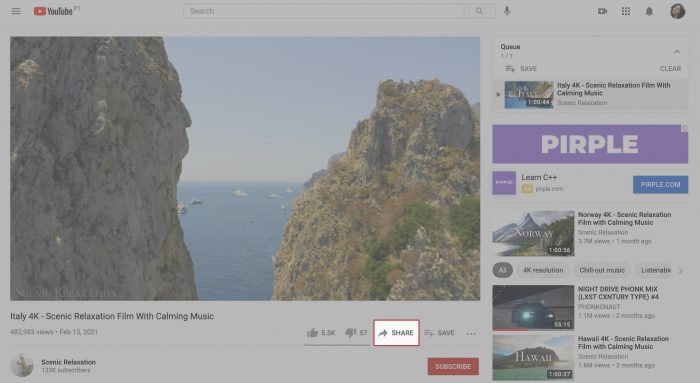
- 3. Once you have copied the link, visit Snappea. Paste the link on the search bar to start the downloading process.
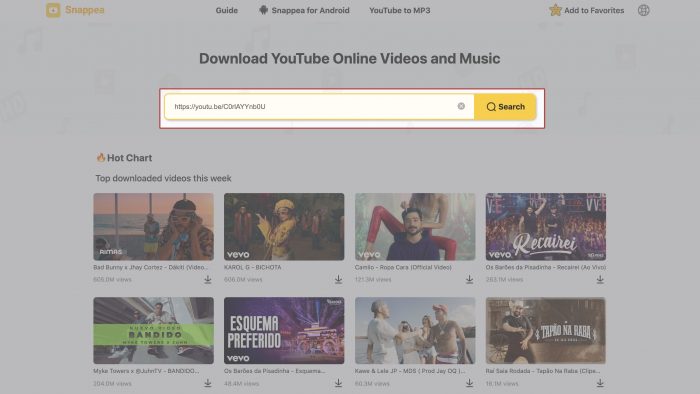
- Instead of this, you can directly visit Snappea and search video from the search bar. Just type some keywords to see results that the app extracts from YouTube.
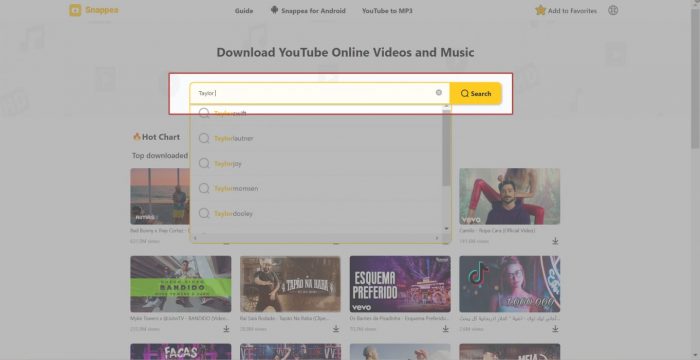
- 4. Then, click on the “Search” button. Once you do that, you will see a new screen, from where you can download the video. If you find that this isn’t the video you wanted, you can go to the previous page by clicking the back arrow on the search bar.
- 5. After clicking the “Search” button, you will see the list of the available file formats and resolutions. Snappea’s online converter currently allows you to save videos in MP3 and MP4 file formats and multiple qualities.
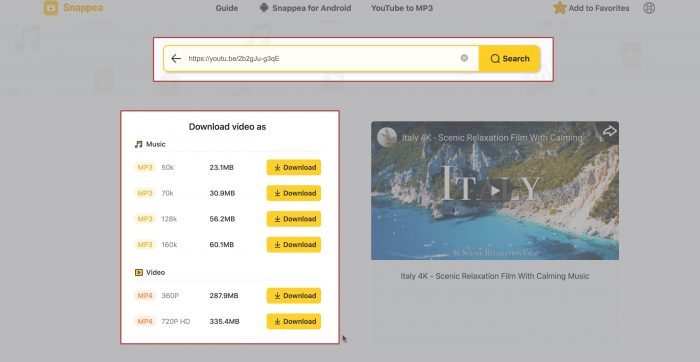
- 6. Click the “Download” button next to the combination of quality and file format you wish. You will find the converted video on your computer’s download folder. The process will be completed in a few seconds.
Snappea is a unique tool that can easily claim the title of the best video downloader for any website. It will consistently bring you the best results in just a matter of seconds.
updated by on 7月 21, 2021



