Nowadays, the need to save video from link is great. More and more users are looking for a reliable link video saver so that they can access their favorite videos and songs while they are offline. However, there are so many choices that you might find it hard to tell which one can actually generate high-quality results.
In this article, you are going to discover which is the top application to save video by link so that you can start downloading your favorite videos and songs.
Part 1: Android Solution
Part 2: Snappea Online vs. Snappea Android
Part 3:Online Solution
Part 1: How to Save a Video from a Link on Android
First of all, you need to decide whether you want to use an online converter or a mobile phone application to save link as video. The best option for Android devices is Snappea for Android. This specific application is easy to use, and it will not take much of your phone’s free memory space.
In addition to this, it has several significant advantages. Namely, it is available as a free APK and you can use it without registration. Snappea was developed to help users get the best out of it. For this reason, it has a smart dark mode and picture-in-picture mode so that you can browse without getting eyesore. Moreover, it doesn’t have a watermark, which many other apps will charge you to remove it. Furthermore, with this app, you can save any video you want from any website. For example, you can save social media posts, as well as videos on various websites, like YouTube and DailyMotion.
Get the APK and use it with the following steps:
- 1. Visit Snappea’s website to get the APK free of charge. Click the download link. Before you install though, you have to change some of your phone’s settings as you need to allow the installation of third-party apps. Then, you can tap the APK to install it, following the steps on your screen.
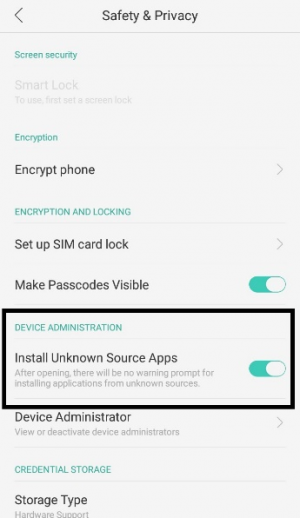
- 2. Find the videos you want to save on YouTube. The only thing you will need is the link, so open each video on a different tab of your browser. Copy the video’s link.
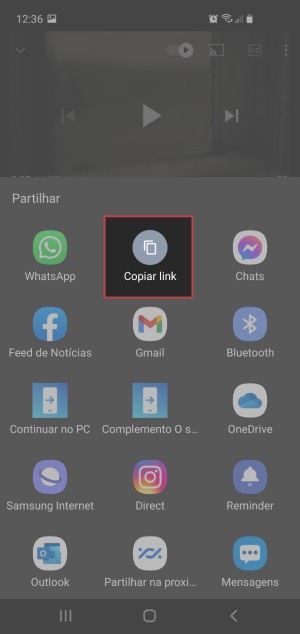
- 3. Tap Snappea’s icon to launch it. Locate the search bar at the top of the screen and paste the link. Tap the “Search” icon.
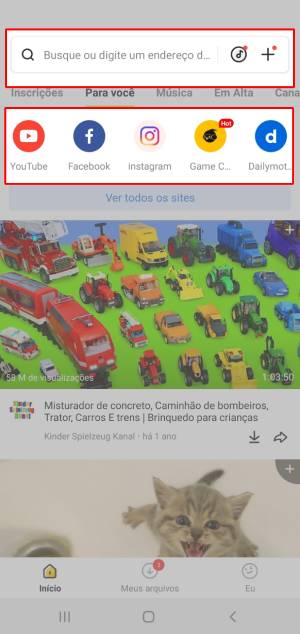
- 4. The final step is to choose your desired file format and resolution. Snappea offers you a variety of video and audio file formats to choose the one that is best for your device. Once you click the “Download” button, your file will get converted.
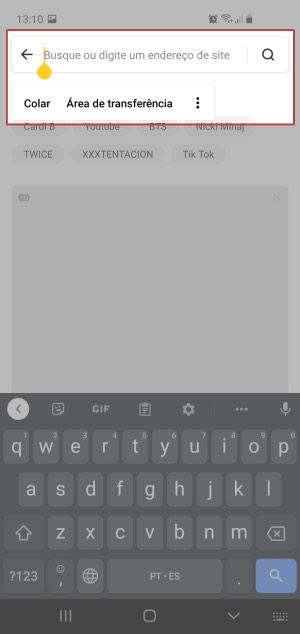
- 5. Find and watch the converted video. The file will appear on your Android device’s gallery.
Part 2. Snappea Online vs. Snappea Android
Part 3:How to Save Video from URL on Windows, macOS, and Linux
If you want to save from link video on your Windows, macOS, Linux, iPhone, or iMac, then you have to use an online converter. From all of the available options, Snappea once again offers you the best services. It is extremely easy to use and for this reason, it will become an essential tool for your everyday life. Moreover, it features a “Hot Chart”, which is a list of the videos that the app’s users have saved the most.

Access this online converter from your browser, and follow these steps to use it:
- 1. Spot the videos that you would like to watch offline on YouTube. Open each one of them on various tabs so that you don’t miss anyone.
- 2. Copy the video’s URL to download it with it. This can easily be done by clicking the “Share” button, and then, copying the link from the pop-up window.
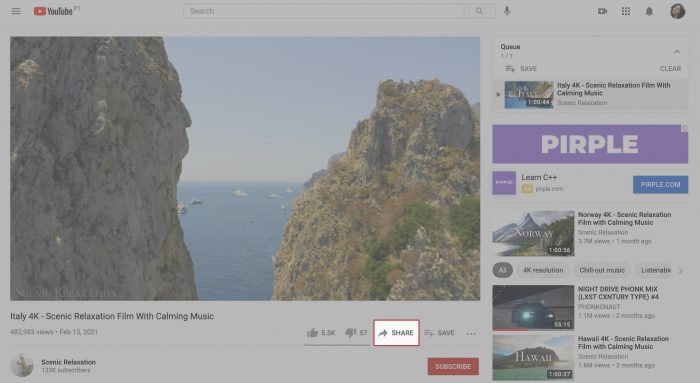
- 3. Open Snappea on a separate tab. Find the search bar at the top of the screen and paste the video’s URL. Instead of this, you can also search for videos from the converter’s homepage. If you type some keywords, the app will show you results from YouTube.
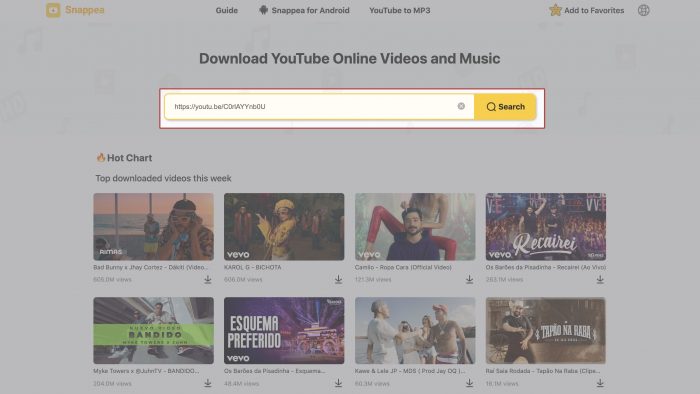
- 4. Click “Search” to begin the downloading process. Review the video you have selected or go to the previous screen to select another one.
- 5. Then, you have to choose the file format and resolution of the final file. You can either convert the video to an MP3 or an MP4, depending on whether you need a video or audio file.
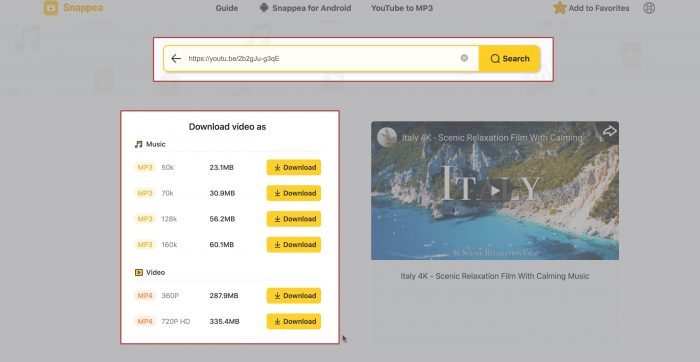
- 6. Click “Download” next to the corresponding quality you want. The converted file will appear on your computer’s download folder.
Snappea is a reliable video saver link that will make your everyday life easier. Remember to use it to watch all of your favorite content, even when you don’t have access to the Internet.
updated by on 7月 21, 2021



