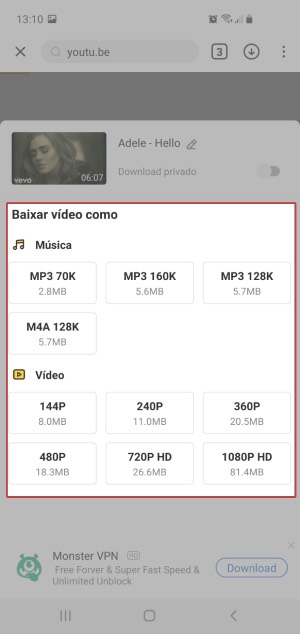Y2Mate app is designed to help users download music in MP3 format on their computers and phone. This is why the Y2Mate MP3 app is downloaded by a range of people. However, this app is not really user-friendly. For this reason, we have found the best alternative to the Y2Mate MP3 app download. Dive in and start exploring.
Catalog:
Part 1: Snappea for Android
Part 2: Snappea Online vs. Snappea Android
Part 3: Snappea Online Converter
Part 1:Android Alternative to Y2Mate MP3 App
Snappea App for Android is a high-quality and free alternative to Y2Mate MP3 App. It is designed to help you find and convert media to MP3 and MP4 in a matter of minutes. Here are some features of Snappea that you don’t want to miss:
- Snappea has integrated to platforms like YouTube and DailyMotion. So, videos here are available on Snappea too.
- You can download and save media on your phone in MP3 and MP4.
- The night mode is designed to allow simpler work on phone anytime.
- The picture-in-picture mode of the app is added to help you multitask.
If you are excited to know how to use this alternative to the Y2Mate app MP3, then read the following steps:
Step 1: Install Snappea App for Android
To start using Snappea for Android alternative to the Y2Mate MP3 download app, install it on your android device. Open the browser, such as Chrome, and visit the website of Snappea.
From here, download the APK and install it. You may need to turn on Unknown Apps Download on your phone.
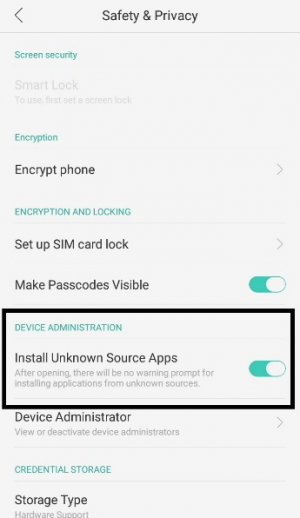
Step 2: Find Favourite Videos
On the app, find the music of your choice. You may come across a range of videos by just adding one keyword.
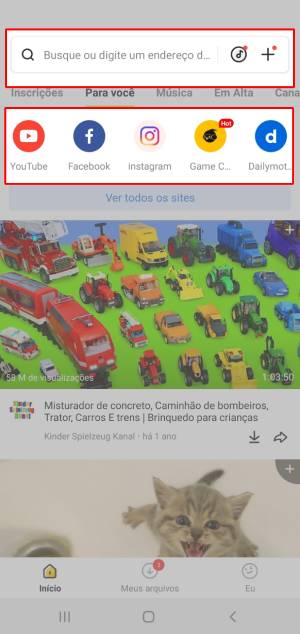
Step 3: Look on Particular Platforms
It is also possible to go to various platforms on Snappea and look for videos there. This narrows your search and makes your task easier.
Step 4: Download Videos in MP3
To download these videos, click on the Download arrow and wait. In the next step, you will get options for multiple resolutions and MP3/MP4. Select the right option and find saved MP3 files in the Downloads of the phone.
Part 2. Snappea Online vs. Snappea Android
Part 3: Online Alternative to Y2Mate MP3 App
Till now, we have discussed options that help users who have an Android device. We also have a solution that can be accessed online by any device. Whether you have an iPhone, Mac, iMac, Windows laptop, Linux PC, etc., you can use Snappea.
- It helps you find media and videos on YouTube.
- You can download these videos in MP3 and MP4.
- The app allows downloading media or videos or music on a computer and phone.
- It is free of charge. There’s no limit on how many times you can use Snappea.

If you want to know how to use this alternate Y2Mate app download MP3, then check the steps:
Step 1: Open Snappea Online Downloader
Visit our website and check the downloader. On the website, which you can open on various devices, you will find various videos of YouTube.
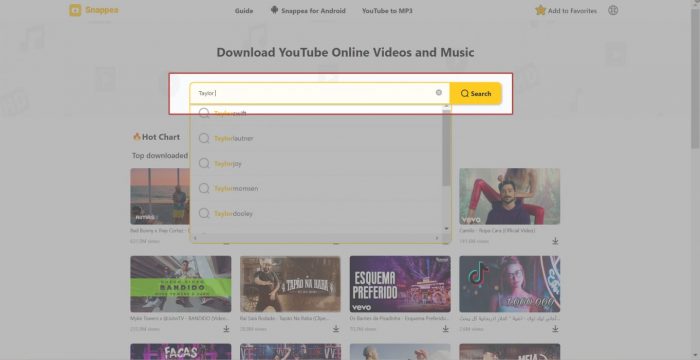
Step 2: Find Favourite Videos
On the website, find videos. Just add a term that resembles your video. For instance, for a video of a singer, use the name of that singer. You will find relevant videos that can be streamed.
Step 3: Look on YouTube
Another way is to look for videos on YouTube. When you have a video to convert, copy the URL and paste it on Snappea. This way you can find the exact videos on Snappea.
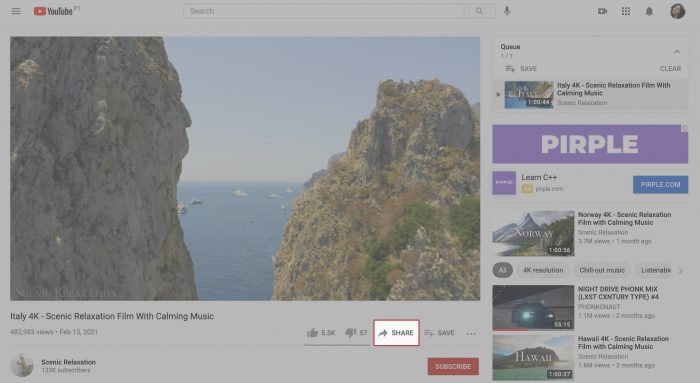
Step 4: Download Videos in MP3
To download the video, click on the Download arrow and select MP3 or MP4. This will allow the video to download on your phone or computer in MP3 format.
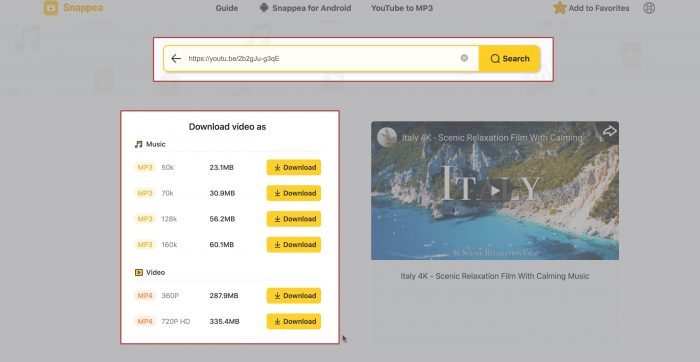
Why Snappea is Better?
Snappea is a better choice than the Y2Mate MP3 app download free because:
- It is free
- User-friendly
- Robust and simple
- Quick and hassle-free
- Compatible for various devices
Visit our website for more details!
updated by on 5月 14, 2021