When you are scrolling your YouTube, don’t you feel like downloading the video files to MP3 or MP4 format? We all feel the need to convert and download YouTube videos to MP3 MP4. However, YouTube doesn’t offer that functionality. The only thing you can do is save the video or visual content on your YouTube account and access it later through an internet connection.
But, there’s a solution to this problem. Below we have discussed 5 best applications for YouTube to MP3 MP4 songs download free. Check our top recommendations and start using these applications to download YouTube content on your phone.
Part 1. Top 5 YouTube to MP3 and MP4 Tools
Part 2. How to Use Snappea YouTube to MP3 and MP4 Converter
Part 1. Top 5 YouTube to MP3 and MP4 Tools
Snappea for Android is a go-to YouTube to MP3 downloader and converter application that has easy-to-use functionalities. You can download your favorite visual content from YouTube to MP3 and MP4 format in a matter of minutes. The app is free so you don’t need to worry about its subscription and download limits. Check these amazing features of Snappea:
-
- Snappea for Android supports multiple platforms like YouTube, DailyMotion, Facebook, Instagram etc. You can use these integrations to download media content on your smartphone.
- You can convert and download from YouTube to MP3 and MP4 in some minutes only. Simply search on the app and download files in different formats and resolutions.
- It contains a night mode to support your vision in the dark. So, if you are watching videos in the night, the app automatically turns on the night mode.
- Snappea for Android has multiple easy, user-friendly, and customizable features like picture-in-picture mode, which makes working on this app easier.
- You can download YouTube files and data from other platforms for free. There are no hidden costs.
2. YouMp34
YouMp34 is a YouTube to MP3 and MP4 converter in high definition. You can visit the website and download the converter on your Android mobile phone. However, the app doesn’t have additional and user-friendly features like Snappea.
3. Freemake
Converting video to MP3 and MP4 on iPhone is tough. This is why the Freemake application helps in downloading MP3 and MP4 files on an iPhone. Copy the link, visit the website from your iOS phone, and paste it to download it.
4. YTMP3
YTMP3 is another great application to download YouTube to MP3 and MP4 formats. Just copy the URL from your YouTube and paste it on the YTMP3’s website bar. You would be able to download the MP3 or MP4 directly from there.
5. Mpgun
Mpgun is similar to YTMP3. You can access the website from your laptop, smartphone, and tablet. Simply paste the link and download the file.
Part 2. How to Use Snappea YouTube to MP3 and MP4 Converter
Most of the MP3 and MP4 converters don’t have amazing features like Snappea for Android. Therefore, we have explained how you can download YouTube to MP3 and MP4 using Snappea on your Android phone below. Read on.
Step 1. Download Snappea on your Android mobile
Visit the website link and download the Snappea APK on your Android phone. It is best to visit the website from your smartphone to directly download the APK file. Once the file downloads, click on it to install the file. It would only take a few minutes.
Note: If you are unable to download the app, go to your Setting > Security > enable Unknown App Download.

Step 2. Download YouTube to MP3 and MP4
Once you have downloaded the application in your Android phone, search the video content you need to download from the search bar. After finding the media, click on the Download button below the player. Select the Type and Resolution of the file.
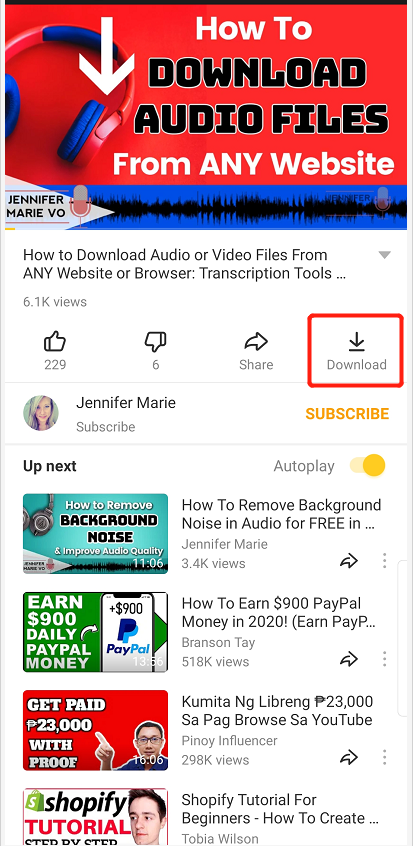
You can find the downloaded data in My Files of your phone.
Your work is done here. You just need to install Snappea for Android and enjoy its features for free. What are you waiting for? Visit the website and install Snappea for Android application today.
updated by on 1月 14, 2021



