Are you interested in YouTube MP4 movie download for free in just a few clicks? If so, then you’ll be glad to know that I’ve got the perfect tool for you to use. Read to the end of this article as I’ll acknowledge you about the best YouTube movie downloader software as well as the proper guide of how you can use it. So be sure to not miss out on anything as this will make your movie downloading task much simpler without any hassle. With that said, let’s not waste any more time and dive straight into today’s guide.
Part 1. Solution for Android Users – Snappea For Android
Part 2. Solution for Computer And iPhone Users – Snappea Online Downloader
Part 1. Solution for Android Users – Snappea for Android
If you’re an Android user and you wish to do YouTube MP4 movies free download on your Android smartphone, then try Snappea for Android. Snappea For Android is a free Android app that allows you to download any YouTube video in a single click. That’s not all! Snappea For Android offers conversions from various other video sharing sites like Instagram, Twitter, Facebook, and more! It supports downloads in full High Definition for free. Snappea For Android greets users with a highly intuitive user-interface that is simple to work with. Multiple unique features like the Intelligent Night Mode are what make Snappea For Android stand out from other YouTube video downloaders.

Follow the steps below to understand how to use Snappea for Android for YouTube movies MP4 download.
Step 1: Download And Install Snappea for Android
First and foremost, you need to download and install Snappea for Android on your Android device. Go to the link mentioned earlier and press ‘Download’ to get the free software for yourself. After the download completes, tap the file to install it on your Android device.
Step 2: Add Your Movie
Next, you need to let Snappea know about the movie that you need to download. Snappea allows you to search for YouTube videos inside the app. Enter the relevant keywords in the search bar and locate your video from the suggestions. Alternatively, go to YouTube, open the video, copy its link, and paste it in Snappea For Android.
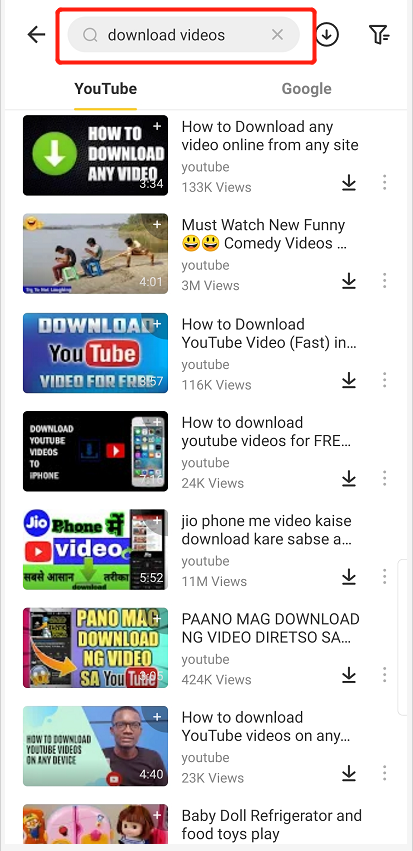
Step 3: Download the Movie And Have Fun
Last but not least, select the desired version from the list of available files. Press ‘Download’ and soon, you’ll be able to watch the movie offline directly from your Android phone.
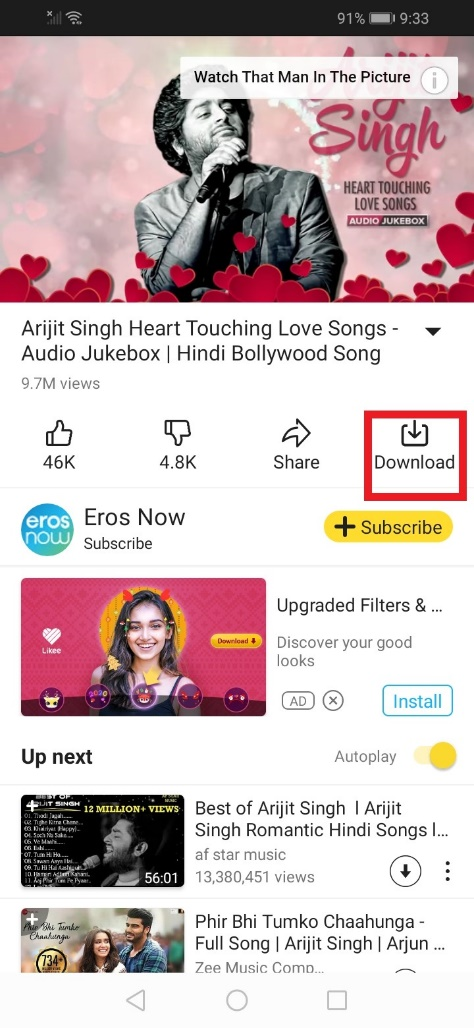
Part 2. Solution for Computer And iPhone Users – Snappea Online Downloader
If you’re looking for YouTube download movies MP4 on an iPhone or a computer, then Snappea Online Downloader is the perfect tool for you! Snappea Online Downloader is a free web-based tool that allows you to download any YouTube video on your device. Snappea Online Downloader is perfect for downloading massive movies from YouTube because of its one-click download feature. Apart from this, Snappea Online Downloader provides exceptional downloading and conversion speed. It’s simple to use and can be accessed by anyone without the need for any registrations. With the massive number of pros that the Snappea Online Downloader has to offer, there is absolutely no reason for you to not try it!
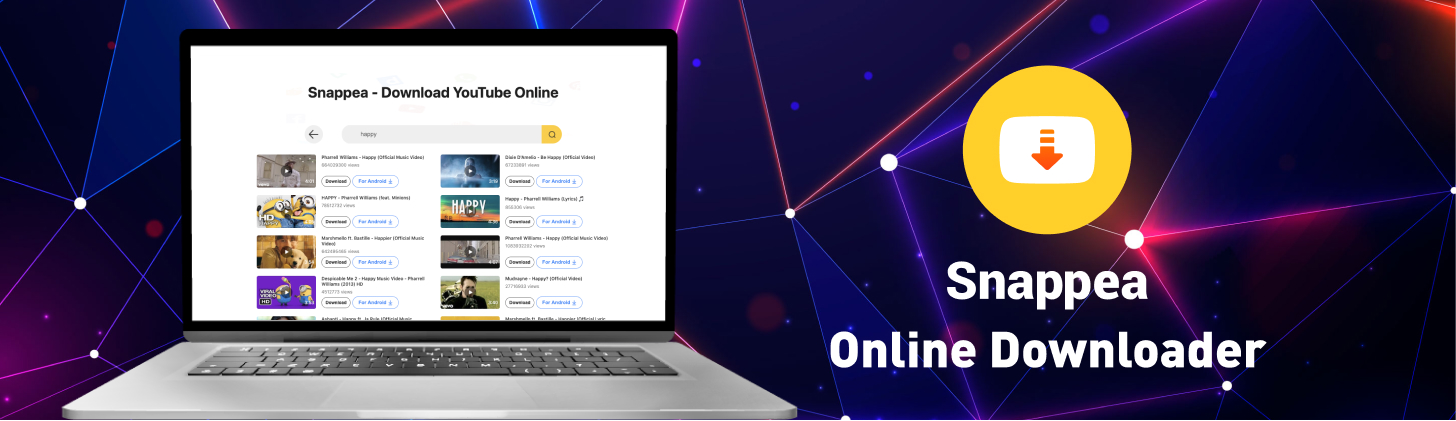
In order to download movies using Snappea Online Downloader, you must ensure that the video is available on YouTube. Follow the steps below to understand how to perform YouTube movies MP4 download in the easiest method possible.
Step 1: Go to the Snappea Online Downloader
Firstly, press Snappea Online Downloader to go straight to the official site of Snappea. You’ll see the Snappea Online Downloader on this page.
Step 2: Locate Your Movie
For the second step, you must find and add your video to the Snappea Online Downloader. You may do this by directly entering the keywords in the search bar and finding your movie from the suggestions. Or you may go to YouTube, open the movie, copy the link, and paste it in the Snappea Online Downloader search bar. By doing this, you’ll be taken straight to your video.
Step 3: Download the Movie
After you’ve opened your movie in the online downloader, you’ll see a list of versions available for download. You can either download an MP3 or an MP4 conversion of the video. You’ll also be able to download the file in high definition. Select the desired file and press ‘Download’. The download may take some time depending on the speed of your internet connection.
updated by on 3月 15, 2021


