Downloading videos from YouTube is now easier than ever! While there are several formats and resolutions in which we can download videos, the MP4 format is an ideal choice. Also, most of the people would like to download videos in 720p to store videos in good quality and at optimum size. To help you do the same, I will let you know how to do YouTube to MP4 720p download on smartphones and computers alike.
Part 1. Snappea for Android: A Free YouTube to MP4 720p HD Converter App
Part 2. Snappea YouTube to MP4 HD 720p Converter Online Tool for iPhone And PC
Part 1. Snappea for Android: A Free YouTube to MP4 720p HD Converter App
For Android users, Snappea has come up with a dedicated app that can help you perform YouTube to MP4 720p download. It features a wide range of video downloading and converting features, just like Snappea.

- On Snappea for Android, you can find 100+ different media and social platforms integrated.
- You can directly browse YouTube on the app or enter the URL of the video.
- Snappea for Android will let you download the video as MP4 and in numerous resolutions like 360p, 720p, or even 2K.
- The YouTube to MP4 720p converter online free tool has no restrictions and is absolutely free to use
You can use Snappea for Android to do YouTube to MP4 720p download in the following way:
Step 1: Install the YouTube to MP4 Converter App
Since Snappea for Android is not on the Play Store, you can first go to the security settings of your phone to enable app installation from third-party sources. Now, you can head to its website to install this YouTube to MP4 720p HD converter app.
Step 2: Look for Any Video to Download
Launch Snappea for Android on your phone and enter keywords on the search bar to directly get results from YouTube. You can also enter a video’s URL here or browse the YouTube interface on Snappea to find any video to download.
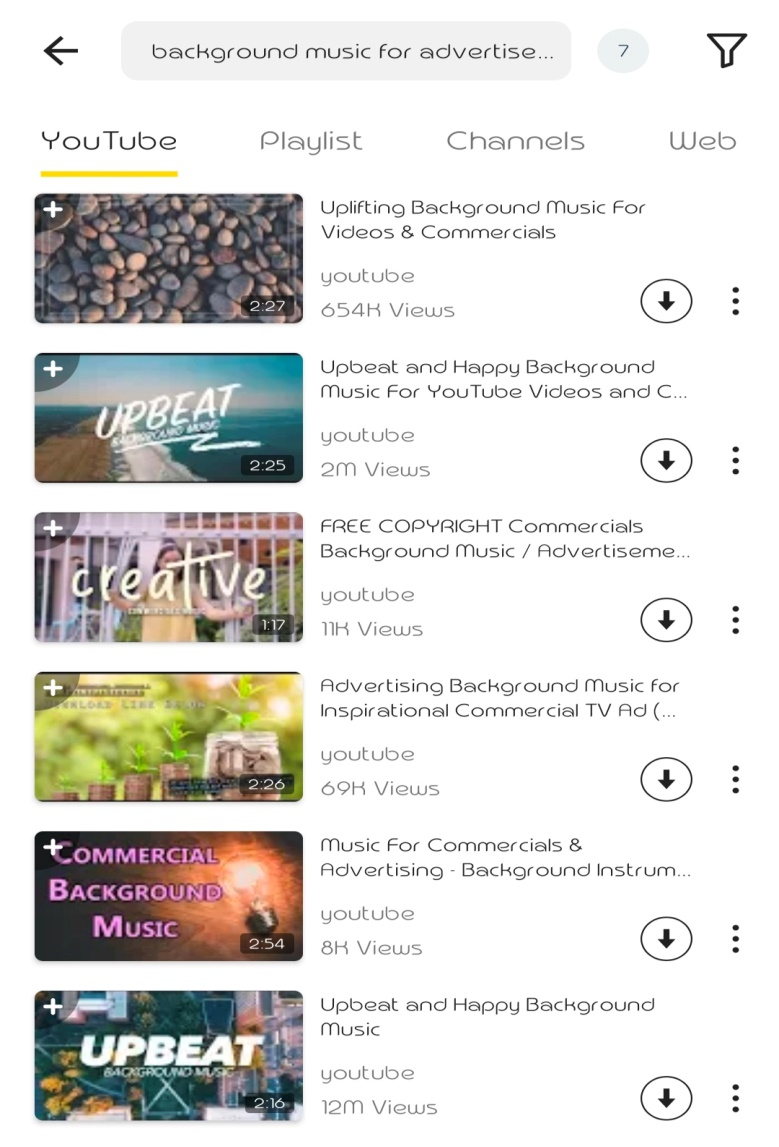
Step 3: Convert the YouTube Video to MP4
After finding the video of your choice, you can just load it on its media player to watch it. To do YouTube to MP4 720p download, tap on the download icon from the bottom. Select MP4 as the target format and 720p as it preferred resolution to start the downloading process.
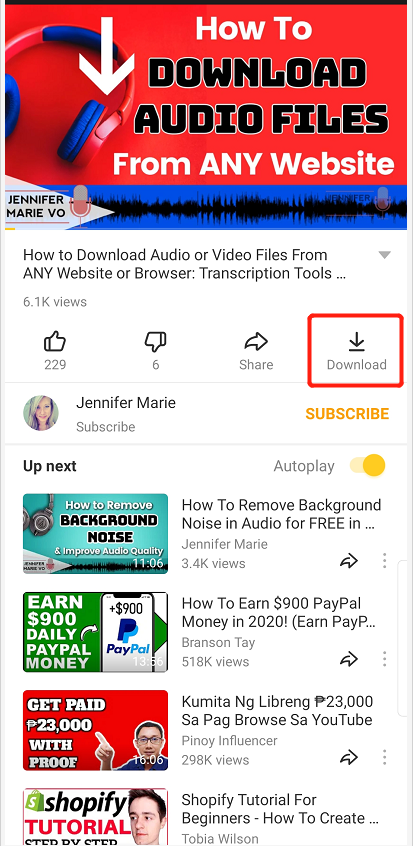
Part 2. Snappea YouTube to MP4 HD 720p Converter Online Tool for iPhone And PC
To use a YouTube converter to MP4 720p solution on a computer or iPhone, you can take the assistance of Snappea. You don’t have to download its app, since it is a freely available web solution.

- You can just head to its website to use its free YouTube to MP4 HD 720p converter online solution.
- There are options to look for a YouTube video on its native interface via entering keywords.
- You can also load a video on Snappea by directly entering its YouTube URL.
- It will let you download the video as an MP4 file and in different formats like 720p or 1080p.
To access the Snappea YouTube to MP4 720p converter online free tool, you can follow these steps:
Step 1: Get the YouTube Video Link
To make the process of YouTube to MP4 720p 60fps download seamless, you can first go to the YouTube website or app on your device. Now, browse the platform and copy the URL of the video you want to save.
Step 2: Load the Video on Snappea
Go to the official website of Snappea YouTube converter to MP4 720p tool and submit the video URL. You can also enter keywords here and directly get results from YouTube.
Step 3: Download the Video
Once you find the video on Snappea, tap on the thumbnail to load it. In the end, just select the option to save it as an MP4 file (in 720p) and click on the “Download” button.
In this way, you can easily access Snappea YouTube to MP4 HD 720p converter online solution or use its app to download videos on your PC, iPhone, or Android.
updated by on 8月 31, 2021


