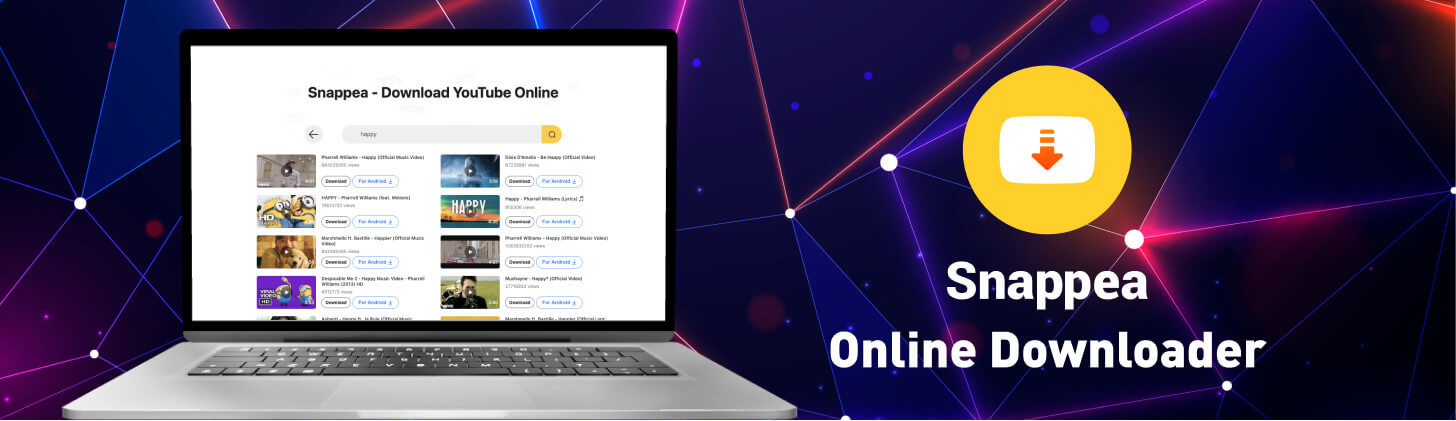YouTube is currently the largest source of entertainment whether it is songs or movies. Here we can stream the latest and oldest songs from all times free of cost. Online streaming is a good option but has some limitations. Interruption of advertisements in the middle of every song and premium subscription for seamless entertainment are the reasons why you need an improvised HD YouTube MP3 downloader. Almost every app providing high definition quality in audio songs put use subscription charges on their premium services. Today we will tell you a smarter solution to this problem. Stay connected and scroll down to know a feasible YouTube to MP3 HD converter.
Part 1. Solution for Android Users – Snappea for Android App
Part 2. Solution for Computer and iPhone Users – Snappea Online Downloader
Part 1. Solution for Android Users – Snappea for Android App
If you are an Android user, get ready to enjoy better services as compared to the browser version of Snappea. We have a dedicated Android application called Snappea for Android to serve the purpose in a better way. This app is enhanced with better features. Here is a list for your convenience:
- Snappea for Android is capable of downloading videos from multiple online streaming and social media sites. Along with YouTube, you can also download multimedia stuff from Instagram, Facebook, Dailymotion and other popular websites.
- It is a better alternative to the official YouTube app. The home page will serve you well the latest trends on YouTube that you can personalize by signing in with a Google account. This app is providing ad free YouTube entertainment for free of cost.
- The latest version of Snappea for Android has a dark mode option to match the up-to-date standard of Android applications.
- Depending on the availability of quality, users can download a video in ultra HD and 4K resolution. The feature of YouTube to MP3 HD 320 KBPS downloading is also available.
- The app can also be utilised as a typical browser to access any random website along with downloading tasks.
How to Download YouTube Video to MP3 HD by using Snappea for Android
- Search for the Snappea for android in your web browser or visit its
official website Download its stable or beta version with just one click. - Once the file is downloaded, tap on it to install. Allow third party installation if asked by your smartphone.

- Open the app to download from YouTube to MP3 HD songs. Enter the name of the song in the search bar to find it on YouTube.
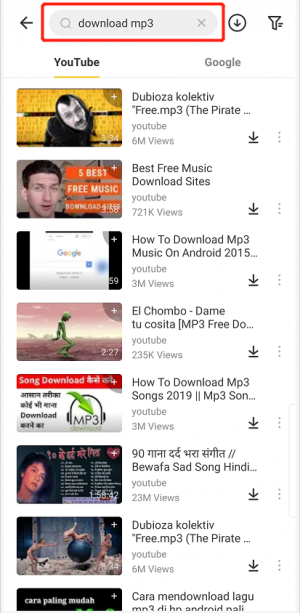
- from the relevant results appearing below the search bar, choose your desired file and tab on its download button.
- Select the highest resolution in MP3 or m4a format. Tap on the download button and wait for a few seconds to finish the process.
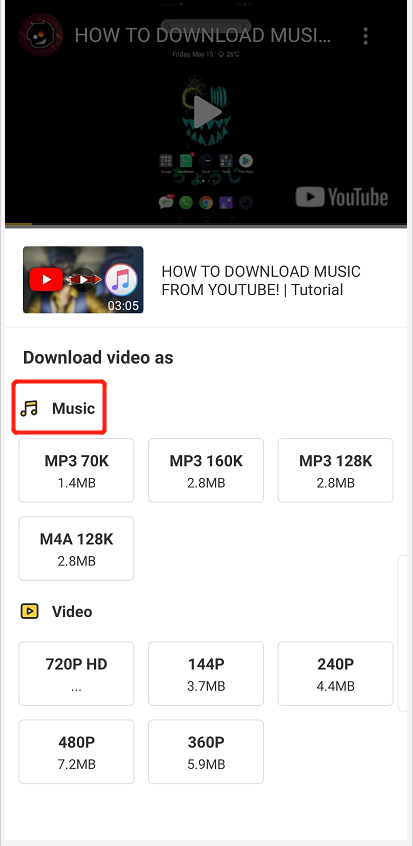
- Now the video song from YouTube will be available in audio format to play offline.
We recommend this amazing Android application for all music lovers. Make a playlist of your favourite songs and play them in any random audio player without requiring internet connection.
Part 2. Solution for Computer and iPhone Users – Snappea Online Downloader
Not just for a single platform but we are going to introduce you with an online tool compatible with every operating system. In order to meet the barriers between different operating systems, we have introduced an online tool that you can operate through any popular web browsers. Whether it is Android, iOS or Windows operating system, Snappea can work seamlessly on every device. All you need is a working internet connection with good speed. Downloading any multimedia file from YouTube to MP3 HD 320 Kbps online just a few clicks away. Follow these simple steps to understand how it works.
How to Download YouTube Videos into MP3 HD by using Snappea Online Downloader
- Visit the official website of Snappea through any browser such as Google Chrome, Opera, Safari or internet explorer.
- When the site opens, you will see a search bar to enter the keyword or link of a YouTube video you want to download.

- There is no need to sign up with your ID and password to access the services of this YouTube HD MP3 converter online platform.
- The relevant results of your video will appear below the search bar. With the thumbnail of every video, there will be a download button on the right lower corner.

- When you click on the button, options to download in video and audio format will appear on the screen.
- Highest resolution of MP3 format for the best music experience. The video will automatically convert into MP3 and downloaded in your device whether it is a smartphone, tablet or PC.

updated by on 1月 28, 2022